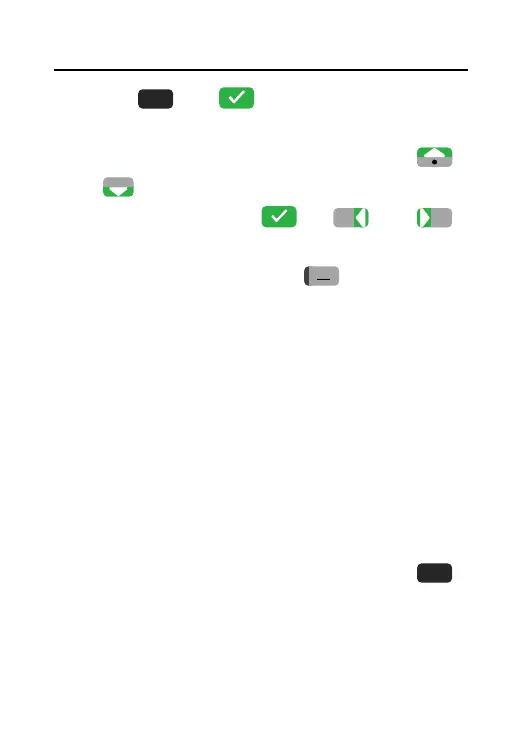DS2460Q QAM Analysis Meter Operation Manual
28
3. Press
or button to choose the
channel plan standard. DS2460Q has four default
standard: PAL_D/K, NCTA, OIRT, CCIR. Press
and
button to switch editable channel
parameters position. Use
or
and
button to change parameters’ value. For SR (Symbol
Rate) parameter, you must use
button switch
the key to alphabet and number input function to
input the right symbol rate. If you only choose analog
TV channel, the screen display content show in Figure
4-11; if user also choose the digital TV channel, the
screen display content show in Figure 4-12.
You can define the channel plan as Analog channel
plan, digital channel plan or analog/digital mixed
channel plan. Also you can edit “Standard, Bandwidth,
Modulation type, Symbol Rate” in digital channel plan.
When your setup is completed, please press
(START), start learn user plan. Figure 4-13 shows the
learning progress. After the meter completes learn
channel plan, the channel information will be