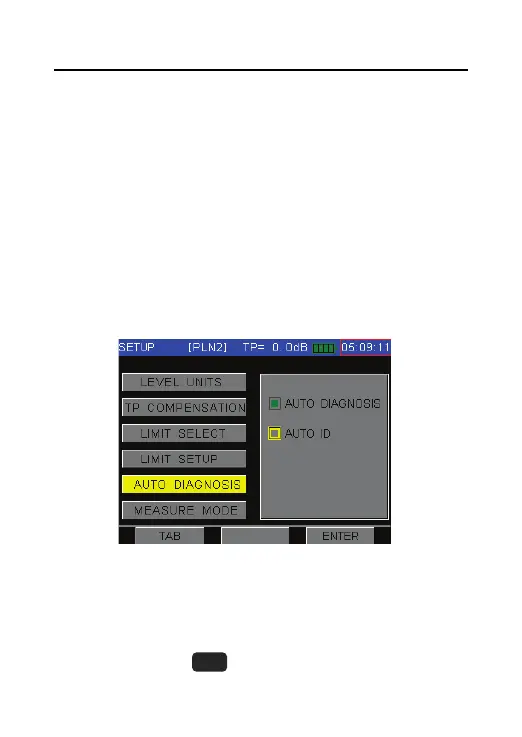DS2460Q QAM Analysis Meter Operation Manual
44
Now the DS2460Q support the channel parameters
automatic identify. If user want to use this function,
you must to open it, operation steps:
Setup->Measurement->Auto Diagnosis->Auto ID. User
must choose “AUTO ID” option. If the channel center
frequency setup right, the program can automatic
identify the QAM parameter. DS2460Q only support
standard QAM parameters auto identify.
Figure 4-30
If the channel plan parameters different with the
QAM signal, this function can take effective. Press the
button CH INFO(
) , you can find before the