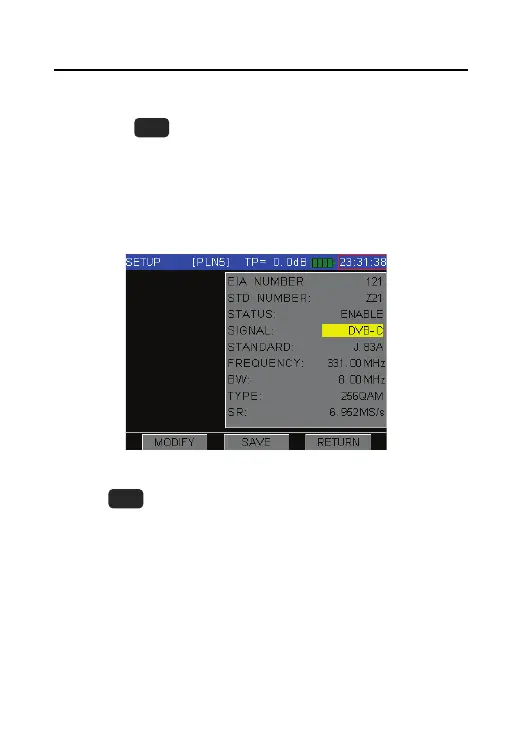DS2460Q QAM Analysis Meter Operation Manual
43
Soft Keys Operation:
CH INFO(
): Press this button to display the
current channel information, and user can modify all
of the parameters in this menu, as the Figure 4-29
show.
Figure 4-29
FREQ (
): Press this button to display the current
frequency POWER, MER, BER (pre-BER and post-BER)
and constellation diagram as the Figure 4-32 show,
press this button again to return.