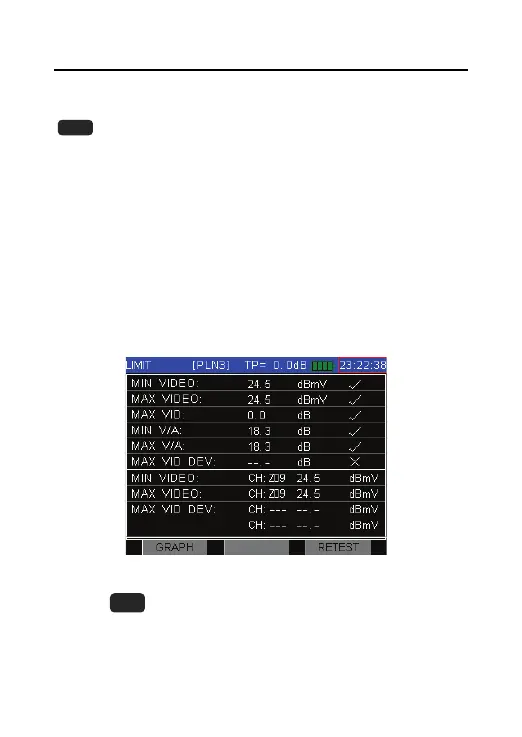DS2460Q QAM Analysis Meter Operation Manual
74
When the program does the limit scan, press the
(AUTO) button, program will automatic modify
the reference level.
After the limit test scanning, the general test results
of cable system will be listed. The test items are
consist of minimum video level, maximum video level,
maximum delta video level, minimum △V/A,
maximum △V/A and maximum △ADJ channels. Refer
to Figure 4-55.
Figure 4-55
Press
(GRAPH)to graph display test results
screen, as show in Figure 4-56.