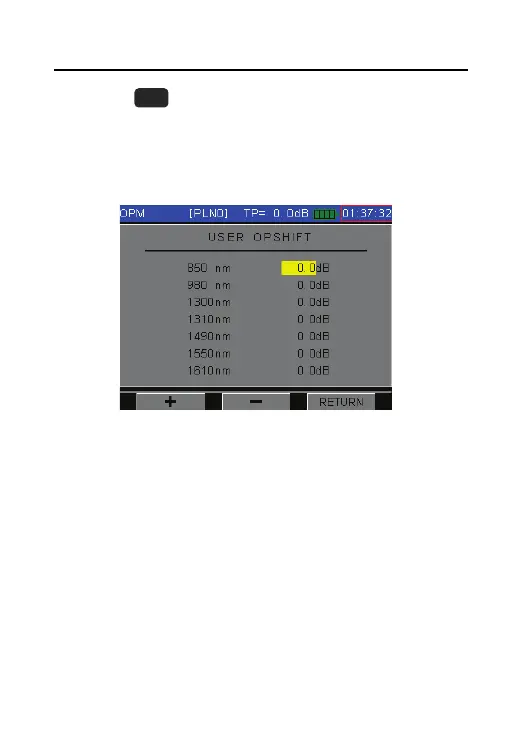DS2460Q QAM Analysis Meter Operation Manual
85
Press the
(OPSHIFT), the Figure 4-68 will display,
if user long time use the optical power meter, the test
device has a little drift, user can use this function do
compensation the drift or offset operation.
Figure 4-69
The offset means the optical measurement device
drift (any analog device has drift character, according
to temperature or device ageing), if you use the
optical power meter for a long time, this meter need
back to factory does calibration. If you don’t sent the
meter to factory to do calibrate. You can use
compensation function. If you also have other
standard optical power meter, you can reference the