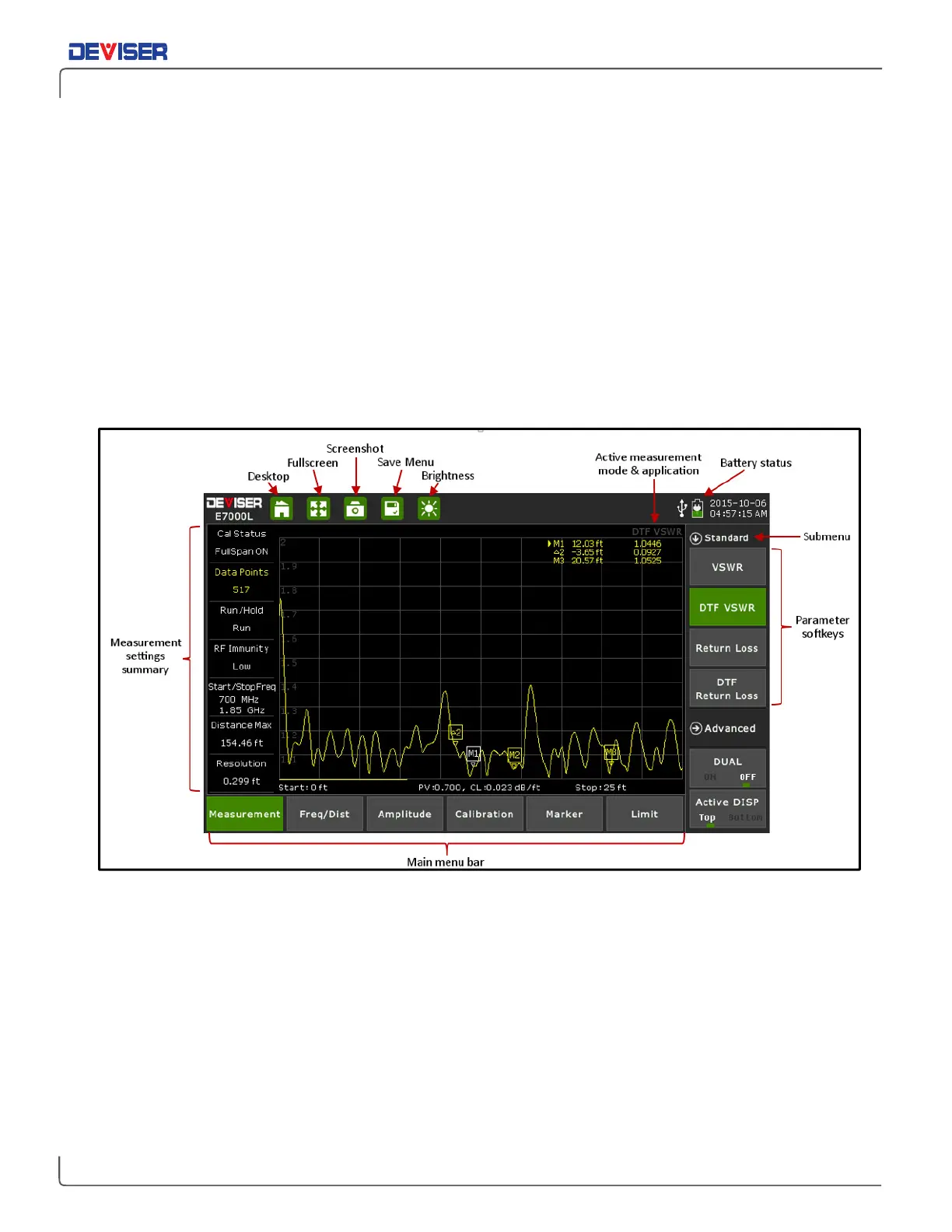Handheld Cable/Antenna Analyzer
2-5 Display Overview
The E7000L employs a touchscreen display that is configured for ease of use and navigation. You can easily
and quickly change measurement functions by touching either the
measurement tabs
located in the main
menu bar (located horizontally along the bottom of the display), or the submenu functions (located along
the right edge of the display). Keys displayed on the touchscreen are also referred to as
softkeys
.
Measurement settings are summarized along the left edge of the display. These settings can also be edited
directly by touching the desired setting summary, which opens up its respective submenu or toggles a
specific condition On/Off. The top row, the instrument’s
toolbar
, features several shortcut icons that quickly
and easily perform measurement tasks or simplify the operation of the instrument – for example, by
expanding to full screen for better trace analysis.
The graphic below highlights various icons and display definitions of the E7000L SitePROFILER.
E7000L SitePROFILER Cable Analyzer measurement display