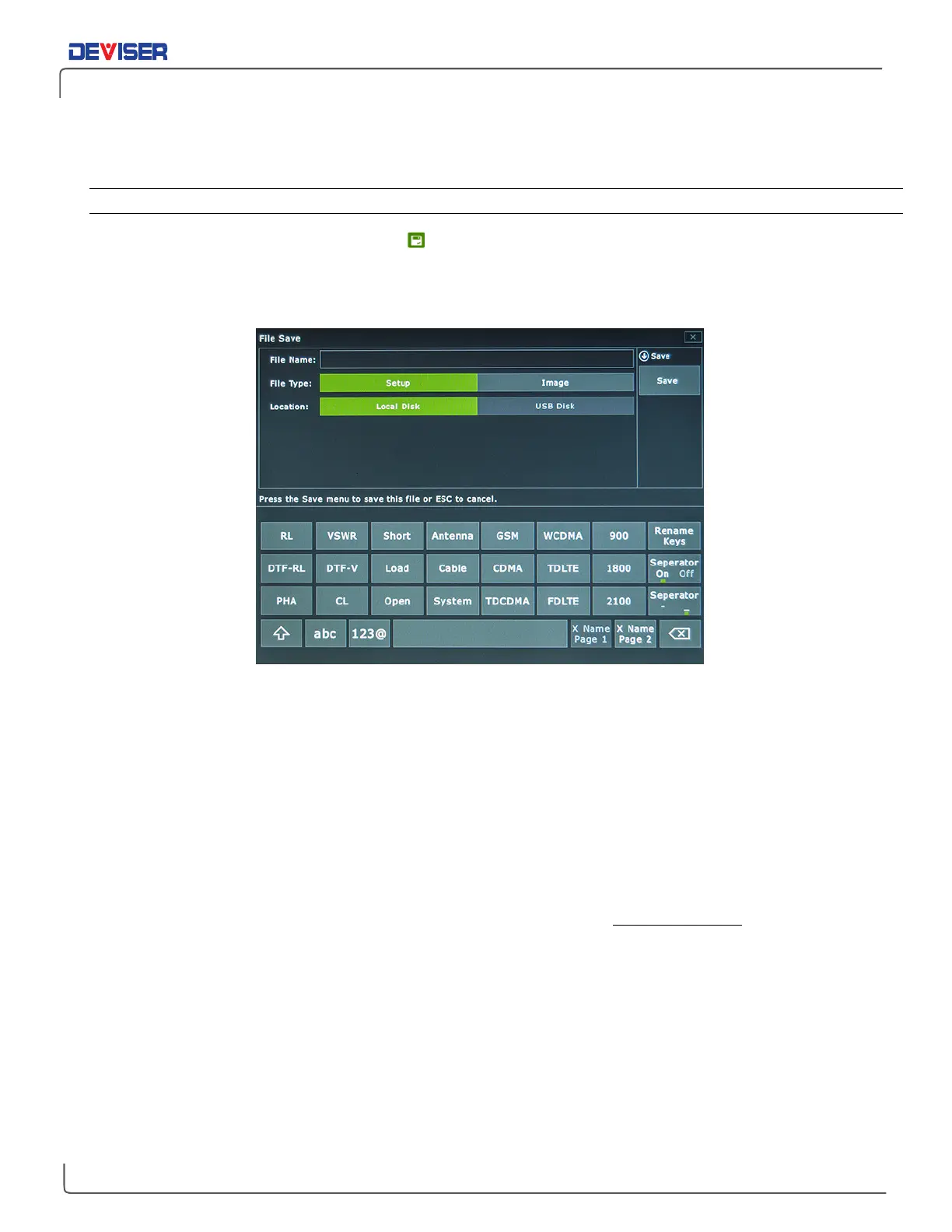Handheld Cable/Antenna Analyzer
17-2 Saving Files
17-2.1 — Naming a File
Access the
File Save
screen by pressing the icon at the top of the display, or the
Save
key on the top-
right of the instrument (underneath
Menu
). From this screen, you may save your current system settings,
traces, or screenshots. Once you have successfully determined the filename, type, and location, press the
Save softkey on the right side of the File Save menu to finish.
Entering a filename
Tap the empty field next to File Name. A white cursor will flash, indicating you are ready to type.
Use the keypad on the bottom of the screen to enter the file name. Tap the softkey marked “123@” to
type numbers and special characters. The file name can include letters, numbers, spaces, and a limited
selection of special characters. Note that the maximum length is 40 characters.
(For typing shortcuts and additional options, see
Using the X Name Softkeys
below.)
Using the X Name Softkeys
The
X Name Page 1
and
X Name Page 2
softkeys open a selection of customizable keys for naming files.
If the user must frequently save files about antenna use, the “Antenna” key on X Name Page 1 will enter
the entire word at once. Use these keys to save time while conducting field operations.
To customize your X Name softkeys, simply open X Name Page 1 or 2 and tap
Rename Keys
on the right
side of the display. Choose a key to rename, and type your desired entry with the touchscreen
keyboard. Then tap
Done
to save it and
Finish
to exit.
Toggle Separator
On
or
Off
to automatically insert a dash (“-“) or underscore (“_”) between words, e.g.
“loadsystem” vs. “load_system”.