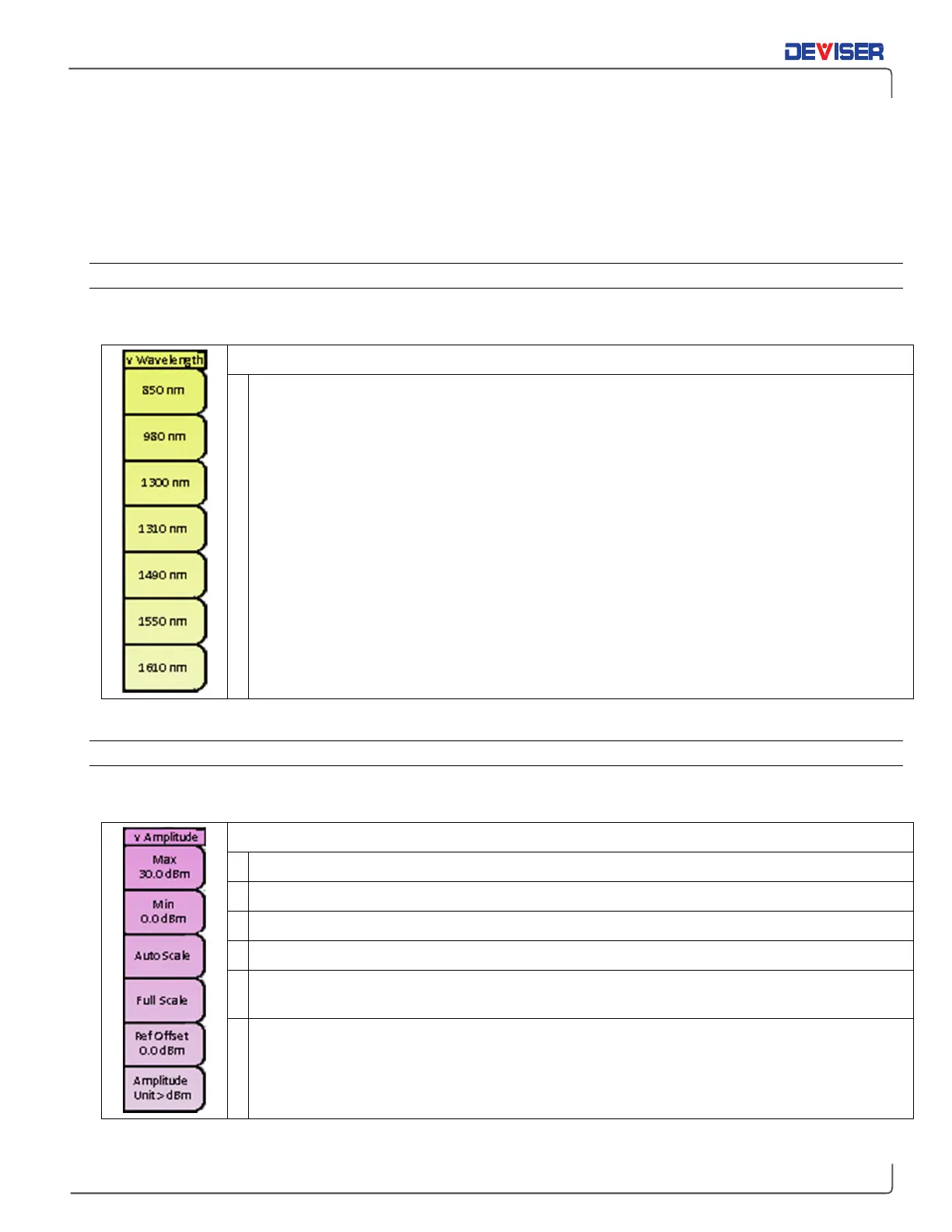Handheld Cable/Antenna Analyzer
4-4 Optical Power Meter Mode: Menus & Definitions
This section defines the
Optical Power Meter
measurement mode’s menus and functions. Subsections 4-3.1
through 4-3.4 highlight the main menus available in this mode (
Wavelength, Amplitude
,
Sweep
, and
Limit
),
along with their corresponding submenus.
4-4.1 — Wavelength
From the
Wavelength main menu
, you can adjust the OPM’s wavelength sensitivity.
Wavelength Menu
Wavelength:
Select a value to set the wavelength at which the optical power meter will conduct
measurements.
Seven different calibrated wavelengths are available.
4-4.2 — Amplitude Menu
The
Amplitude main menu
contains amplitude, scaling, and reference level offset parameters.
Amplitude Menu
Max:
Sets the amplitude level at the top of the measurement display.
Min:
Sets the amplitude level at the bottom of the measurement display.
Auto Scale:
Automatically adjusts the scale to recommended range for the current measurement.
Full Scale:
Automatically adjusts the scale to maximum range for the current measurement.
Ref Offset:
Sets the reference level. Using the arrow keys, rotary knob, or data keypad, enter a
value to compensate for the presence of external input attenuation or gain.
Units:
Tap to toggle the active amplitude unit between
Watt
and
dBm
.