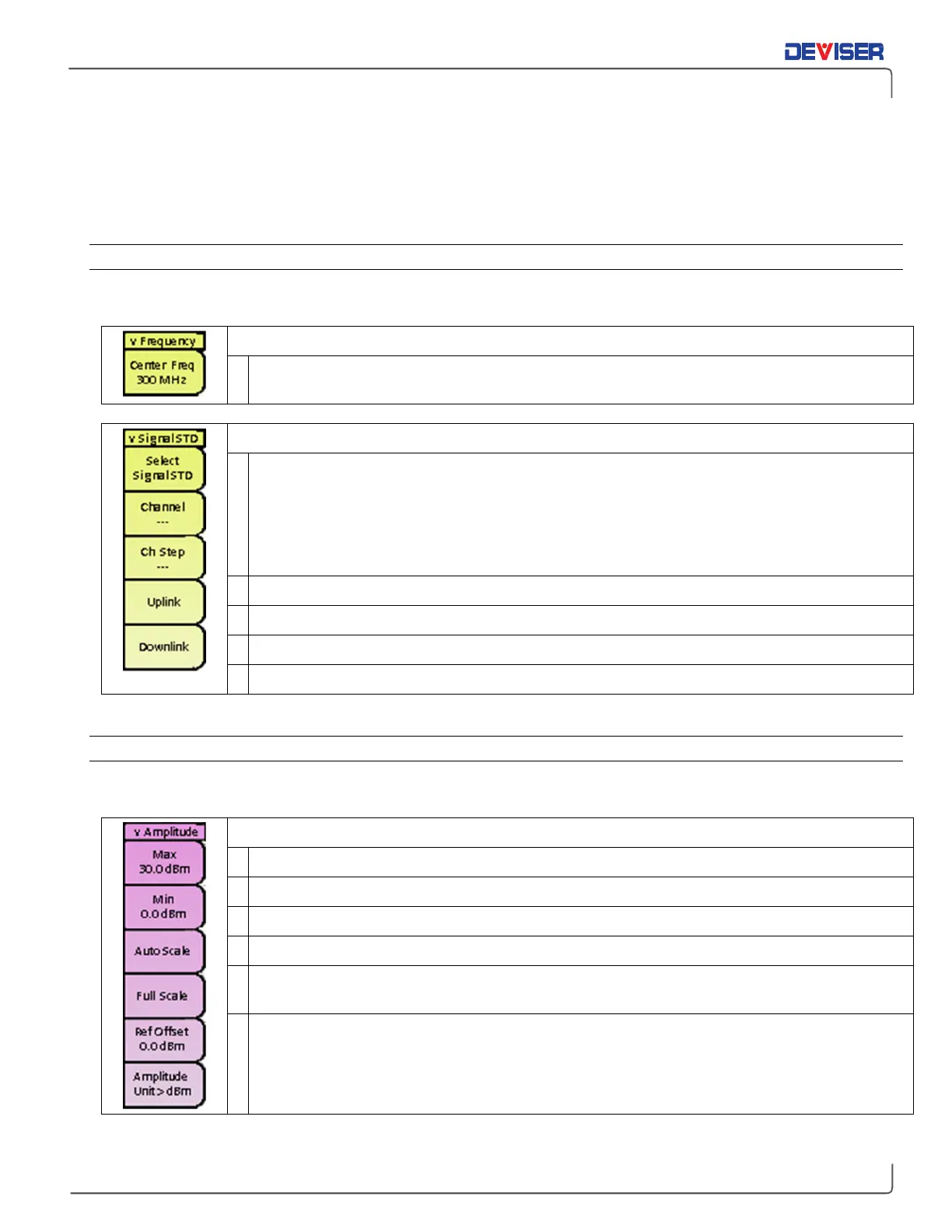Handheld Cable/Antenna Analyzer
4-3 Internal Power Meter Mode: Menus & Definitions
This section defines the
Internal Power Meter
measurement mode’s menus and functions. Subsections 4-3.1
through 4-3.4 highlight the main menus available in this mode (
Frequency, Amplitude
,
Sweep
, and
Limit
),
along with their corresponding submenus.
4-3.1 — Frequency Menu
The
Frequency main menu
contains the center frequency parameter, as well as signal standard selection.
Frequency Submenu
Center Frequency:
Sets the midpoint of the frequency range for the current measurement. Input a
value using the arrow keys, rotary knob, or data keypad, then select a unit (Hz, kHz, MHz or GHz).
Signal Standard Submenu
Select Signal STD: :
Opens the Signal Standard selection dialog: a list of commonly-used signal
standards and their frequency ranges. Select standards using the arrow keys or rotary knob, then
tap the
Select/Deselect
softkey to place a star (*) next to them. You can view only starred signals
by toggling
Display
from
All
to
Sltd
. Tap
Search
to search for a given standard by name, using
the data keypad. If a USB storage device is connected to the instrument, you can also transfer
saved signal standard settings to and from USB. Press the
Esc
button to exit the dialog.
Channel:
Sets a specific channel to test.
Ch Step:
Sets the channel step size. Enter “1” to test each channel one by one.
Uplink:
Tap to indicate a signal being transmitted to the antenna.
Downlink:
Tap to indicate a signal being received at the cell tower.
4-3.2 — Amplitude Menu
The
Amplitude main menu
contains amplitude, scaling, and reference level offset parameters.
Amplitude Menu
Max:
Sets the amplitude level at the top of the measurement display.
Min:
Sets the amplitude level at the bottom of the measurement display.
Auto Scale:
Automatically adjusts the scale to recommended range for the current measurement.
Full Scale:
Automatically adjusts the scale to maximum range for the current measurement.
Ref Offset:
Sets the reference level. Using the arrow keys, rotary knob, or data keypad, enter a
value to compensate for the presence of external input attenuation or gain.
Units:
Tap to toggle the active amplitude unit between
Watt
and
dBm
.