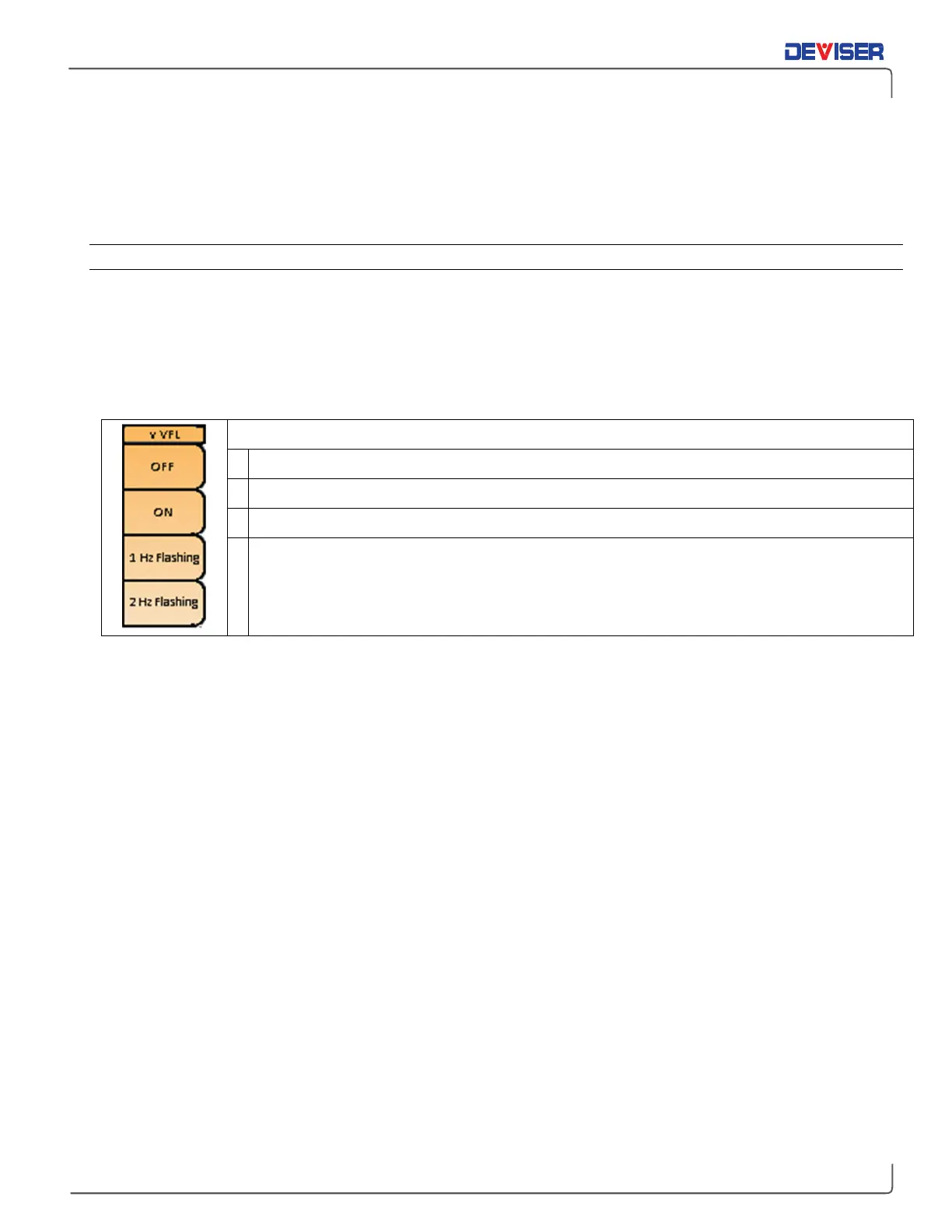Handheld Cable/Antenna Analyzer
4-5 Visual Fault Locator (VFL) Mode: Menus & Definitions
This section defines the
Optical Power Meter
measurement mode’s menu functions. Subsection 4-5.1
highlights the single main menu available in this mode (
VFL
).
4-5.1 — VFL Menu
The
Limit main menu
contains controls for the Visual Fault Locator light beam, which is emitted from the VFL
port on the instrument’s top panel. Unscrew and remove the metal cap over this port, then connect the
fiber for fault location to the port to use the light.
NOTE: The beam emitted by the VFL can cause vision damage. For your safety, do not look directly at
the light beam for extended periods of time.
VFL Menu
OFF:
Switches the fault locator light off.
ON:
Switches the fault locator light on. The light will shine continuously.
1 Hz Flashing:
The fault locator light will flash on and off at a rate of 1 flash per second.
2 Hz Flashing:
The fault locator light will flash on and off at a rate of 2 flashes per second.