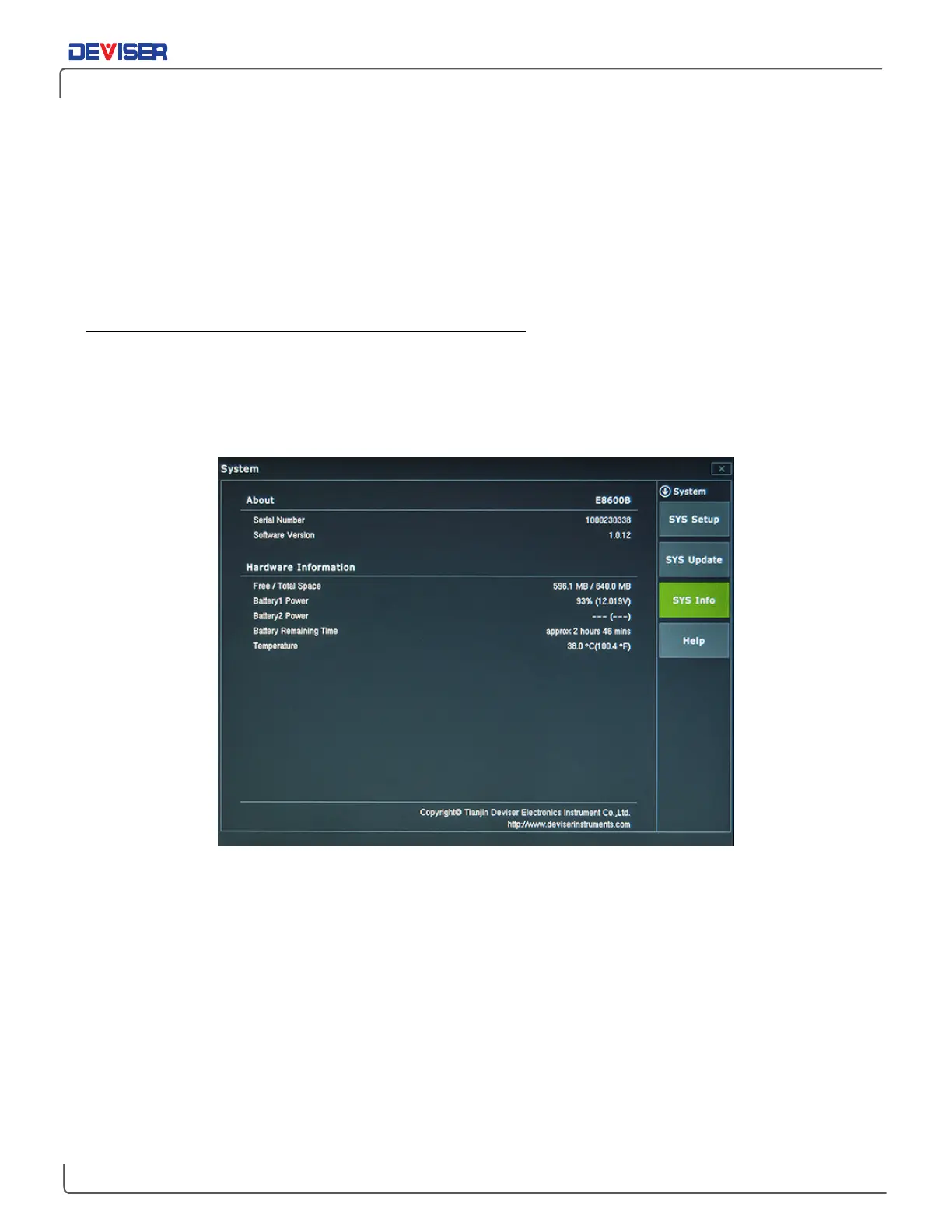Handheld Cable/Antenna Analyzer
18-2 System Update
On occasion, the E7000L may require software updates provided by Deviser Instruments. Deviser will notify
you when an updated version of the software is released.
To apply an update, first insert a USB memory stick containing the update data into the Type-A USB
connector on the instrument’s top panel. (Please ensure that the update folder is placed in the root [top-
level] directory of the USB device).
Press the
System
(#8) data key to access the System menu, then tap the
SYS Update
softkey and press
Start
.
Do not remove the USB device until the update is completed.
After the upgrade is completed, you must restart the equipment to apply changes.
18-3 System Information
The
SYS Info
screen displays information about the instrument’s software and hardware, including:
•
Device serial number
•
Operating system version
•
Software version
•
DSP version
•
Battery status
•
Current internal temperature
•
Available storage space in internal memory