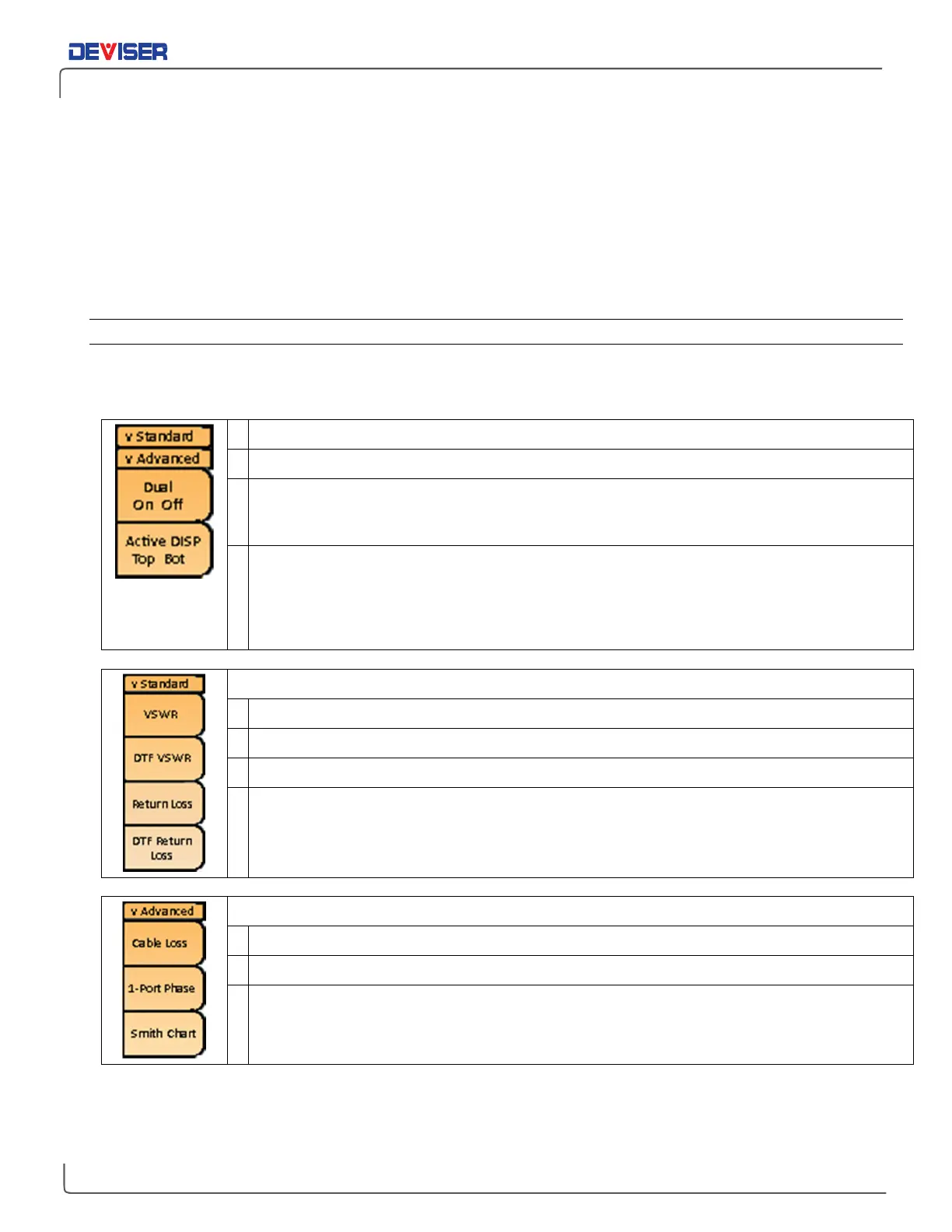Handheld Cable/Antenna Analyzer
4-1 Cable & Antenna Mode: Menus & Definitions
This section defines the
Cable & Antenna
measurement mode’s menus and functions. Subsections 4-1.1
through 4-1.8 highlight the main menus available in this mode (
Measurement
,
Freq/Dist
,
Amplitude
,
Calibration
,
Marker
,
Limit
,
Sweep
, and
Trace
), along with their corresponding submenus.
For information on shortcut menus (those denoted on the data keypad as secondary functions), please
refer to Section 4-6.
4-1.1 — Measurement Menu
The
Measurement main menu
contains cable & antenna measurement applications, including Return Loss,
VSWR, and Distance-to-Fault.
Standard:
Opens and closes the Standard measurements submenu.
Advanced:
Opens and closes the Advanced measurements submenu.
Dual:
Tap to toggle dual view
On
or
Off
. In dual view, you can view two different Cable & Antenna
measurements at the same time; the display will split horizontally, showing one measurement on
top and one on bottom. Toggle Off to return to the single measurement view.
Active DISP:
Tap to toggle between managing the
top
-displayed measurement and the
bottom
-
displayed measurement. In dual view, the active measurement is outlined in white. When activating
a new measurement from the Standard or Advanced submenus, the change will only affect the
currently active measurement display. (You can toggle between your two measurements even
when
Dual
is set to
Off.)
Standard Measurements Submenu
VSWR
: Activates the Voltage Standing Wave Ratio measurement. See Chapter 6 for details.
DTF VSWR:
Activates the Distance-to-Fault VSWR measurement. See Chapter 7 for details.
Return Loss:
Activates the Return Loss measurement. See Section Chapter 5 for details.
DTF Return Loss:
Activates the Distance-to-Fault Return Loss measurement. See Chapter 7 for
details.
Advanced Measurements Submenu
Cable Loss
: Activates the One Port Cable Loss measurement. See Chapter 8 for details.
1-Port Phase:
Activates the One Port Phase measurement. See Chapter 9 for details.
Smith Chart:
Activates the Smith Chart measurement. See Chapter 10 for details.