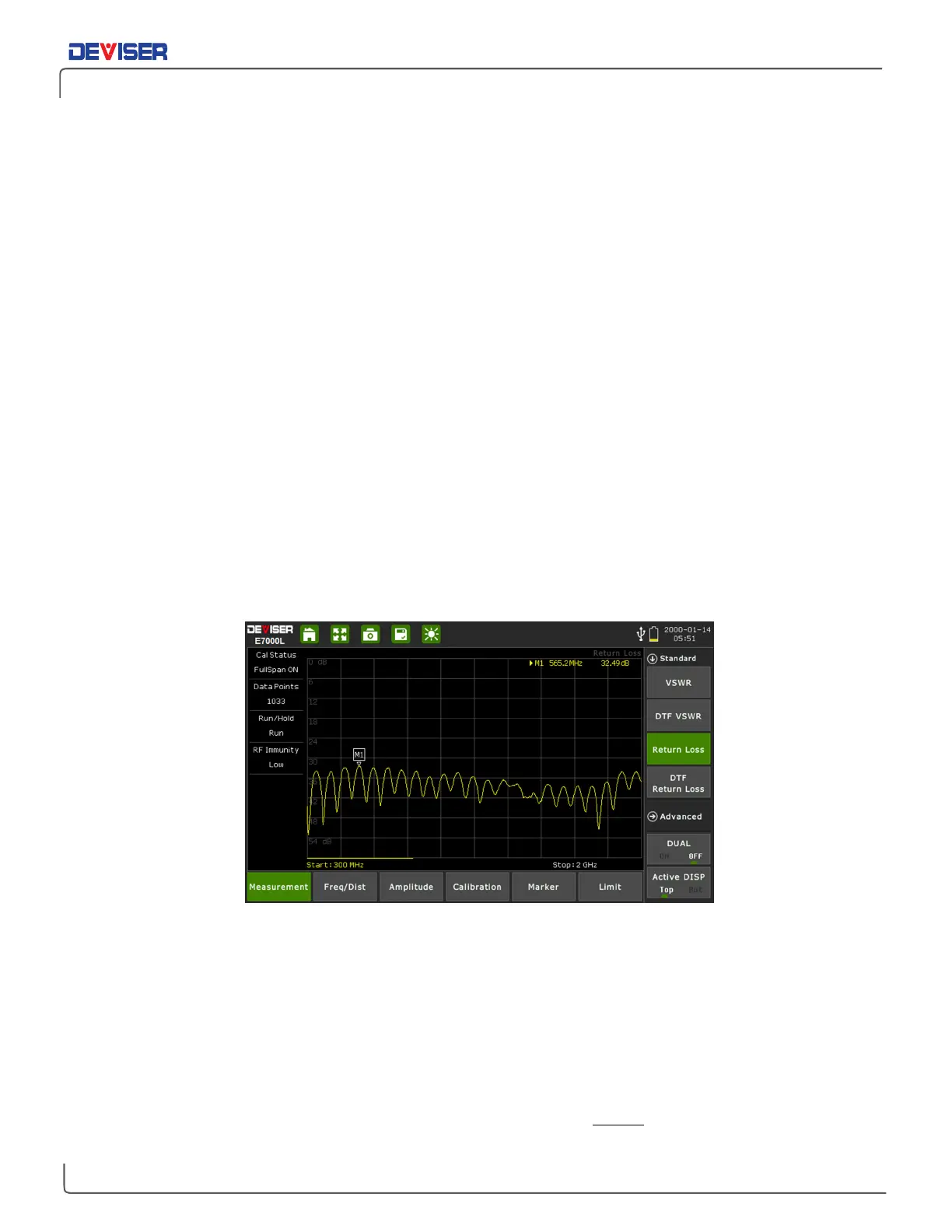Handheld Cable/Antenna Analyzer
Chapter 5 — Return Loss Measurement Testing
Introduction
This chapter provides an overview of performing
Return Loss
measurements with the E7000L SitePROFILER
Cable Analyzer. The Return Loss measurement is used to characterize the cable and antenna system in
order to ensure that the cell site is performing in accordance with established standards.
Underperforming cell sites typically exhibit a high level of signal reflections, due to impedance mismatches
within the cable and antenna system. Impedance mismatch issues often contribute to blocked or dropped
calls, poor data rates, and an overall undesirable performance in cell (or section of cell) coverage. Thus,
the Return Loss performance of the antenna system – included the cable feedline – is a critical factor in the
service and maintenance of an RF transmitter system.
Return Loss and VSWR both display the match of the system, but they show it in different ways. The return
loss displays the ratio of reflected power to reference power in decibels (dB). The return loss view is usually
preferred because of the benefits of a logarithmic display; for one, it is easier to compare a small and large
number on a logarithmic scale. The return loss scale is normally set up from 0 to 60 dB, with 0 being an open
or a short and 60 dB being close to a perfect match.
Reflection measurements are generally performed with the antenna connected to the cable feedline, or
by replacing the antenna with a Load at the end of the RF cable.
To begin a Return Loss measurement, press the
Menu
button to open the measurement mode desktop,
then tap the
Cable & Antenna
mode icon. In the
Measurement
main menu, select Return Loss.
Which reflection measurement should I use?
Your specification (test procedure) will ordinarily direct you to make either a Return Loss or VSWR
measurement. Typically,
system sweeps
are performed in Return Loss mode, while
component sweeps
are
performed in VSWR mode.
For your convenience, the E7000L SitePROFILER can perform Return Loss and VSWR sweeps simultaneously
while in
Dual Display
mode.
NOTE: The larger of the values of the Return Loss measurement, the better the impedance match. Thus a
Return Loss measurement of 42dB represents a much better impedance match than one of 25dB.
Conversely, in VSWR, better impedance matches are indicated by smaller values.
