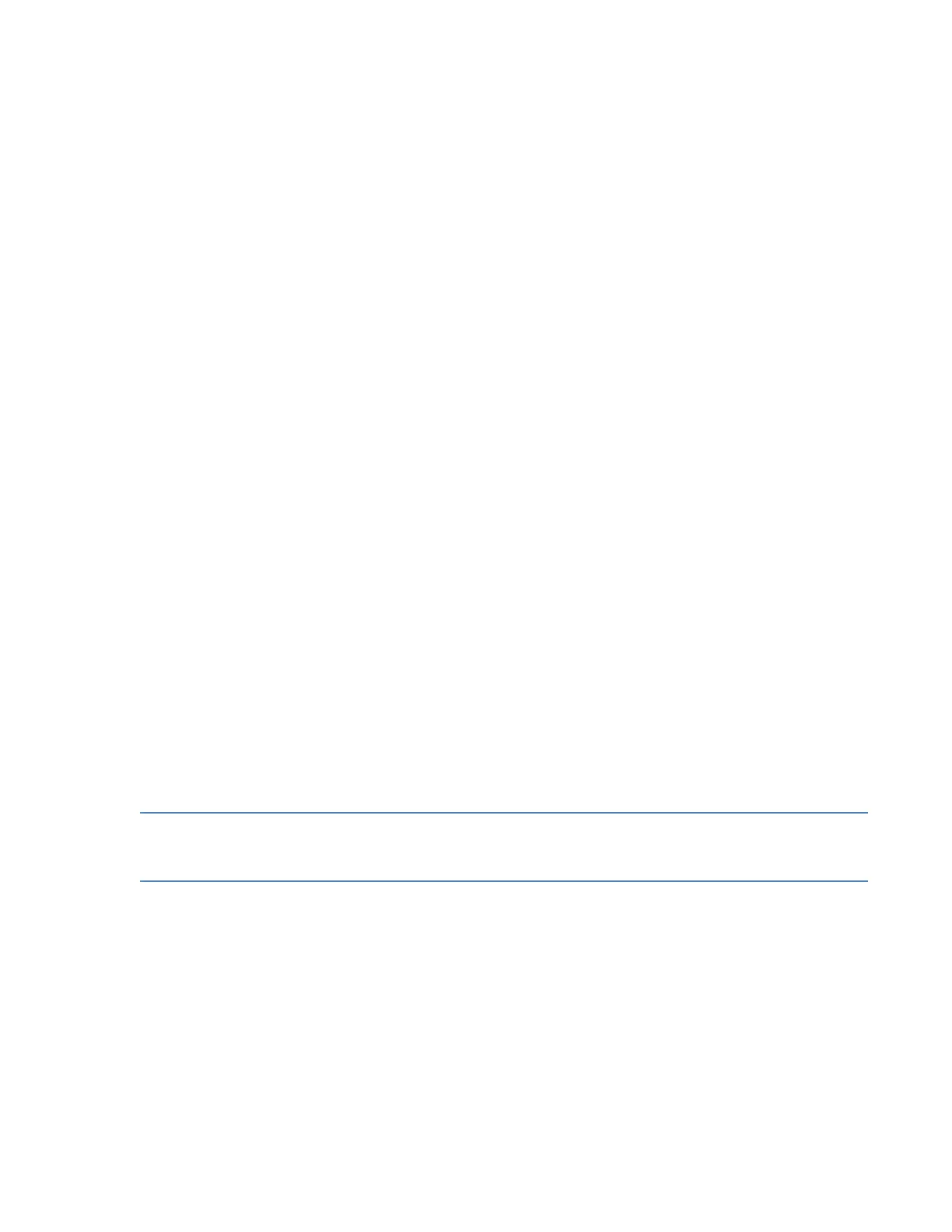XBee / XBee-PRO networks
XBee / XBee-PRO RF Modules 802.15.4 Product Manual 27
End Device startup
End Device power-up is governed by the A1 (End Device Association) command. On power-up, the
End Device undergoes the following sequence of events:
1. Check A1 parameter - AutoAssociate Bit
Set (bit 2 = 1) - End Device will attempt to associate to a Coordinator. Refer to steps 2-3 below.
Not set (bit 2 = 0) - End Device will not attempt to associate to a Coordinator. The End Device will
operate as specified by its ID, CH and MY parameters. Association is considered complete and the
Associate LED will blink quickly (5 times per second). When the AutoAssociate bit is not set, the
remaining steps (2-3) do not apply.
2. Discover Coordinator (if Auto-Associate Bit Set)
The End Device issues an Active Scan. The Active Scan selects one channel and transmits a
BeaconRequest command to the broadcast address (0xFFFF) and broadcast PAN ID (0xFFFF). It then
listens on that channel for beacons from any Coordinator operating on that channel. The listen time
on each channel is determined by the SD parameter.
Once the time expires on that channel, the Active Scan selects another channel and again transmits
the BeaconRequest command as before. This process continues until all channels have been
scanned, or until 5 PANs have been discovered. When the Active Scan is complete, the results include
a list of PAN IDs and Channels that are being used by detected PANs.
The End Device selects a Coordinator to associate with according to the A1 parameter
“Reassign_PANID” and “Reassign_Channel” flags:
Reassign_PANID bit set (bit 0 = 1)- End Device can associate with a PAN with any ID value.
Reassign_PANID bit not set (bit 0 = 0) - End Device will only associate with a PAN whose ID setting
matches the ID setting of the End Device.
Reassign_Channel bit set (bit 1 = 1) - End Device can associate with a PAN with any CH value.
Reassign_Channel bit not set (bit 1 = 0)- End Device will only associate with a PAN whose CH setting
matches the CH setting of the End Device.
After applying these filters to the discovered Coordinators, if multiple candidate PANs exist, the End
Device will select the PAN whose transmission link quality is the strongest. If no valid Coordinator is
found, the End Device will either go to sleep (as dictated by its SM (Sleep Mode) parameter) or retry
Association.
Note An End Device will also disqualify Coordinators if they are not allowing association (A2 -
AllowAssociation bit); or, if the Coordinator is not using the same NonBeacon scheme as the
End Device. They must both be programmed with NonBeacon code.
3. Associate to a valid Coordinator
Once a valid Coordinator is found (step 2), the End Device sends an AssociationRequest message to
the Coordinator. It then waits for an AssociationConfirmation to be sent from the Coordinator. Once
the Confirmation is received, the End Device is Associated and the Associate LED will blink rapidly
(two times per second). The LED is solid if the End Device has not associated.
4. End Device changes once an End Device has associated
Changing A1, ID or CH parameters will cause the End Device to disassociate and restart the
Association procedure.
If the End Device fails to associate, the AI command can give some indication of the failure.
