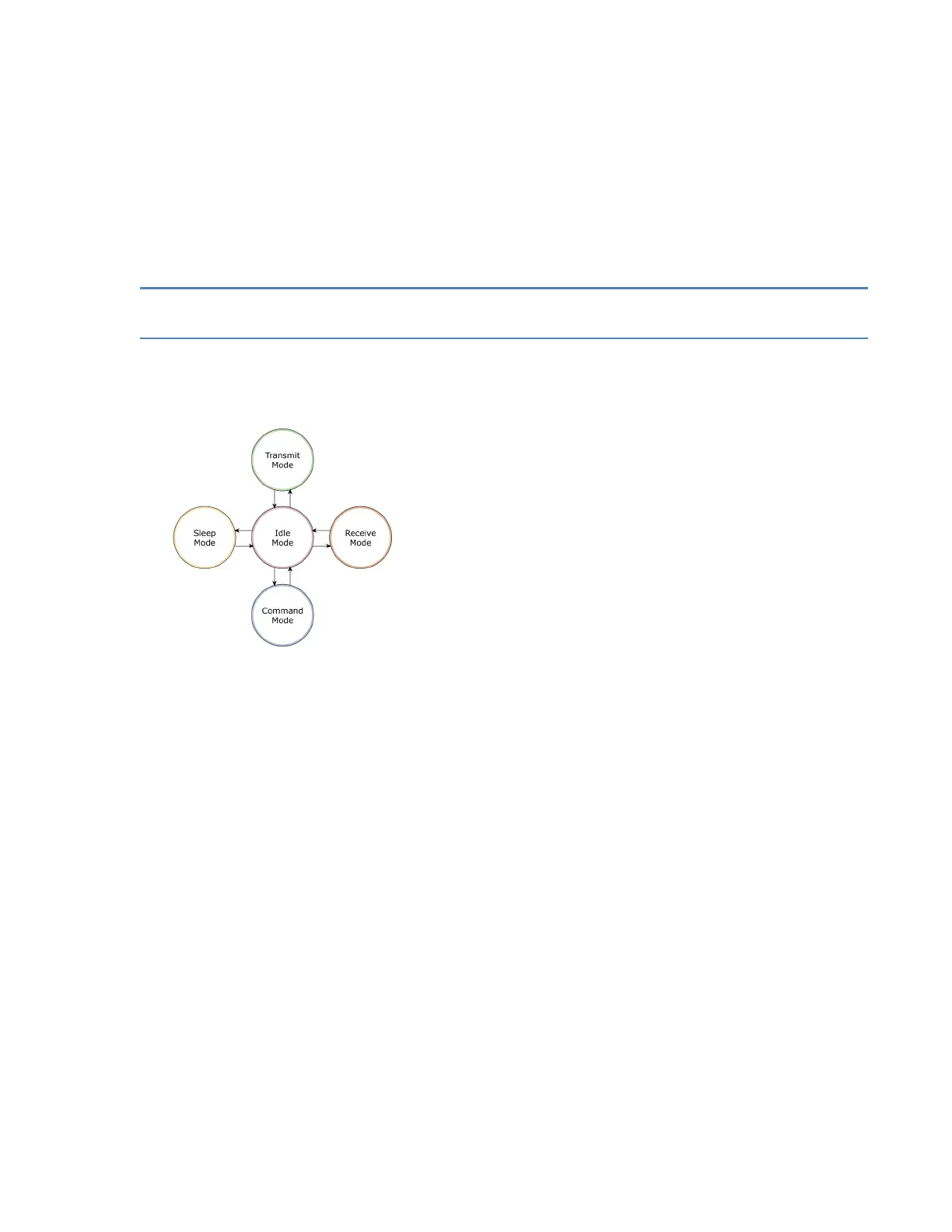Modes of operation for the XBee/XBee-PRO RF Modules
XBee / XBee-PRO RF Modules 802.15.4 Product Manual 29
To send a broadcast packet to all modules regardless of 16-bit or 64-bit addressing, set the
destination addresses of all the modules as shown below.
Sample Network Configuration (All modules in the network):
• DL (Destination Low Address) = 0x0000FFFF
If RR is set to 0, only one packet is broadcast. If RR > 0, (RR + 2) packets are sent in each broadcast. No
acknowledgments are returned. See also the RR command description.
• DH (Destination High Address) = 0x00000000 (default value)
Note When programming the module, parameters are entered in hexadecimal notation (without
the “0x” prefix). Leading zeros may be omitted.
Modes of operation for the XBee/XBee-PRO RF Modules
XBee / XBee-PRO RF Modules operate in five modes.
Figure 10: Modes of operation
Idle Mode
When not receiving or transmitting data, the RF module is in Idle Mode. The module shifts into the
other modes of operation under the following conditions:
• Transmit Mode (Serial data is received in the DI buffer)
• Receive Mode (Valid RF data is received through the antenna)
• Sleep Mode (Sleep Mode condition is met)
• Command Mode (Command Mode sequence is issued)
Transmit/Receive Modes
RF data packets
Each transmitted data packet contains a Source Address and Destination Address field. The Source
Address matches the address of the transmitting module as specified by the MY (Source Address)
parameter (if MY >= 0xFFFE), the SH (Serial Number High) parameter or the SL (Serial Number Low)
parameter. The <Destination Address> field is created from the DH (Destination Address High) and
DL (Destination Address Low) parameter values. The Source Address and/or Destination Address
fields will either contain a 16-bit short or long 64-bit long address.
