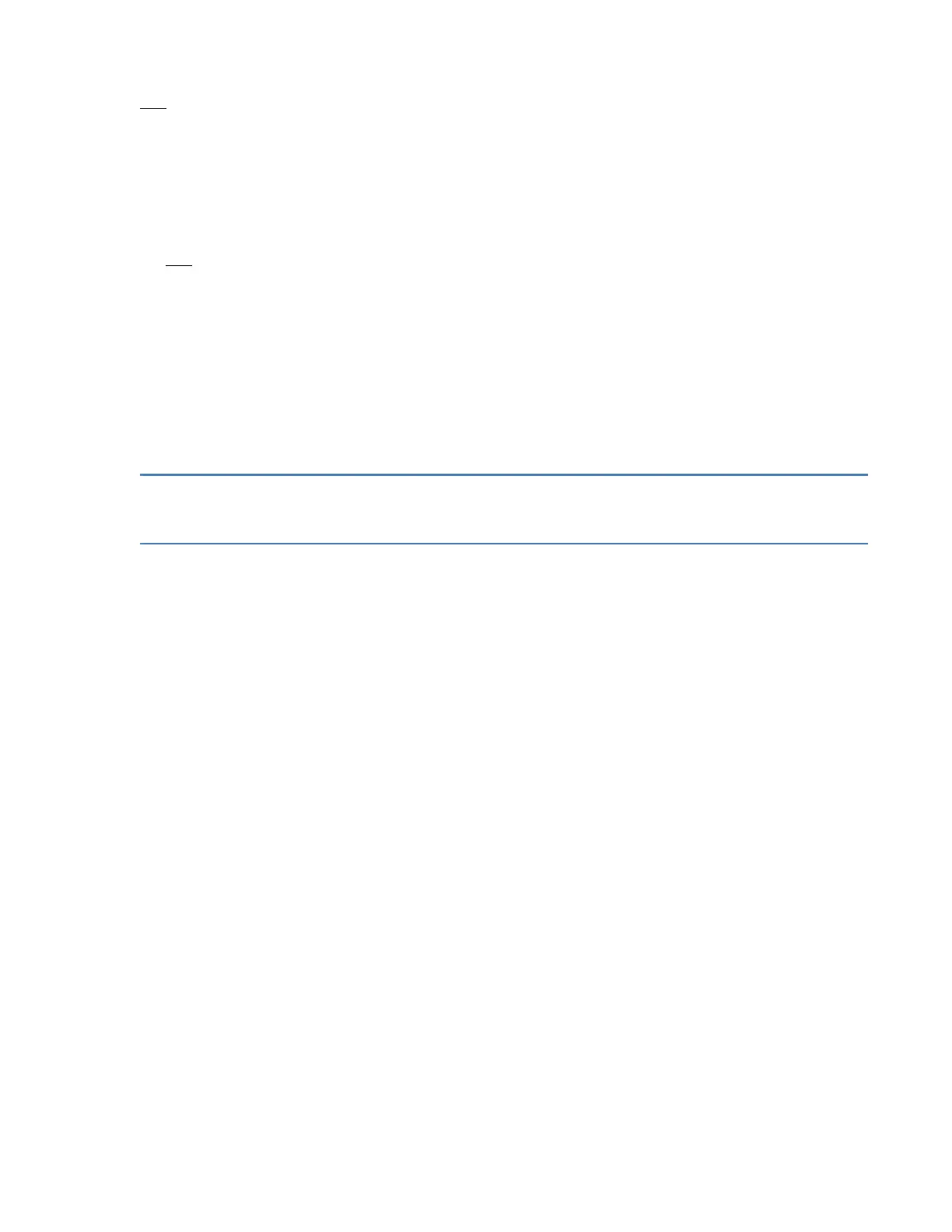Modes of operation for the XBee/XBee-PRO RF Modules
XBee / XBee-PRO RF Modules 802.15.4 Product Manual 33
CTS
will go low each time the remote wakes, allowing for communication initiated by the remote host
if desired.
Cyclic Sleep Remote with Pin Wake-up (SM = 5)
Use this mode to wake a sleeping remote module through either the RF interface or by the de-
assertion of Sleep_RQ for event-driven communications. The cyclic sleep mode works as described
above (Cyclic Sleep Remote) with the addition of a pin-controlled wake-up at the remote module. The
Sleep_RQ pin is edge-triggered, not level-triggered. The module will wake when a low is detected then
set CTS
low as soon as it is ready to transmit or receive.
Any activity will reset the ST (Time before Sleep) timer so the module will go back to sleep only after
there is no activity for the duration of the timer. Once the module wakes (pin-controlled), further pin
activity is ignored. The module transitions back into sleep according to the ST time regardless of the
state of the pin.
Cyclic Sleep Coordinator (SM = 6)
• Typical current = Receive current
• Always awake
Note The SM=6 parameter value exists solely for backwards compatibility with firmware version
1.x60. If backwards compatibility with the older firmware version is not required, always use
the CE (Coordinator Enable) command to configure a module as a Coordinator.
This mode configures a module to wake cyclic sleeping remotes through RF interfacing. The
Coordinator will accept a message addressed to a specific remote 16 or 64-bit address and hold it in
a buffer until the remote wakes and sends a poll request. Messages not sent directly (buffered and
requested) are called "Indirect messages". The Coordinator only queues one indirect message at a
time. The Coordinator will hold the indirect message for a period 2.5 times the sleeping period
indicated by the SP (Cyclic Sleep Period) parameter. The Coordinator's SP parameter should be set to
match the value used by the remotes.
Command Mode
To modify or read RF Module parameters, the module must first enter into Command Mode - a state
in which incoming characters are interpreted as commands. Two Command Mode options are
supported: AT Command Mode (below) and API Operation for the XBee/XBee-PRO RF Module on
page 89.
AT Command Mode
To Enter AT Command Mode:
Send the three-character command sequence “+++” and observe guard times before and after the
command characters. [Refer to the “Default AT Command Mode Sequence” below.]
Default AT Command Mode Sequence (for transition to Command Mode):
• No characters sent for one second [GT (Guard Times) parameter = 0x3E8]
• Input three plus characters (“+++”) within one second [CC (Command Sequence Character)
parameter = 0x2B.]
• No characters sent for one second [GT (Guard Times) parameter = 0x3E8]
All of the parameter values in the sequence can be modified to reflect user preferences.
