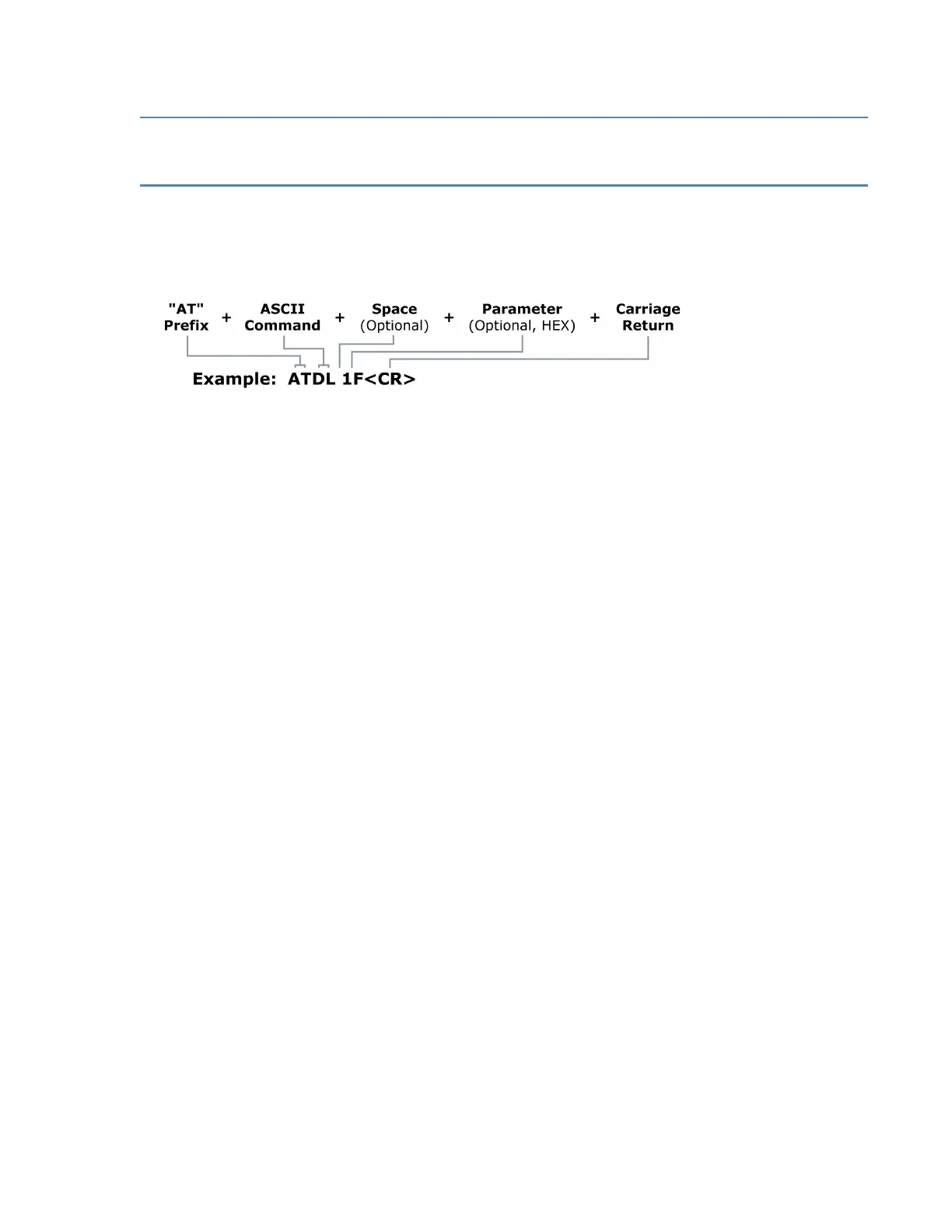Modes of operation for the XBee/XBee-PRO RF Modules
XBee / XBee-PRO RF Modules 802.15.4 Product Manual 34
Note Failure to enter AT Command Mode is most commonly due to baud rate mismatch. Ensure the
‘Baud’ setting on the “PC Settings” tab matches the interface data rate of the RF module. By
default, the BD parameter = 3 (9600 b/s).
Sending AT Commands:
Send AT commands and parameters using the syntax shown below.
Figure 11: Syntax for sending AT Commands
To read a parameter value stored in the RF module’s register, omit the parameter field.
The preceding example would change the RF module Destination Address (Low) to “0x1F”. To store
the new value to non-volatile (long term) memory, subsequently send the WR (Write) command.
For modified parameter values to persist in the module’s registry after a reset, changes must be
saved to non-volatile memory using the WR (Write) Command. Otherwise, parameters are restored to
previously saved values after the module is reset.
System Response. When a command is sent to the module, the module will parse and execute the
command. Upon successful execution of a command, the module returns an “OK” message. If
execution of a command results in an error, the module returns an “ERROR” message.
Exiting AT Command Mode:
1. Send the ATCN (Exit Command Mode) command (followed by a carriage return).
[OR]
2. If no valid AT Commands are received within the time specified by CT (Command Mode Timeout)
Command, the RF module automatically returns to Idle Mode.
For an example of programming the RF module using AT Commands and descriptions of each
configurable parameter, refer to XBee/XBee-PRO RF Module configuration on page 36.
