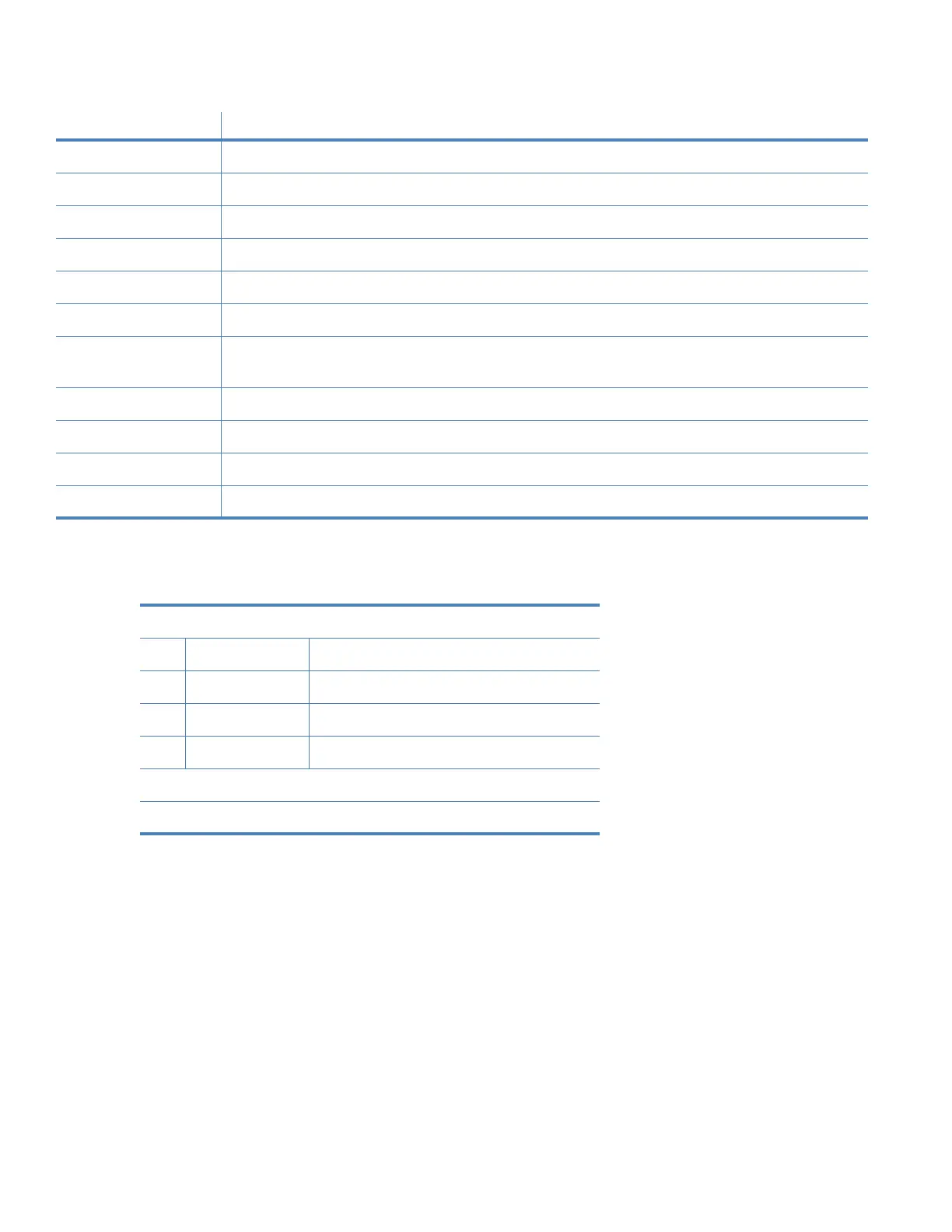Command descriptions for the XBee/XBee-PRO RF Module
XBee / XBee-PRO RF Modules 802.15.4 Product Manual 60
AP (API Enable) command
<Serial Interfacing> The AP command is used to enable the RF module to operate using a frame-
based API instead of using the default Transparent (UART) mode.
Refer to API Operation for the XBee/XBee-PRO RF Module on page 89 when API operation is enabled
(AP = 1 or 2).
0x0A Coordinator realignment is in progress
0x0B Association request not sent
0x0C Association request timed out - no reply was received
0x0D Association request had an invalid parameter
0x0E Association request channel access failure - request was not transmitted - CCA failure
0x0F Remote Coordinator did not send an ACK after Association Request was sent
0x10 Remote Coordinator did not reply to the Association request, but an ACK was received
after sending the request
0x11 Reserved
0x12 Sync-Loss - lost synchronization with a Beaconing Coordinator
0x13 Disassociated - No longer associated to Coordinator
0xFF RF Module is attempting to associate
Returned Value (Hex) Association Indication
AT Command: ATAP
Parameter range:0 - 2
Parameter Configuration
0 Disabled (transparent operation)
1API enabled
2 API enabled (with escaped characters)
Default parameter value:0
Minimum firmware version required: v1.x80
