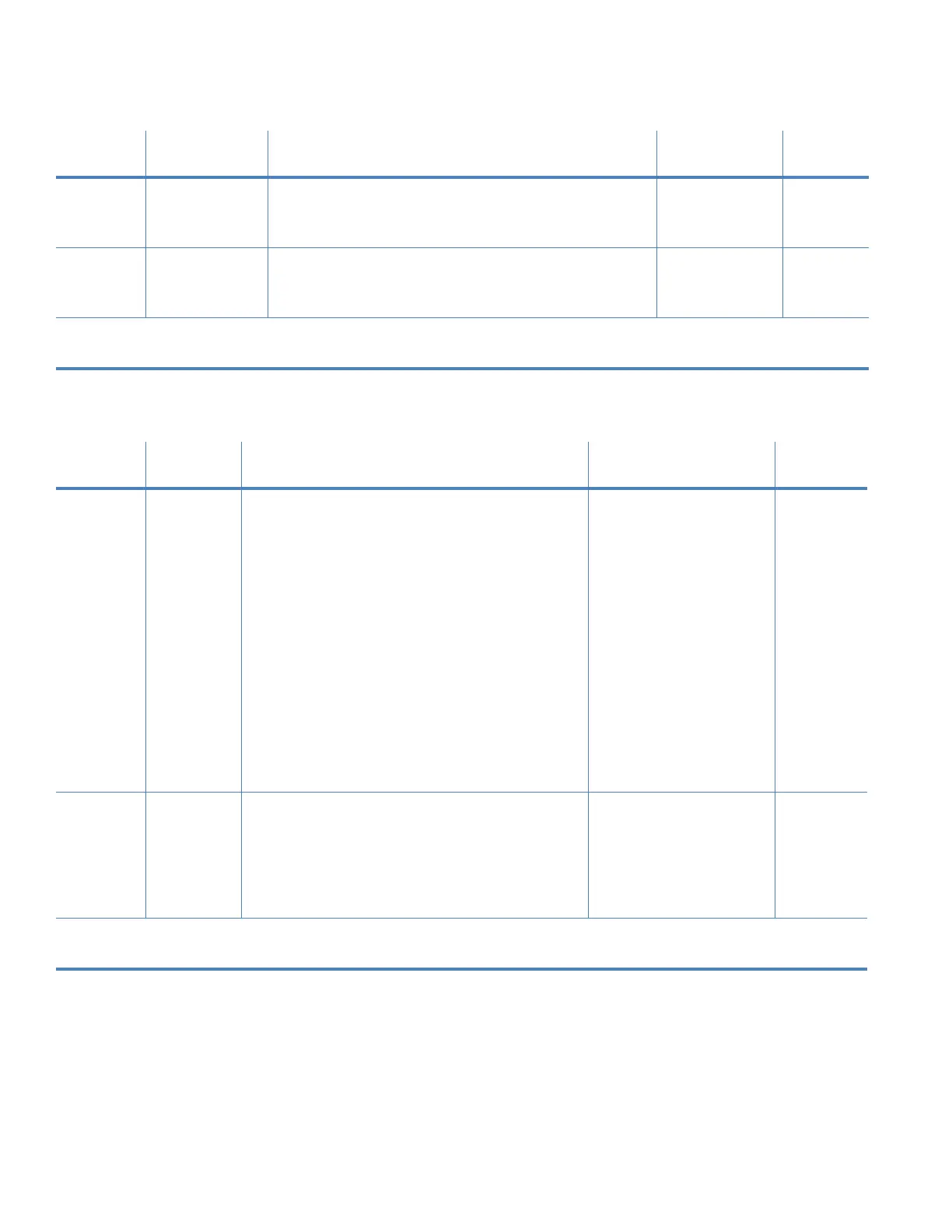Command reference tables
XBee / XBee-PRO RF Modules 802.15.4 Product Manual 49
RF interfacing
EE
(v1.xA0*)
Networking
{Security}
AES Encryption Enable. Disable/Enable 128-bit AES
encryption support. Use in conjunction with the KY
command.
0 - 1 0
(disabled)
KY
(v1.xA0*)
Networking
{Security}
AES Encryption Key. Set the 128-bit AES (Advanced
Encryption Standard) key for encrypting/decrypting
data. The KY register cannot be read.
0 - (any 16-byte
value)
-
* Firmware version in which the command was first introduced (firmware versions are numbered in
hexadecimal notation.)
Table 11: XBee / XBee-PRO commands - networking and security; sub-categories are designated within {brackets}
AT
Command
Command
Category Name and Description
Parameter
Range Default
Table 12: XBee/XBee-PRO commands - RF interfacing
AT
Command
Command
Category Name and Description Parameter Range Default
PL RF
Interfacing
Power Level. Select/Read the power level at
which the RF module transmits conducted
power.
0 - 4 (XBee / XBee-PRO)
0 = 10/10 dBm
1 = 6/12 dBm
2 = 4/14 dBm
3 = 2/16 dBm
4 = 0/18 dBm
XBee-PRO International
variant:
PL= 4:10 dBm
PL= 3:8 dBm
PL= 2:2 dBm
PL= 1:-3 dBm
PL= 0:-3 dBm
4
CA
(v1.x80*)
RF
Interfacing
CCA Threshold. Set/read the CCA (Clear
Channel Assessment) threshold. Prior to
transmitting a packet, a CCA is performed to
detect energy on the channel. If the detected
energy is above the CCA Threshold, the
module will not transmit the packet.
0x24 - 0x50 [-dBm] 0x2C
(-44d dBm)
* Firmware version in which the command was first introduced (firmware versions are numbered in
hexadecimal notation.)
