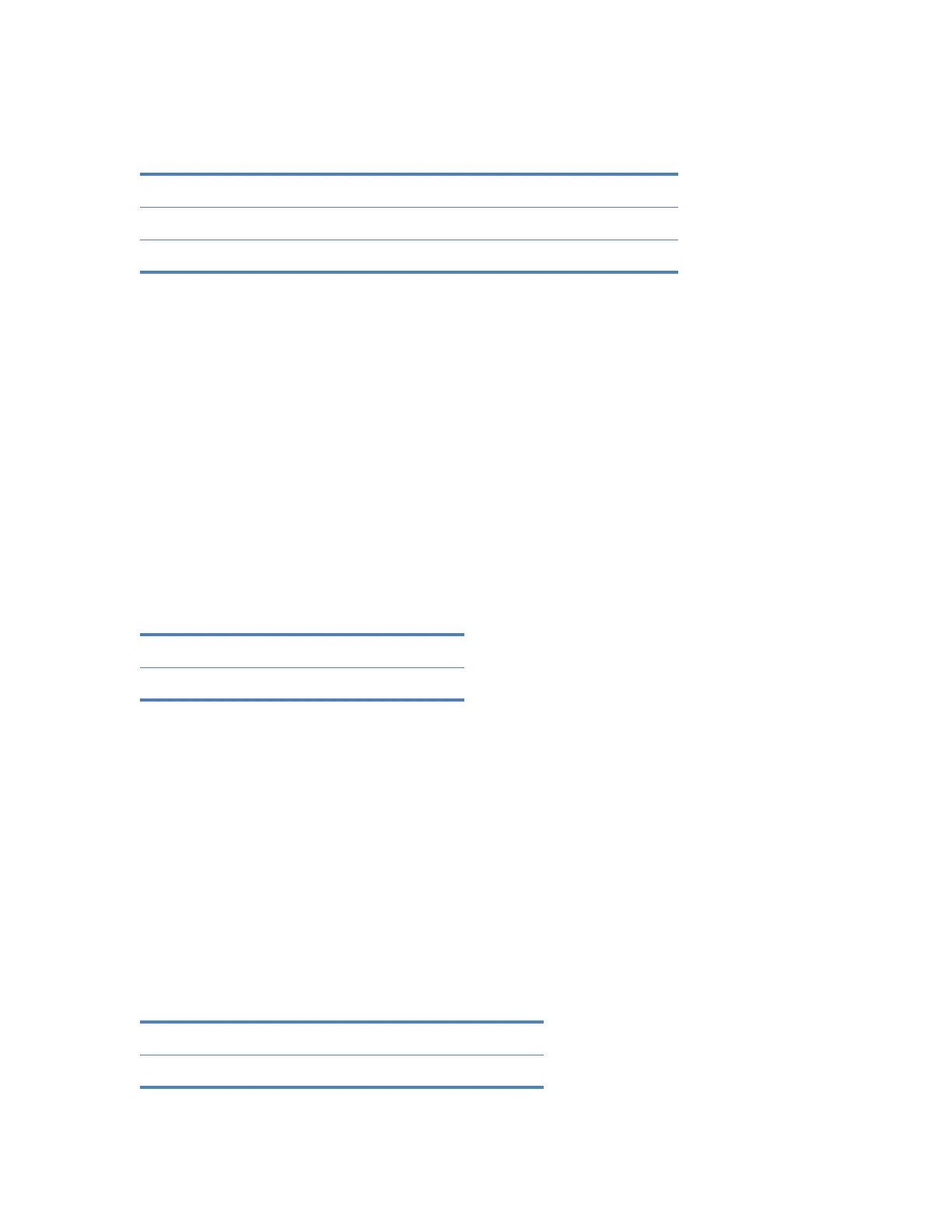Command descriptions for the XBee/XBee-PRO RF Module
XBee / XBee-PRO RF Modules 802.15.4 Product Manual 82
PT (PWM Output Timeout) command
<I/O Settings {I/O Line Passing}> The PT command is used to set/read the output timeout value for
both PWM outputs.
When PWM is set to a non-zero value: Due to I/O line passing, a time is started which when expired
will set the PWM output to zero. The timer is reset when a valid I/O packet is received.
RE (Restore Defaults) command
<(Special)> The RE command is used to restore all configurable parameters to their factory default
settings. The RE command does not write restored values to non-volatile (persistent) memory. Issue
the WR (Write) command subsequent to issuing the RE command to save restored parameter values
to non-volatile memory.
RN (Random Delay Slots) command
<Networking and Security> The RN command is used to set and read the minimum value of the back-
off exponent in the CSMA-CA algorithm. The CSMA-CA algorithm was engineered for collision
avoidance (random delays are inserted to prevent data loss caused by data collisions).
If RN = 0, collision avoidance is disabled during the first iteration of the algorithm (802.15.4 -
macMinBE).
CSMA-CA stands for “Carrier Sense Multiple Access - Collision Avoidance.” Unlike CSMA-CD (reacts to
network transmissions after collisions have been detected), CSMA-CA acts to prevent data collisions
before they occur. As soon as a module receives a packet that is to be transmitted, it checks if the
channel is clear (no other module is transmitting). If the channel is clear, the packet is sent over-the-
air. If the channel is not clear, the module waits for a randomly selected period of time, then checks
again to see if the channel is clear. After a time, the process ends and the data is lost.
RO (Packetization Timeout) command
AT Command: ATPT
Parameter Range: 0 - 0xFF [x 100 msec]
Default Parameter Value: 0xFF
Minimum Firmware Version Required: 1.xA0
AT Command: ATRE
AT Command: ATRN
Parameter Range: 0 - 3 [exponent]
Default Parameter Value: 0
AT command: ATRO
Parameter range:0 - 0xFF [x character times]
Default parameter value: 3
