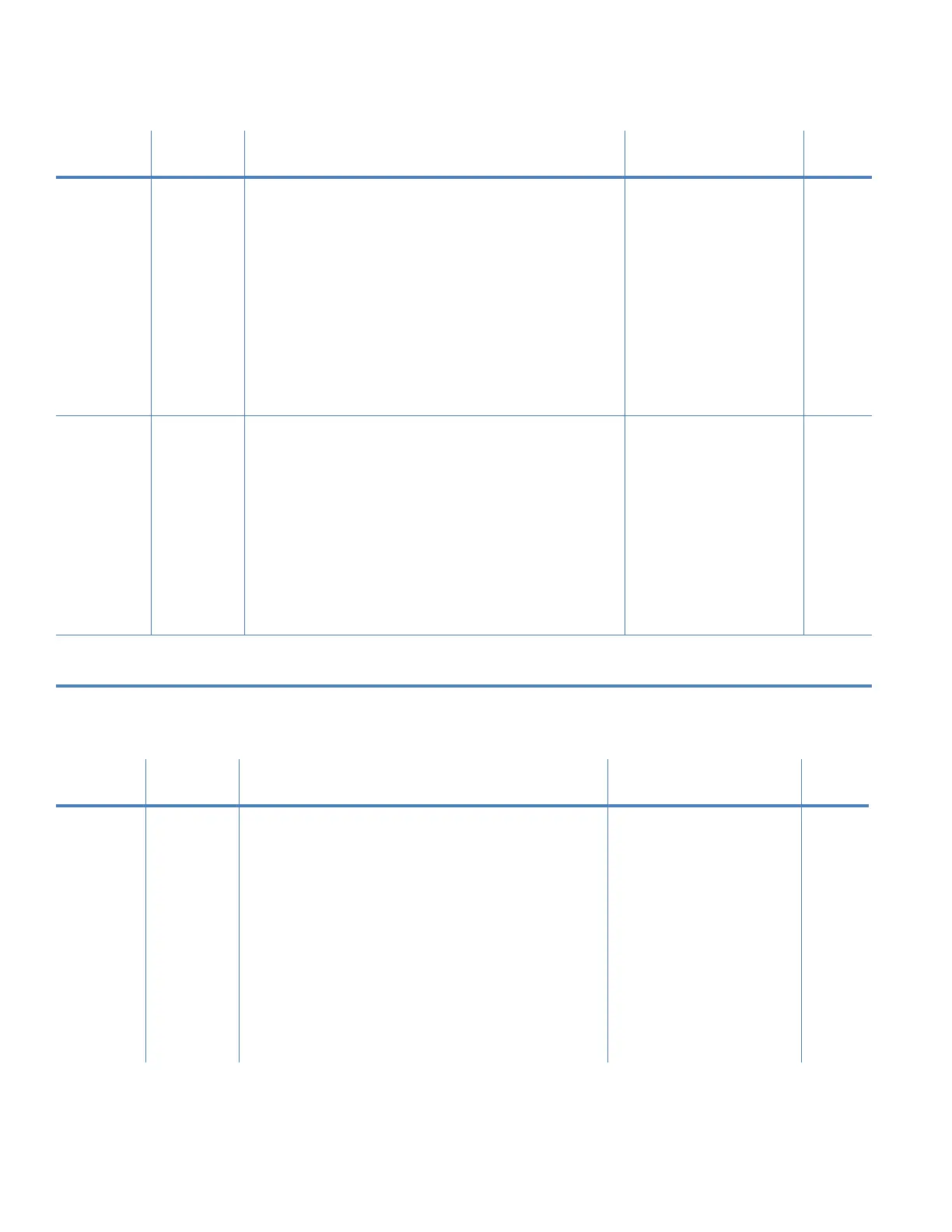Command reference tables
XBee / XBee-PRO RF Modules 802.15.4 Product Manual 51
Serial interfacing
SP Sleep
(Low
Power)
Cyclic Sleep Period. <NonBeacon firmware> Set/
Read sleep period for cyclic sleeping remotes.
Coordinator and End Device SP values should
always be equal. To send Direct Messages, set SP =
0.
End Device - SP determines the sleep period for
cyclic sleeping remotes. Maximum sleep period is
268 seconds (0x68B0).
Coordinator - If non-zero, SP determines the time to
hold an indirect message before discarding it. A
Coordinator will discard indirect messages after a
period of (2.5 * SP).
0 - 0x68B0 [x 10 ms] 0
DP (1.x80*) Sleep
(Low
Power)
Disassociated Cyclic Sleep Period. <NonBeacon
firmware>
End Device - Set/Read time period of sleep for cyclic
sleeping remotes that are configured for
Association but are not associated to a
Coordinator. (i.e. If a device is configured to
associate, configured as a Cyclic Sleep remote, but
does not find a Coordinator, it will sleep for DP
time before reattempting association.) Maximum
sleep period is 268 seconds (0x68B0). DP should be
> 0 for NonBeacon systems.
1 - 0x68B0 [x 10 ms] 0x3E8
(1000d
)
* Firmware version in which the command was first introduced (firmware versions are numbered in
hexadecimal notation.)
Table 13: XBee / XBee-PRO commands - sleep (low power)
AT
Command
Command
Category Name and Description Parameter Range Default
Table 14: XBee-PRO commands - serial interfacing
AT
Command
Command
Category Name and Description Parameter Range Default
BD Serial
Interfacing
Interface Data Rate. Set/Read the serial
interface data rate for communications between
the RF module serial port and host.
Request non-standard baud rates with values
above 0x80 using a terminal window. Read the
BD register to find actual baud rate achieved.
0 - 7 (standard baud
rates)
0 = 1200 bps
1 = 2400
2 = 4800
3 = 9600
4 = 19200
5 = 38400
6 = 57600
7 = 115200
0x80 - 0x3D090
(non-standard baud
rates up to 250 kb/s)
3
