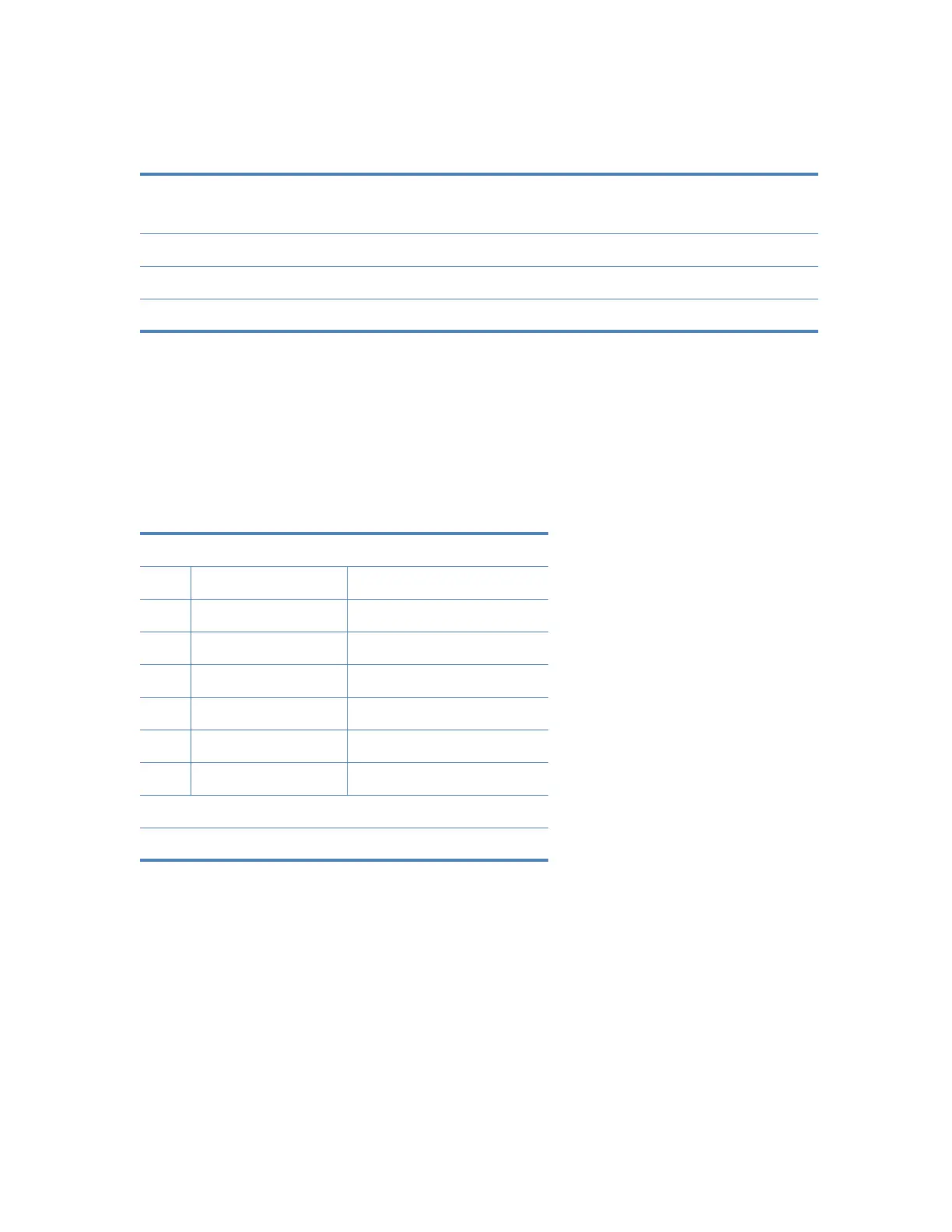Command descriptions for the XBee/XBee-PRO RF Module
XBee / XBee-PRO RF Modules 802.15.4 Product Manual 65
CT (Command Mode Timeout) command
<AT Command Mode Options> The CT command is used to set and read the amount of inactive time
that elapses before the RF module automatically exits from AT Command Mode and returns to Idle
Mode.
Use the CN (Exit Command Mode) command to exit AT Command Mode manually.
D0 - D4 (DIOn Configuration) commands
<I/O Settings> The D0, D1, D2, D3 and D4 commands are used to select/read the behavior of their
respective AD/DIO lines (pins 20, 19, 18, 17 and 11 respectively).
Options include:
• Analog-to-digital converter
• Digital input
• Digital output
AT Command: ATCT
Parameter Range:2 - 0xFFFF
[x 100 milliseconds]
Default Parameter Value: 0x64 (100 decimal (which equals 10 decimal seconds))
Number of bytes returned: 2
Related Command: CN (Exit Command Mode)
AT Commands:
ATD0, ATD1, ATD2, ATD3, ATD4
Parameter Range:0 - 5
Parameter Configuration
0 Disabled
1n/a
2ADC
3DI
4DO low
5DO high
Default Parameter Value:0
Minimum Firmware Version Required: 1.x.A0
