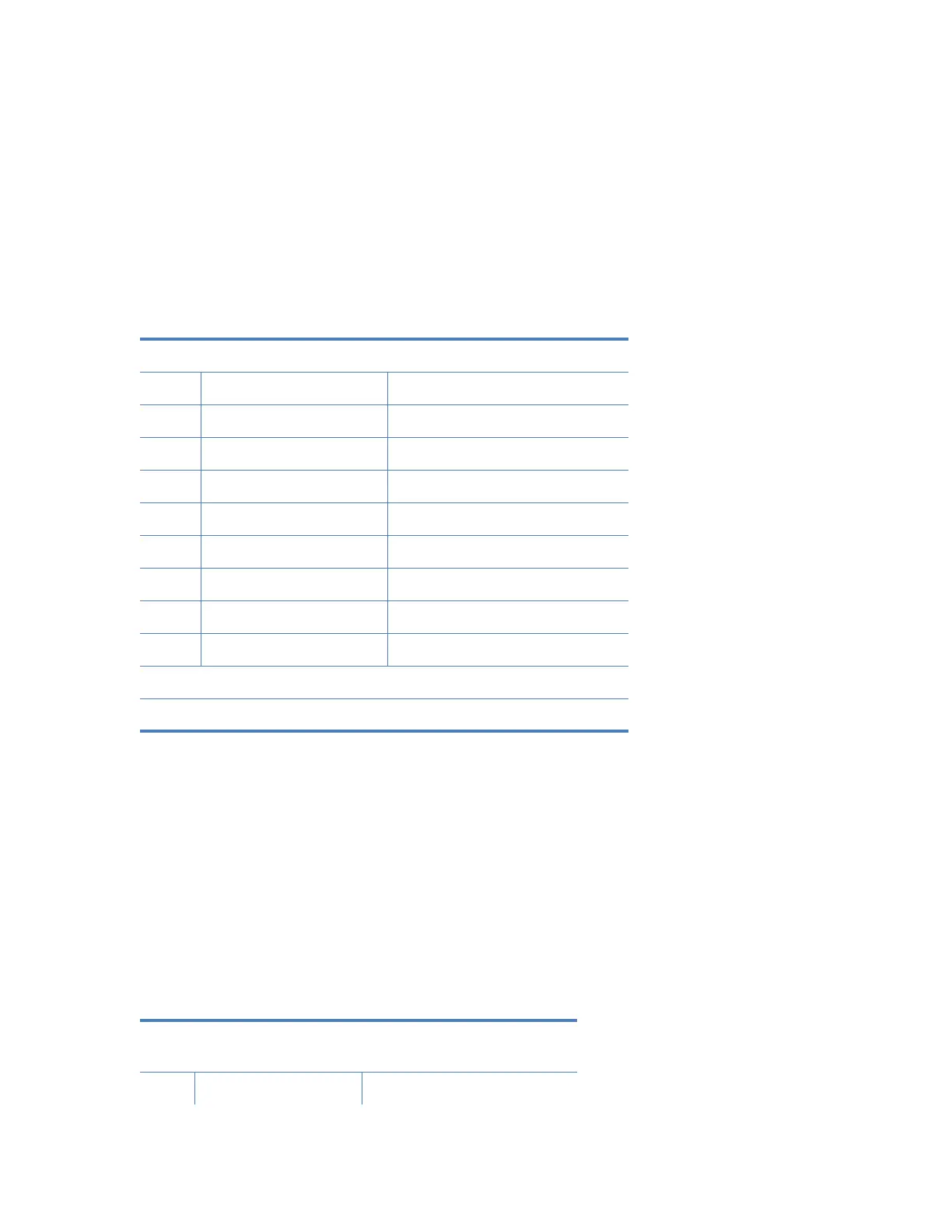Command descriptions for the XBee/XBee-PRO RF Module
XBee / XBee-PRO RF Modules 802.15.4 Product Manual 67
<I/O Settings> The D6 command is used to select/read the behavior of the DIO6 line (pin 16). Options
include:
• RTS flow control
• Analog-to-digital converter
• Digital input
• Digital output
D7 (DIO7 Configuration) command
<I/O Settings> The D7 command is used to select/read the behavior of the DIO7 line (pin 12). Options
include:
• CTS flow control
• Analog-to-digital converter
• Digital input
• Digital output
• RS485 TX Enable (this output is 3V CMOS level, and is useful in a 3V CMOS to RS485 conversion
circuit)
D8 (DI8 Configuration) command
AT Command: ATD7
Parameter Range:0 - 5
Parameter Configuration
0 Disabled
1CTS Flow Control
2n/a
3DI
4DO low
5DO high
6 RS485 TX Enable Low
7 RS485 TX Enable High
Default Parameter Value:1
Parameters 3-7 supported as of firmware version 1.x.A0
AT Command: ATD8
Parameter Range:0 - 5
(1, 2, 4 and 5 n/a)
Parameter Configuration
