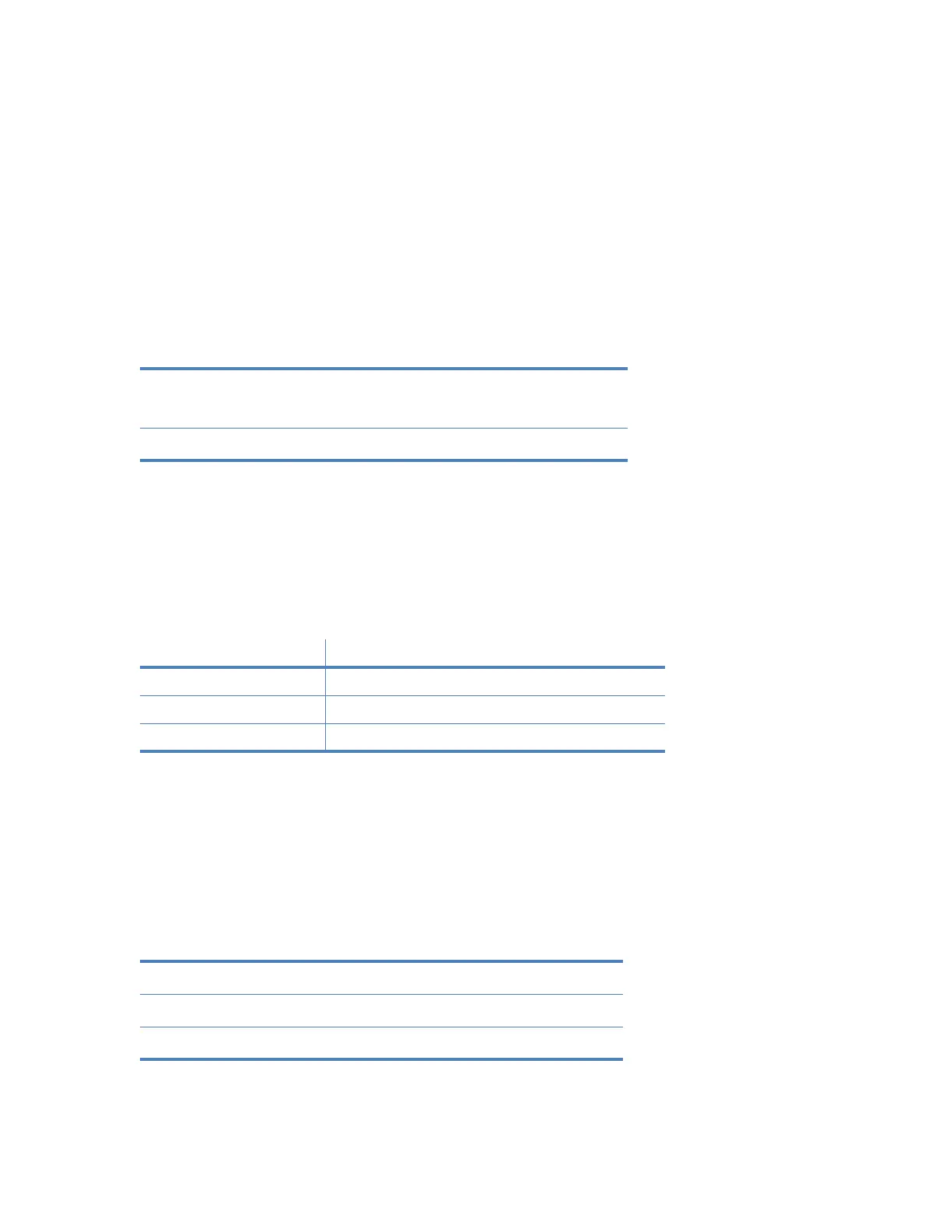Command descriptions for the XBee/XBee-PRO RF Module
XBee / XBee-PRO RF Modules 802.15.4 Product Manual 83
<Serial Interfacing> RO command is used to set and read the number of character times of inter-
character delay required before transmission.
RF transmission commences when data is detected in the DI (data in from host) buffer and RO
character times of silence are detected on the UART receive lines (after receiving at least 1 byte).
RF transmission will also commence after 100 bytes (maximum packet size) are received in the DI
buffer.
Set the RO parameter to '0' to transmit characters as they arrive instead of buffering them into one
RF packet.
RP (RSSI PWM Timer) command
<I/O Settings {I/O Line Passing}> The RP command is used to enable Pulse Width Modulation (PWM)
output on the RF module. The output is calibrated to show the level a received RF signal is above the
sensitivity level of the module. The PWM pulses vary from 24 to 100%. Zero percent means PWM
output is inactive. One to 24% percent means the received RF signal is at or below the published
sensitivity level of the module. The following table shows levels above sensitivity and PWM values.
The total period of the PWM output is 64 μs. Because there are 445 steps in the PWM output, the
minimum step size is 144 ns.
A non-zero value defines the time that the PWM output will be active with the RSSI value of the last
received RF packet. After the set time when no RF packets are received, the PWM output will be set
low (0 percent PWM) until another RF packet is received. The PWM output will also be set low at
power-up until the first RF packet is received. A parameter value of 0xFF permanently enables the
PWM output and it will always reflect the value of the last received RF packet.
RR (XBee Retries) command
AT command: ATRP
Parameter range:0 - 0xFF
[x 100 msec]
Default parameter value: 0x28 (40 decimal)
Table 19: PWM percentages
dB above Sensitivity PWM percentage (high period / total period)
10 41%
20 58%
30 75%
AT command: ATRR
Parameter range: 0 - 6
Default: 0
Minimum firmware version required: 1.xA0
