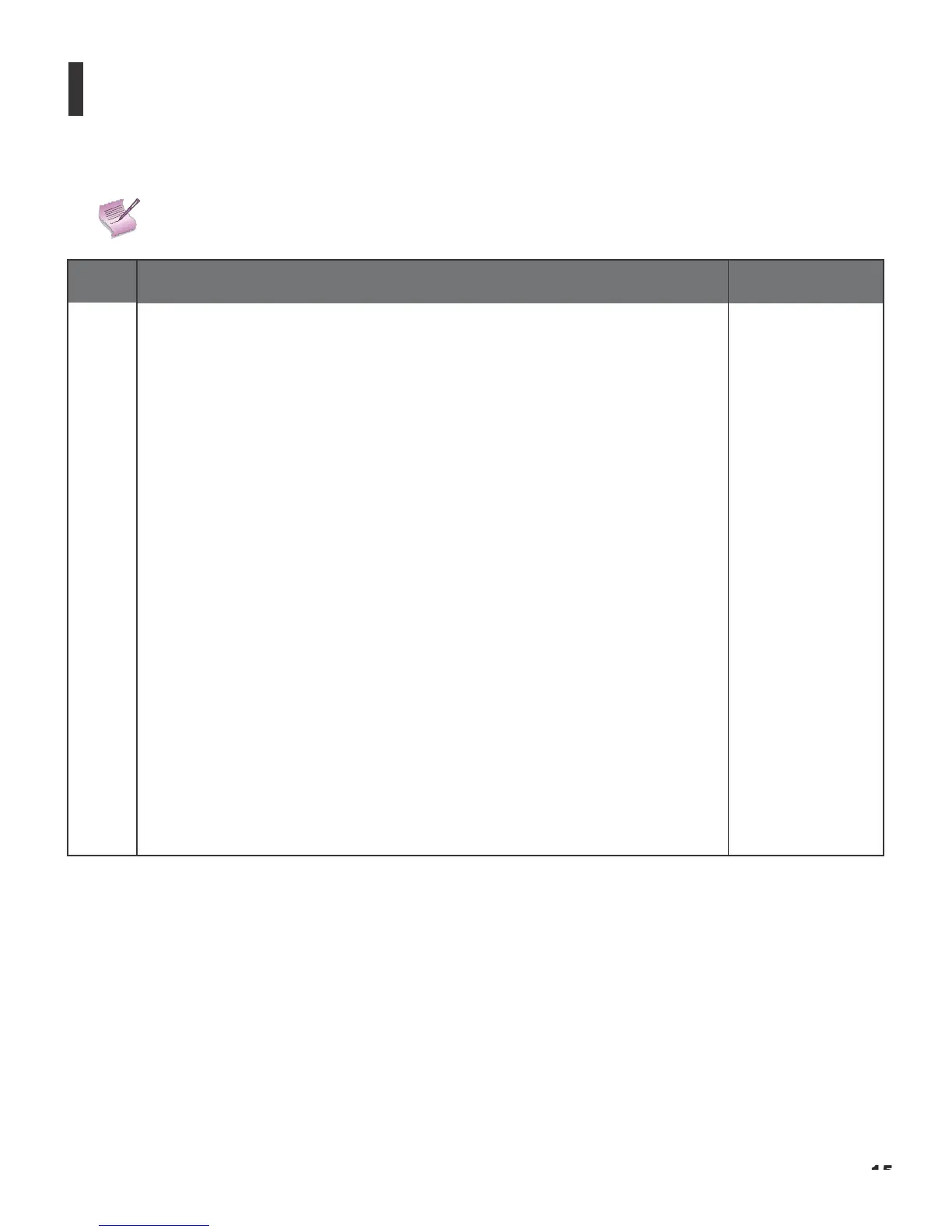C19 +D4&)E+F* /4$!
!
!
!
Table 3-1 gives a quick overview of the projector installation process. The sections following this one provide detailed
instructions.
Note
Installation! should!be!performed!by!a!qu alified!custom!video!installation!specialist.!
!
!
Choose a location for the projector
Mount the projector
Connect signal sources to the Projector
Connect external controller to RS-232 port and/or IR repeater system (optional)
Apply power to the projector
Change the OSD Language (optional)
For
rear-screen
and/or
ceiling-mount installations,
select the proper picture orientation
Primary lens adjustments: projected image size (zoom), position (shift) and focus
Projector calibration: adjust the following for each input; save settings when fin-
ished:
Aspect ratio
Brightness
Contrast
Color level
Tint
Input position