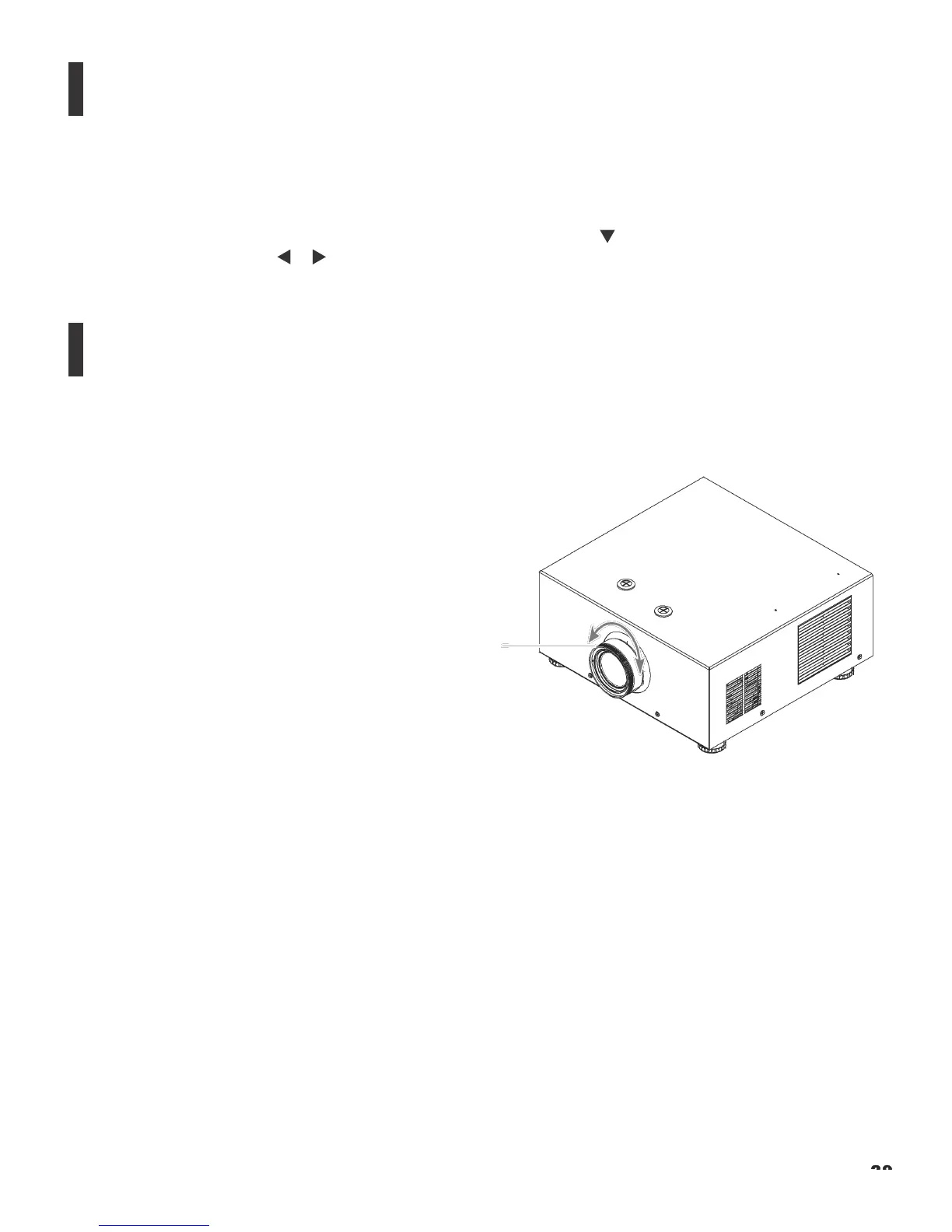C1O + 2=@47/& (H+/6*+? &)/4.*+M.&*(/'/&"(!
!
!
!
If the projector is installed behind the screen, you must change the picture orientation to match the installation method.
To do this, press MENU on the remote control. Then, select System from the Main Menu.
Rear Projection
If the projector is used in a rear-projection application (see Figure 3-6), press repeatedly to select Rear Projection
from the System Menu. Press or to set it to On.
C1P +N*( 7+2=@47/#*( /7
!
!
!
!
The projector gives you a great deal of control over the picture size, position and focus.
Focus
To focus the projected image, grasp the
lens by the front ring and rotate it.
Focus
Ring