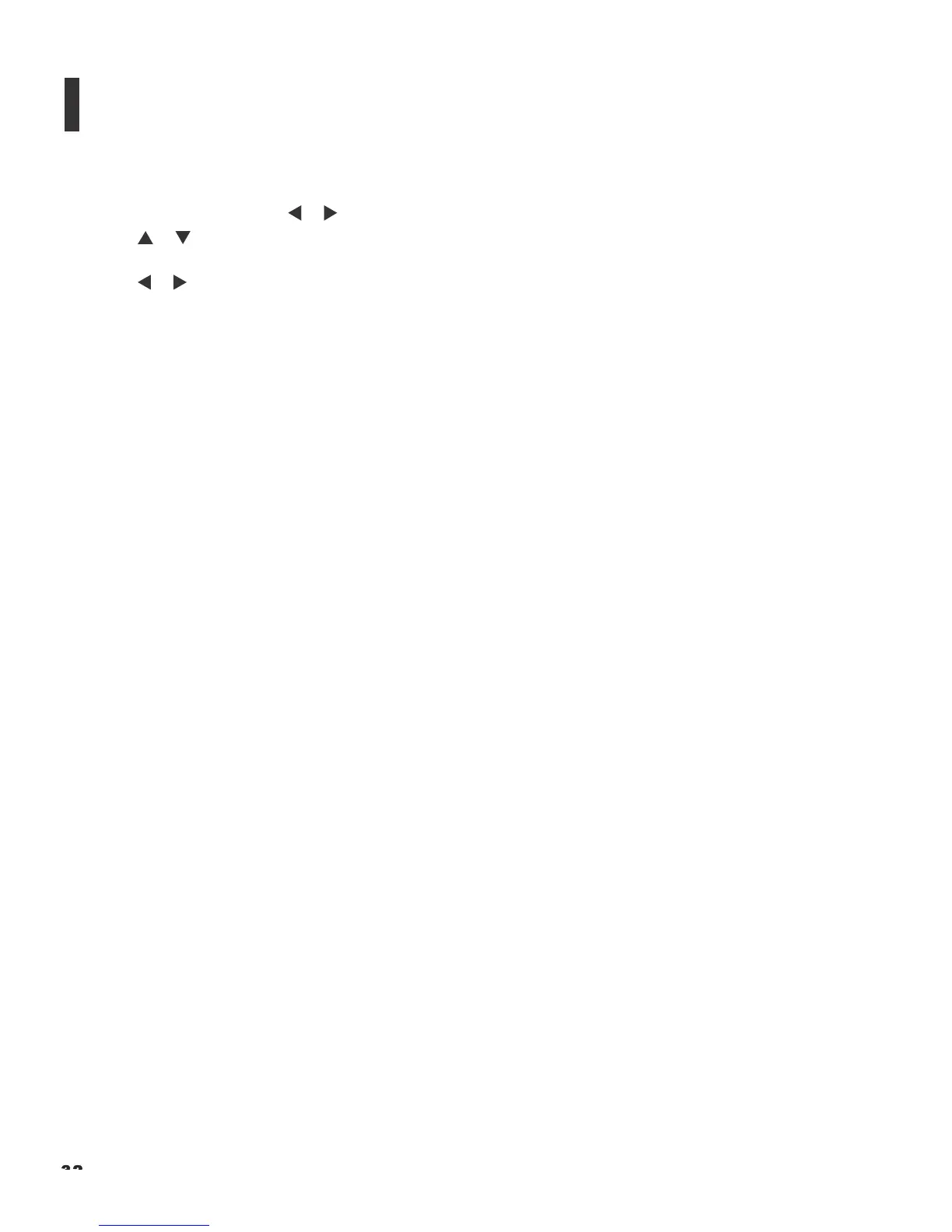G1C +Q7&(H+/6*+M(RF).**(+8*(47!
!
!
!
1. Press the MENU button on the remote control followed by the IR remote password: UP, DOWN, LEFT, RIGHT,
LEFT to display the Main Menu.
2. There are six menus. Press or to select a sub-menu.
3. Press or to select a sub-menu item.
4. For each sub-menu item, the currently-selected value appears in white text or is otherwise highlighted.
Press or to choose a setting for that item, or press ENTER to go to another sub-menu.
5. Press MENU to return to the previous menu.
6. From the Main Menu, press MENU to turn off the OSD menu.
The projector OSD menus are arranged hierarchically, as shown in Figure 4-1. Depending on the selected input source
and signal characteristics, some menu options may not be available.