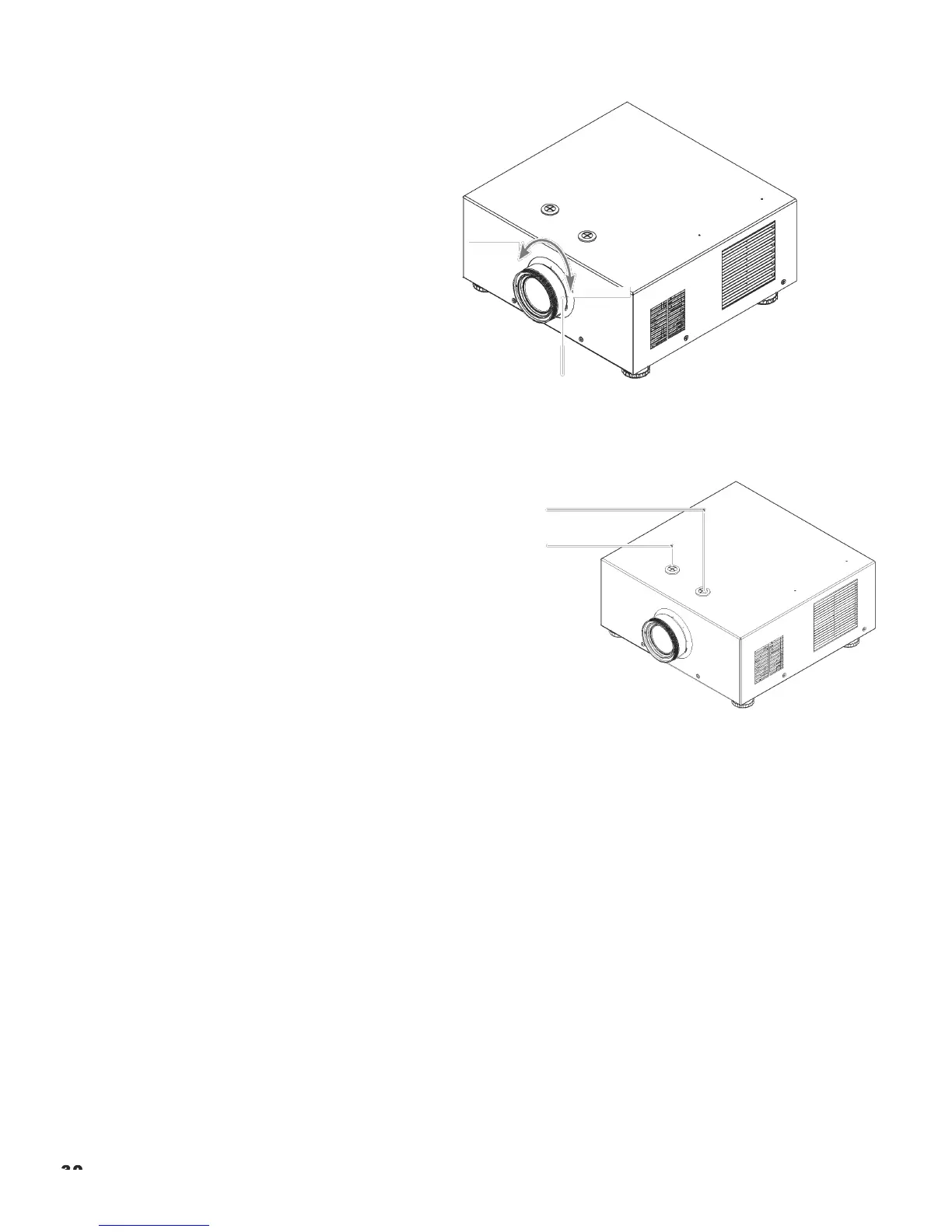Zoom
To make the picture smaller (zoom out) or
larger (zoom in), rotate the zoom ring in the
appropriate direction..
Zoom In
Zoom out
Zoom
Ring
Image Shift
To Pull the badge out to adjust the image
shift.
Vertical Image shift: To shift the projected
image vertically, insert the provided Allen
wrench
into the hole at the top of the projector
(directly above the lens). Then, turn the
wrench to shift the lens in the desired direc-
tion.
Horizontal Image shift: To shift the pro-
jected
image horizontally, insert the provided Allen
wrench
into the hole at the top of the projector.
Then, turn the wrench to shift the lens in
the desired direction.
Vertical Image Shift
Horizontal
Image Shift