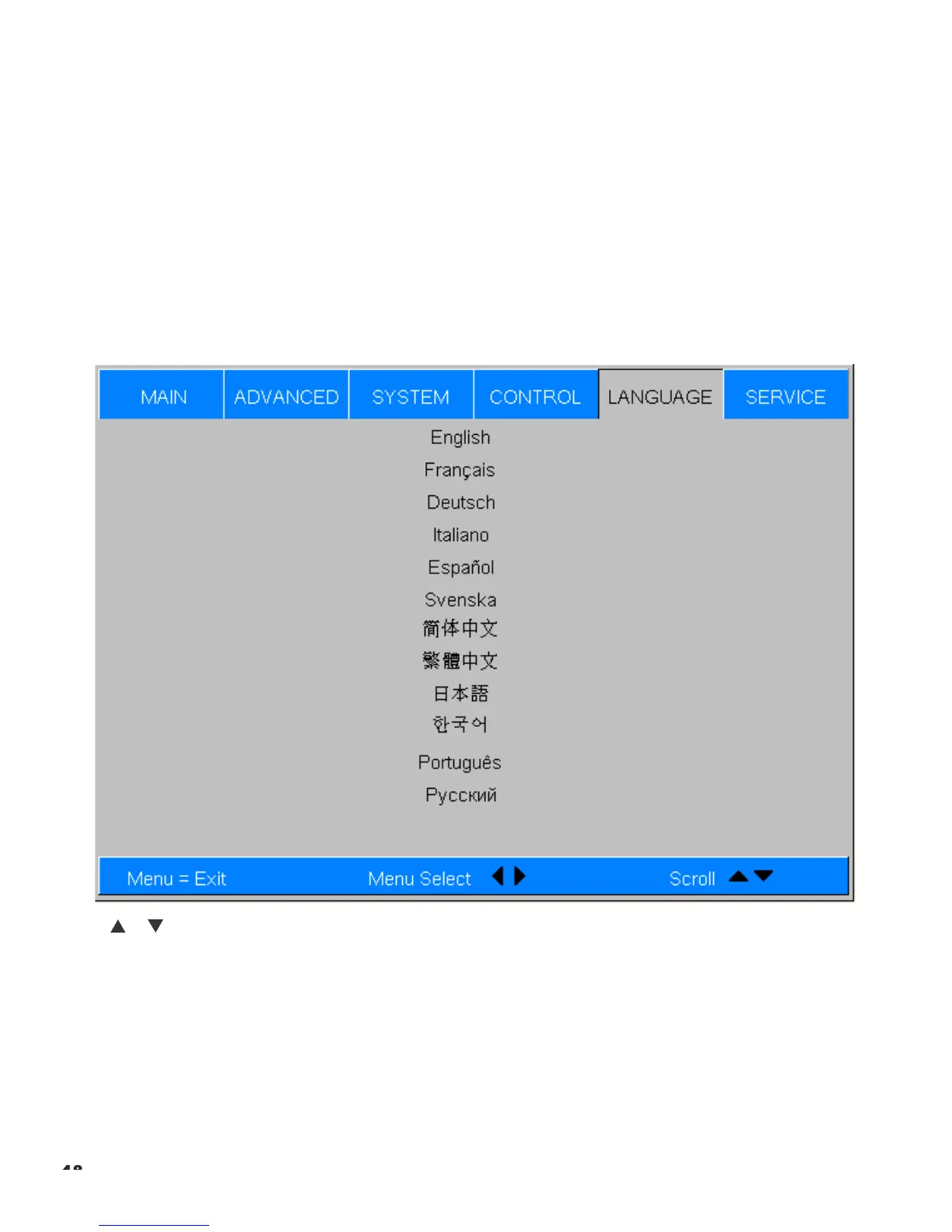bered key, the projector immediately goes to that source when the key assigned to it is pressed.
If the chosen source is disabled via the Source Enable menu (refer to page 54), this setting has no effect.
Auto Source: This control chooses whether or not to scan for other active sources if the current source is not available.
The default setting is off.
Language
Select Language from the Main Menu to change the OSD Language.
The projector can display the menus in English, French, German, Italian, Spanish, Swedish, Traditional Chinese,
Simplified Chinese, Japanese, Korean, Portuguese or Russian.
Press or to select a language. Then, press ENTER to confirm your selection.