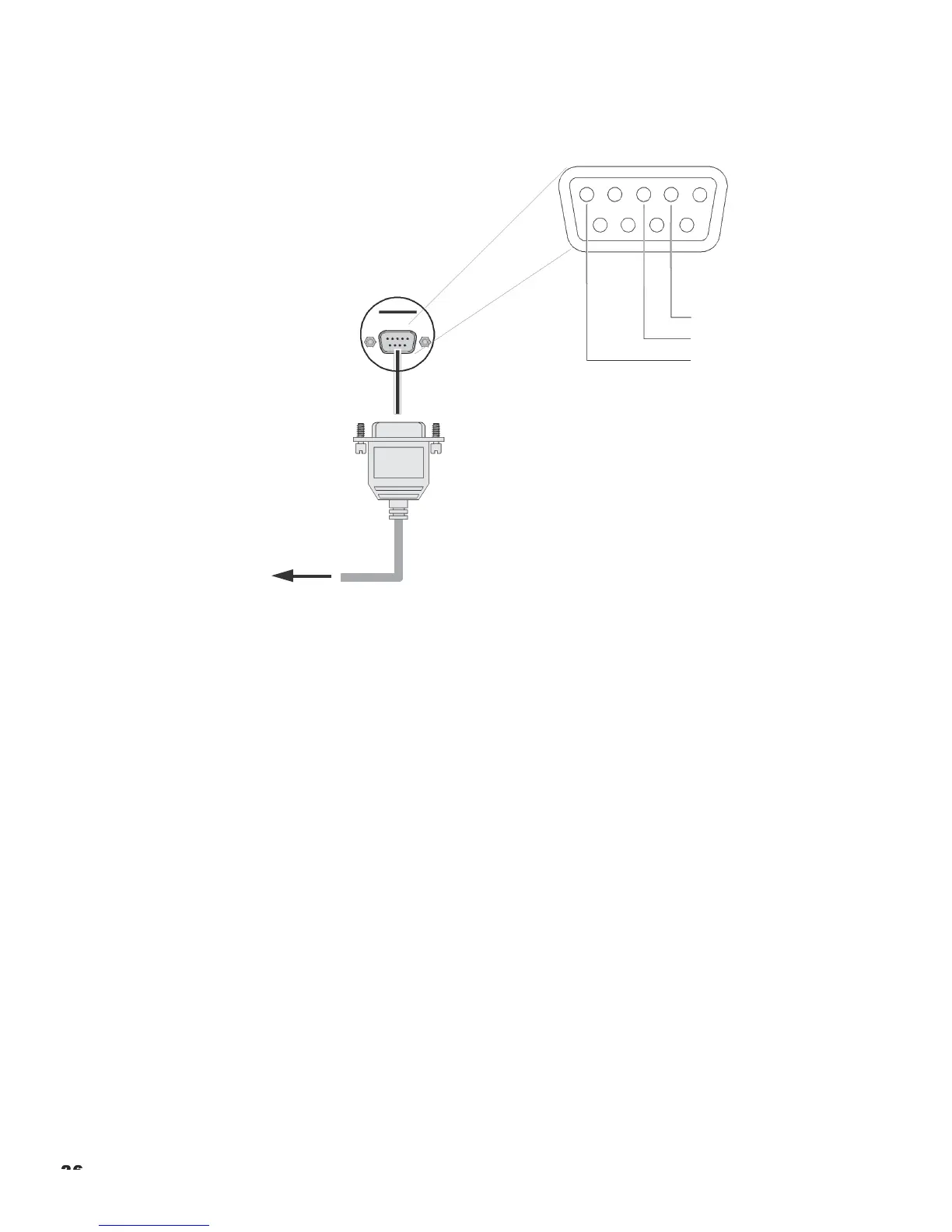RS-232 Controller Connection
Connect a PC or home theater control/automation system (if present) to the RS-232 port on the projector; see Figure
3-11. Use a standard, 9-pin serial cable, wired straight-through.
For more information about using this connection, refer to Serial Communications on page 67.
5 4 3
2
1
9 8
7
6
RS-23
2
2
T
r
a
n
s
m
i
t
Data
3
Receive
Data
5
G
ro
un
d
(none
of the other
p
i
n
s
are
u
s
e
d
)
to
A
u
t
o
m
a
t
i
o
n
/
C
o
n
t
ro
l
S
y
s
t
e
m
or
PC
Figure 3-11: RS-232 Control System Connection