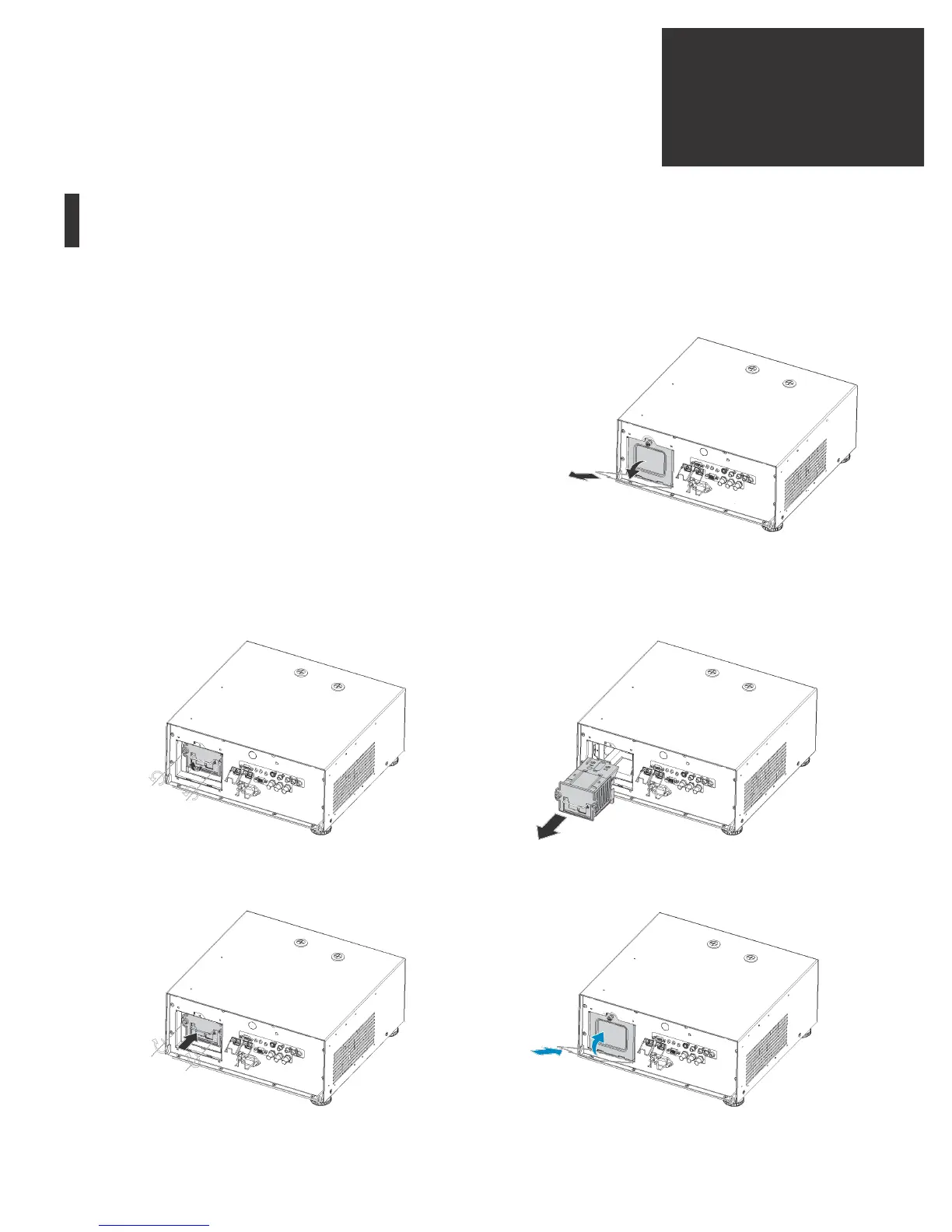MAINTENANCE AND
TROUBLESHOOTING
I10 +N'#$+B*$%')*#*( /
!
!
!
!
The lamp should be replaced when it reaches the end of its life (typically 2000 hours depending on the Lamp Power
setting), or sooner if a noticeable degradation in brightness occurs. Contact your dealer to obtain a replacement lamp.
1. Turn off the projector and unplug the power cord. Allow the
projector to cool down for approximately 60 minutes prior to re-
moving the lamp assembly for replacement.
2. Using a flat-blade screwdriver, loosen the two screws holding
the rear compartment cover in place.
3. Remove the rear compartment cover by tilting it upward.
4. Loosen the screw on the lamp cover and pull the
lamp cover out.
5.
Loosen the two screws on the lamp module.
6. Pull the lamp module handle firmly to remove the
lamp module.
7. Perform Steps 6 through 2 (in reverse order) to install
the new lamp module.
8. Turn on the power and reset the lamp timer.
53
