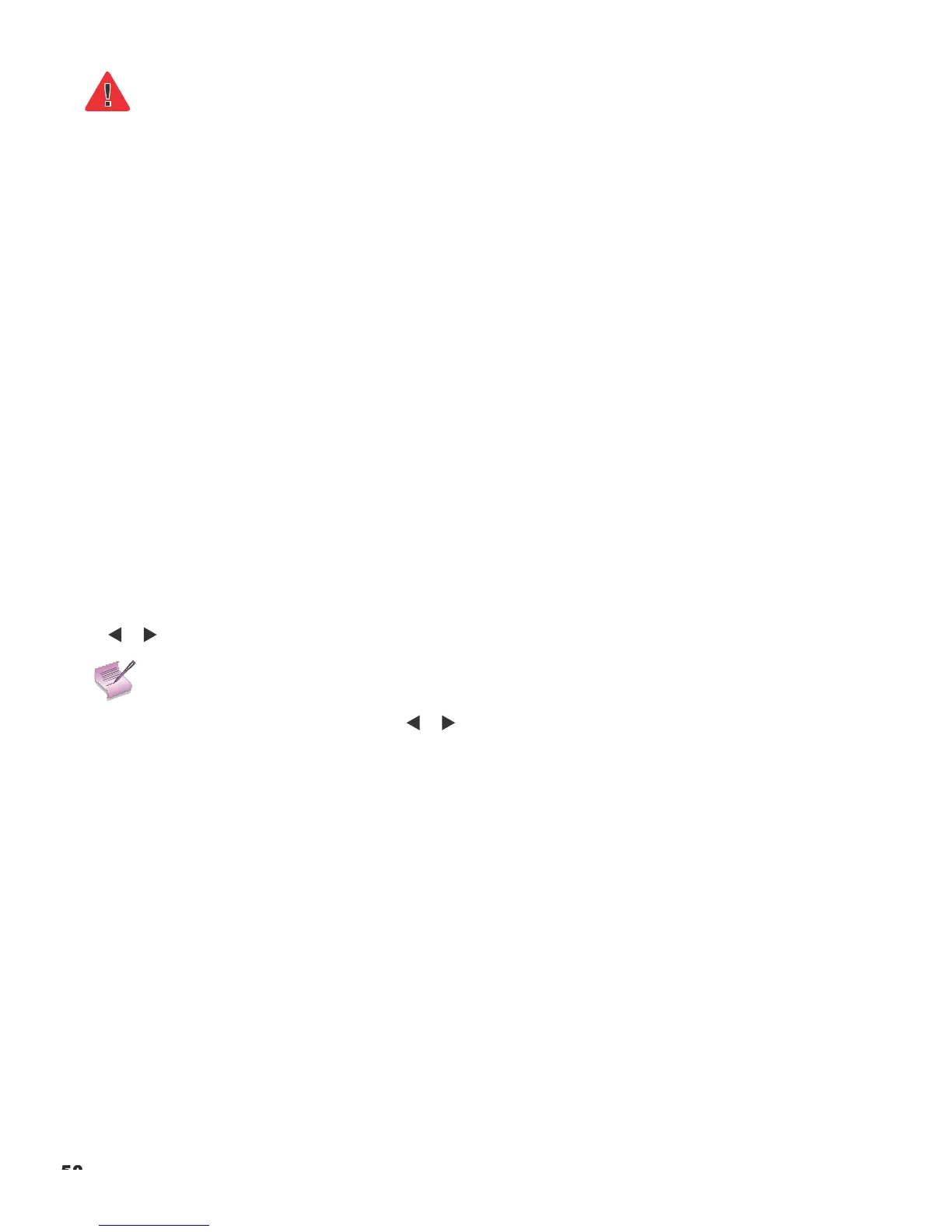W
ARNING
Do!not!exceed!the!recommended!lamp!life.!An!old !lamp!becomes!increasingly!fragile!and!prone!to!
sudden!failure.
!
!
Factory Reset: Select Factory Reset from the Service menu to restore all projector settings - except those listed below
- to their factory-default values:
• Lamp Hours
• Model Name / Serial Number
• Language
Blue Only: This feature removes all red and green color information from the image, and is useful for color-calibrating
the projector or other video components.
Test Patterns: The projector has numerous internal test patterns that are useful to technicians for advanced calibration,
measurement and fault isolation purposes. To access them, select Test Patterns from the Service menu and set it to
On.
The available test patterns are:
• White
• Black
• Red
• Green
• Blue
• Cyan
• Magenta
• Yellow
• ANSI Checkerboard
• Horizontal Gray Ramp
• Focus Grid
Press or on the remote control unit to cycle through the test patterns.
The !OSD!me nus!are!not!available!when!in!“te st!pattern”!mode.
!
Note
To turn test patterns off, press any key other than or on the remote control unit.
Altitude: Select Altitude from the Service Menu to control the operation of the projector’s cooling fan.
In most cases, the default setting (Auto) will maintain the correct operating temperature. If the lamp frequently turns off
due to overheating, or in certain high-altitude operating environments, you may need to change this setting to High.