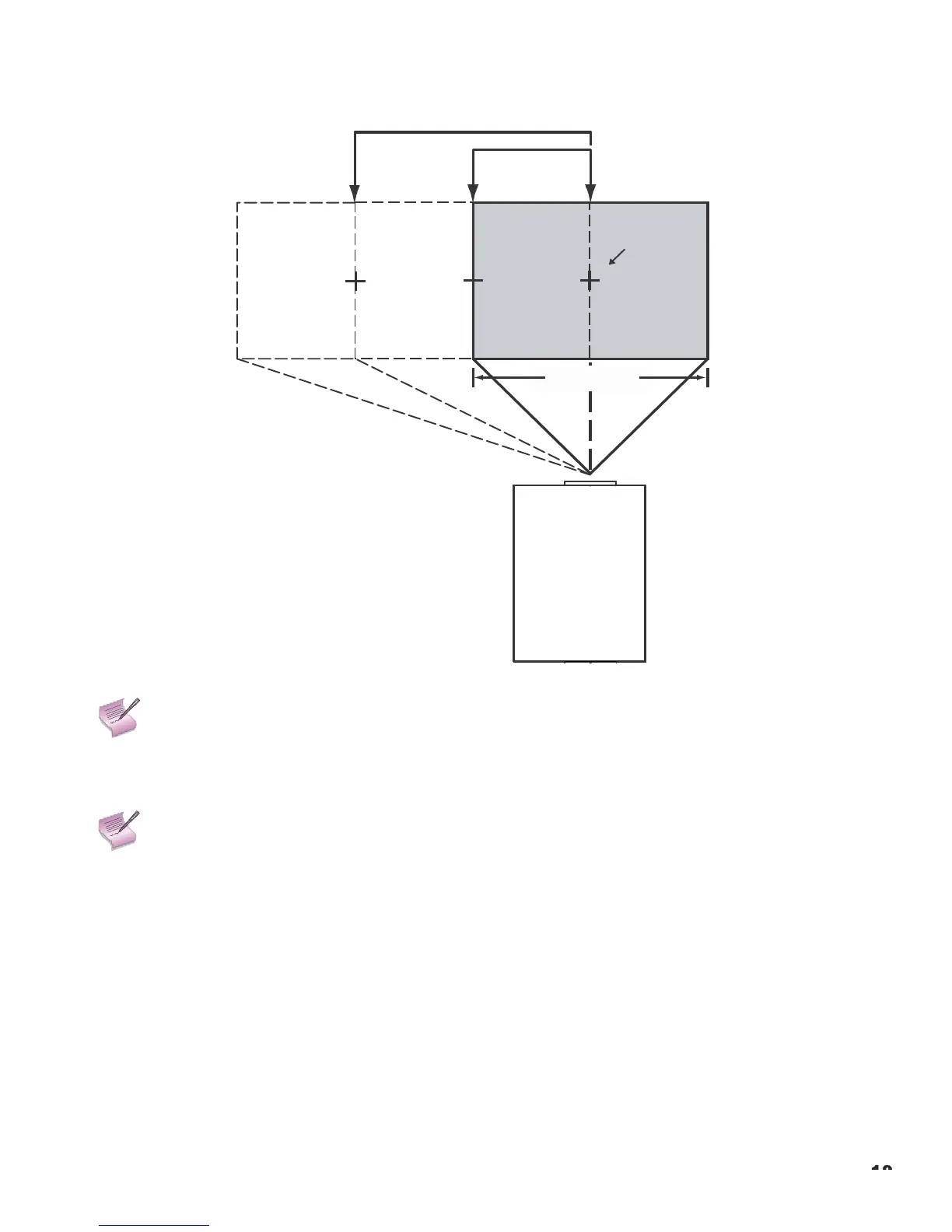Horizontal Lens Shift:
The projector provides ±30% of horizontal lens shift. For example, with a 100 x 56 inch (1.78:1) screen, you can shift
the image up to 7.50 inches (0.19 meters) left or right of the screen center.
100% Width Lens
Shif
t
(1.0 x W)
50% Width Lens
Shift
(0.5 x
W)
Screen
Center
0%
Screen Width (W)
Note
This!is!a!general!example!o f!lens!shift.!Lenses!vary!in!their!shift!capabi lities.!No!particular!lens!or!
projector!is!used!in!this!example.!
!
Figure 3-5: Horizontal Lens Shift (Example Only)
Note
1.! With!no !vertical!or!horizontal!lens!shift,!the!lens!center!and!screen!center!are!aligned!with!
each!other.!
2.! Vertical!shift!limits!are!percentages!of!the!screen!height.! Horizont al!shift!limits!are!p ercent‐!
ages!of!the!screen!width.!
3.! Vertical!lens!shift!figures!are!for!cei ling! mount!configurations.!For!floor!instal lations!(where!
the!projector!is!upright),!reverse!the!up/ down!vertical!lens!shift!percentages.!