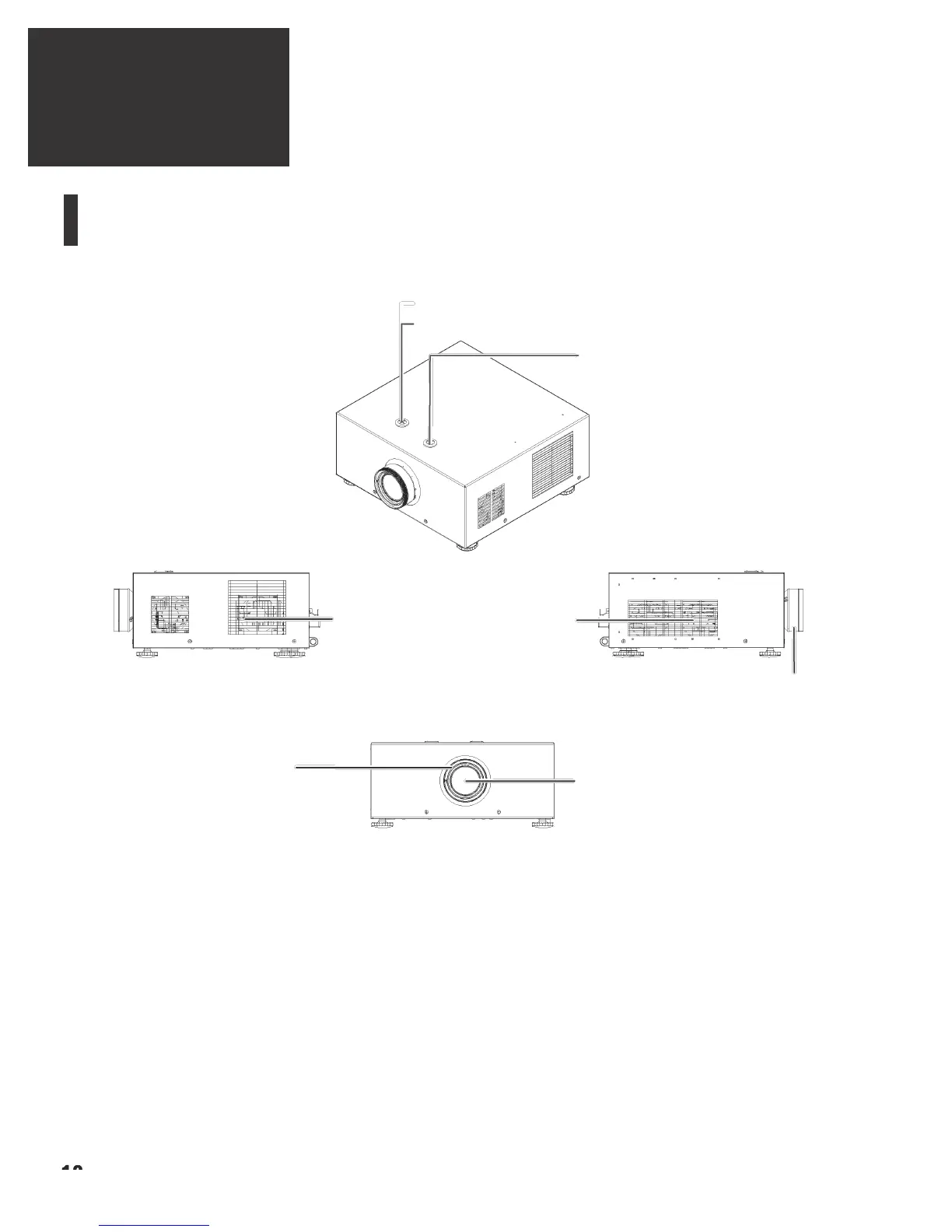2
CONTROLS AND FUNCTIONS
910 +?."@*)/".+'/+'+A%'()*
!
!
!
!
Figure 2-1 and Figure 2-2 show the key projector components.
Horizontal Lens
Shift
Vertical Lens
Shift
Exhaust Vent Intake
Vent
Zoom
Ring
Focus
Ring
Projection
Lens
• EXHAUST VENT
Figure 2-1: Projector Front/Side View
Warm air exits the projector through this vent. Ensure that it is not blocked.
• INTAKE VENT
Internal fans draw cool air into the projector through this vent.
• ZOOM RING
Rotate this to change the projected image size.
• FOCUS RING
Rotate this to focus the projected image.
• PROJECTION LENS
Available in two versions: standard throw range (1.85:1 to 2.40:1), short throw range (1.56:1 to 1.86:1) and .73 fixed.
• REAR IR SENSOR
