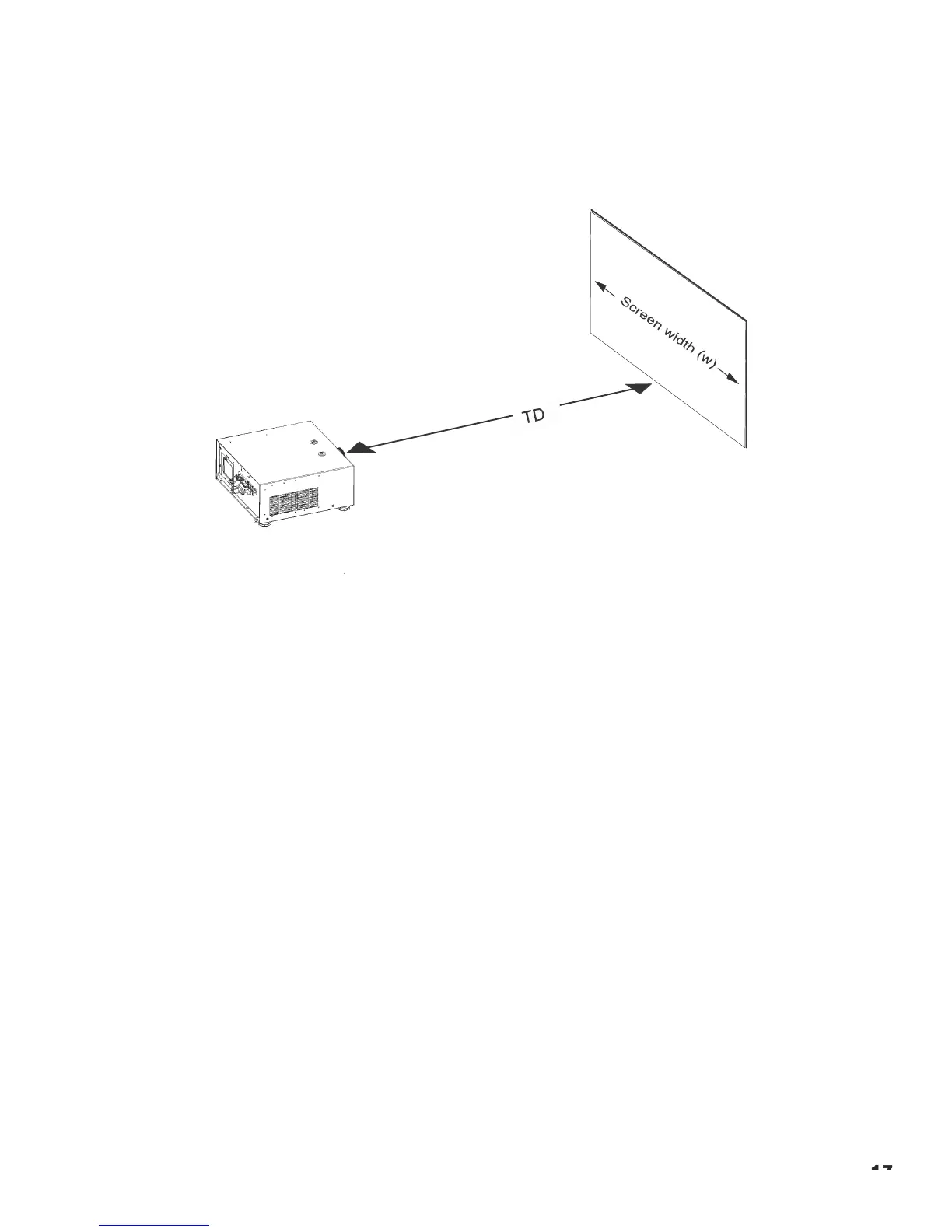Throw Distance
Throw distance is the distance measured from the front of the projector to the screen. This is an important calculation
in any projector installation as it determines whether or not you have enough room to install your projector with a de-
sired screen size and if your image will be the right size for your screen.
You can quickly estimate the throw distance by taking the width of the screen and multiplying it by the lens throw ratio;
see Figure 3-2. The result of this calculation tells you roughly how far back the projector should be positioned from the
screen in order to project a focused image large enough to fill the screen.
Estimating Throw
D
i
s
t
a
n
c
e
Throw
D
i
s
t
a
n
c
e
(TD) =
Screen
Width (w) x
Lens
Throw
R
a
ti
o
Figure 3-2: Estimating Throw Distance
Two models of the projector are available, one with 1.56-1.86:1 lens and the other with 1.85-2.40 lens With optional
zoom adaptors throw ratios of 1.24 – 3.0 can be achieved.
The standard projector offers a throw ratio of between 1.85 and 2.40.
With the optional, short-throw accessory lens, the projector offers a throw ratio of between 1.56 and 1.86. A .73:1 fixed
lens is also available.