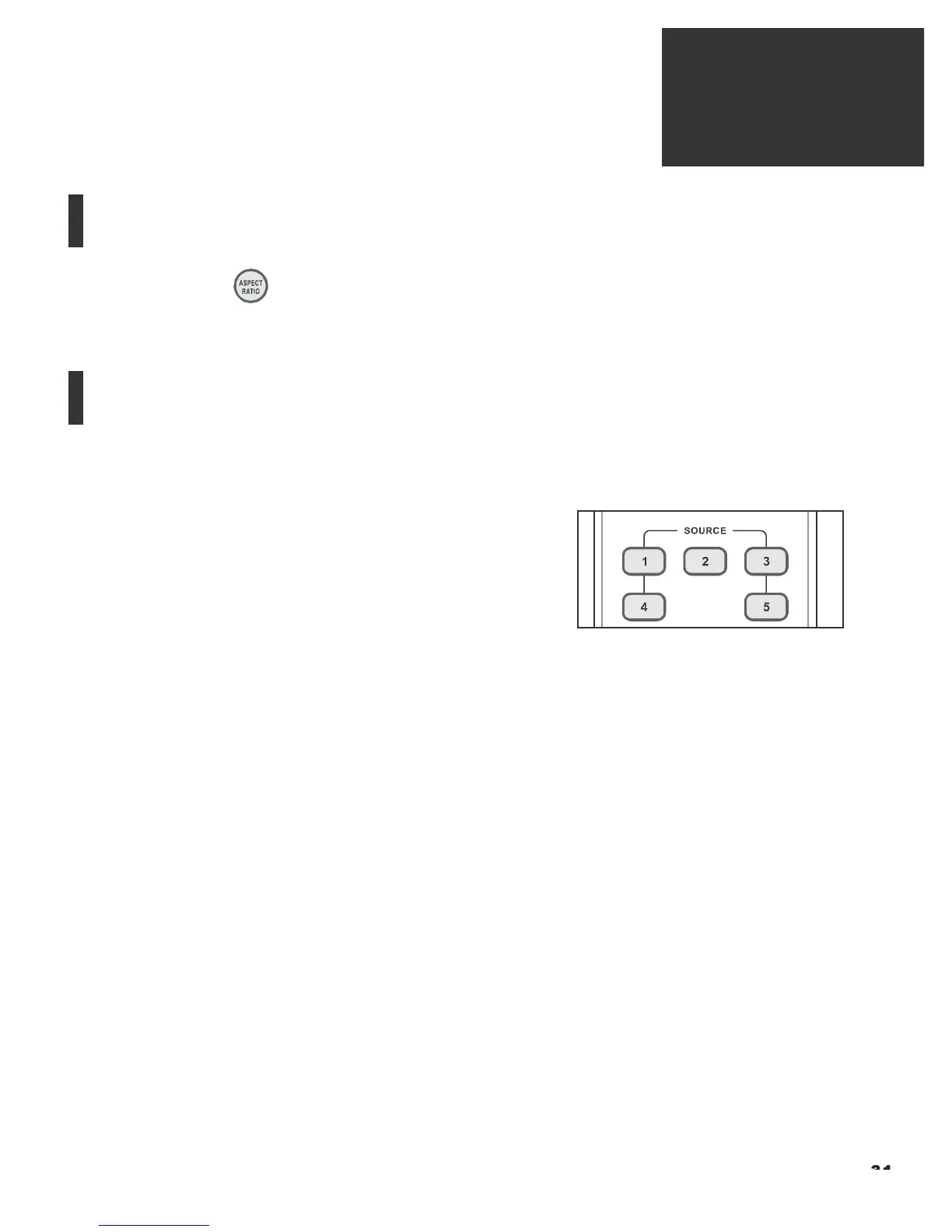OPERATION
4
G10 + F*%*)/&(H+'(+27$* )/+B'/&"
!
!
!
!
Press the aspect ratio ( ) button to select the appropriate aspect ratio for the type of program material being
viewed.
G19 + F*%*)/&(H+2(+,($4 /+F"4.)*
!
!
!
!
When you turn on the projector, it switches to the last selected in-
put and looks for a valid signal.
Use these buttons on the remote control to select an input source
directly. You can assign each of these five buttons to any input. The
default assignments are:
1 = RGB (VGA, HD15)
2 = HDMI 1
3 = HDMI 2
4 = Component 1
5 = S-Video.
For more information, refer to 1 Key / 2 Key / 3 Key / 4 Key / 5 Key on page 56.
