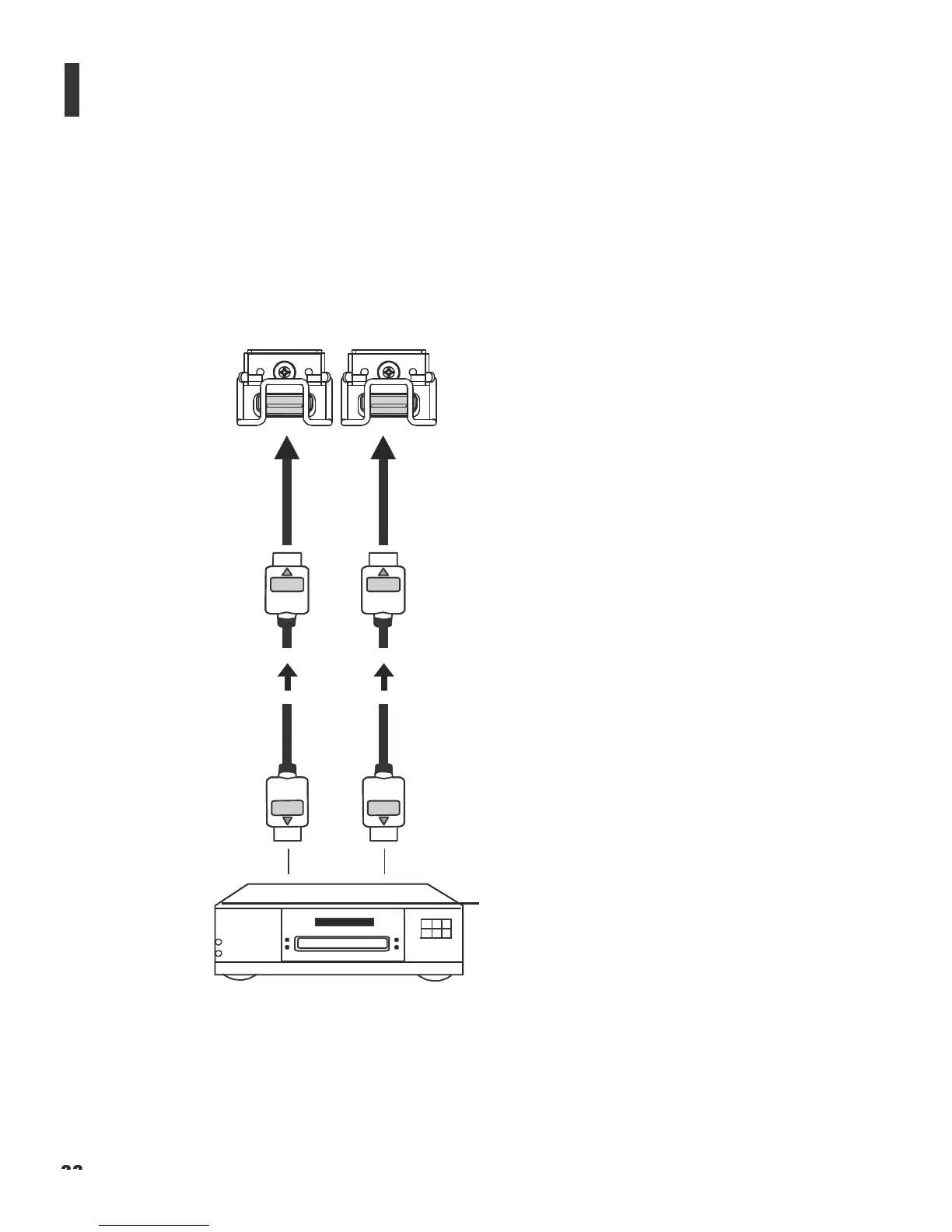C1I + !"((* )/&" (7+/"+/6*+$."@*)/".!
!
!
!
Proceed as follows to connect the projector to your video sources, external controller(s) - if present - and AC power.
When connecting your equipment:
• Use the correct signal cables for each source.
• Ensure that the cables are securely connected. Tighten the thumbscrews on connectors that have them.
Connecting Source Components to the projector
Connect your video sources to the projector as shown and described in the sections that follow.
HDMI/DVI Connections: See Figure 3-7.
HDMI
1
HDMI
2
HDMI or DVI
S
ou
r
c
e
(
s
)
(BD/HD
-D
V
D
/
D
V
D
P
l
a
y
e
r
,
HD Set Top
B
o
x,
Game Console e
t
c
.
)
Figure 3-7: HDMI/DVI Source Connections