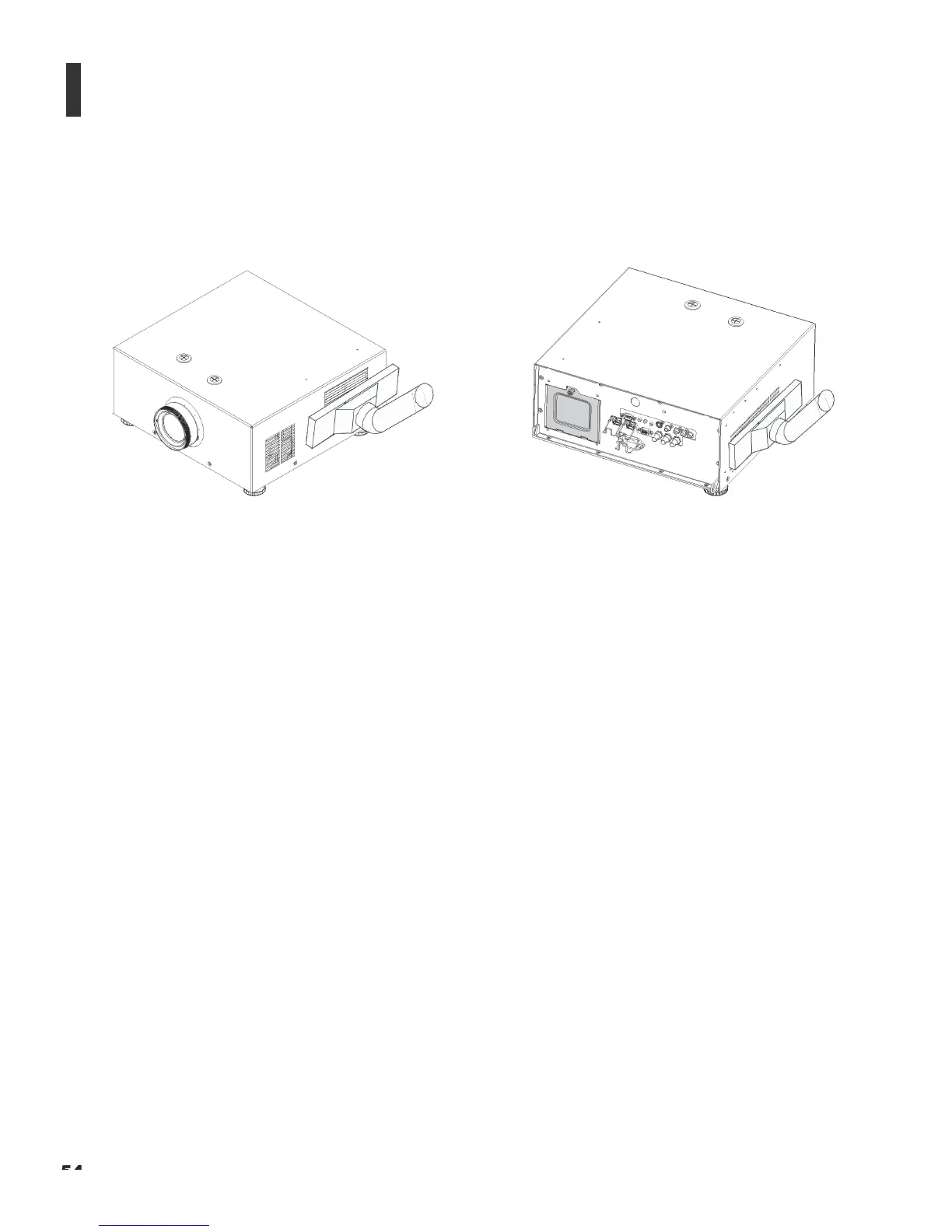I19 +!%*'(&( H+/6*+-&%/*.7!
!
!
!
Cleaning the fans
The projector uses the filter to keep the fans free of dust and other particles, and should be cleaned every 500 hours of
operation. In dustier environments, it is recommended to clean the filter more frequently. If the filter is dirty or clogged,
your projector may overheat.