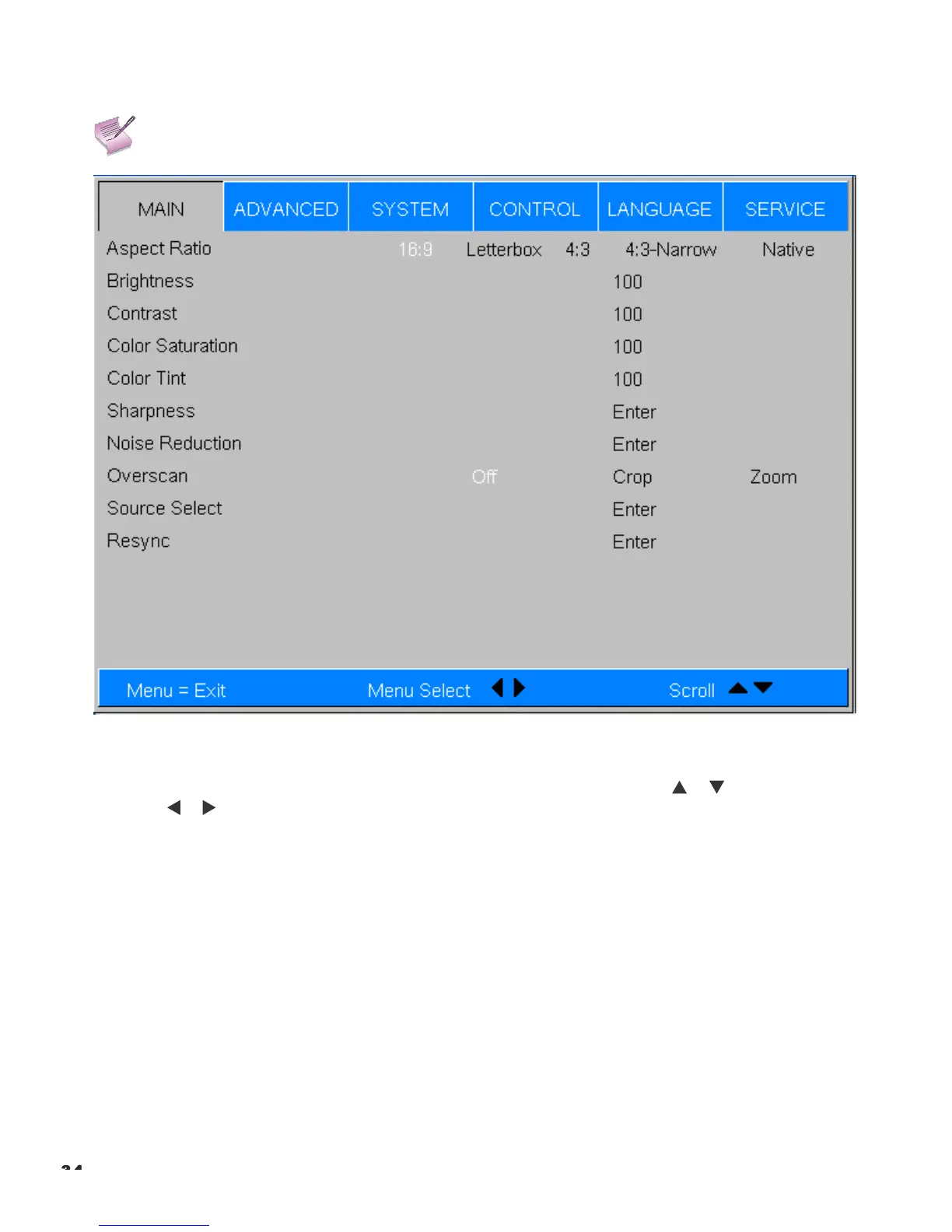Main
The projector Main Menu, shown in Figure 4-2, provides access to the most commonly-used projector functions.
Note
Image!controls!only!operate!o n!the!active!source.
!
!
Figure 4-2: Projector Main Menu
Aspect Ratio: To change the aspect ratio (size and shape) of the projected image, press or to highlight Aspect
Ratio. Use the or buttons to select the appropriate aspect ratio for your screen size, installed lens configuration
and the type of program material being viewed, then press ENTER; refer to Table 4-2.