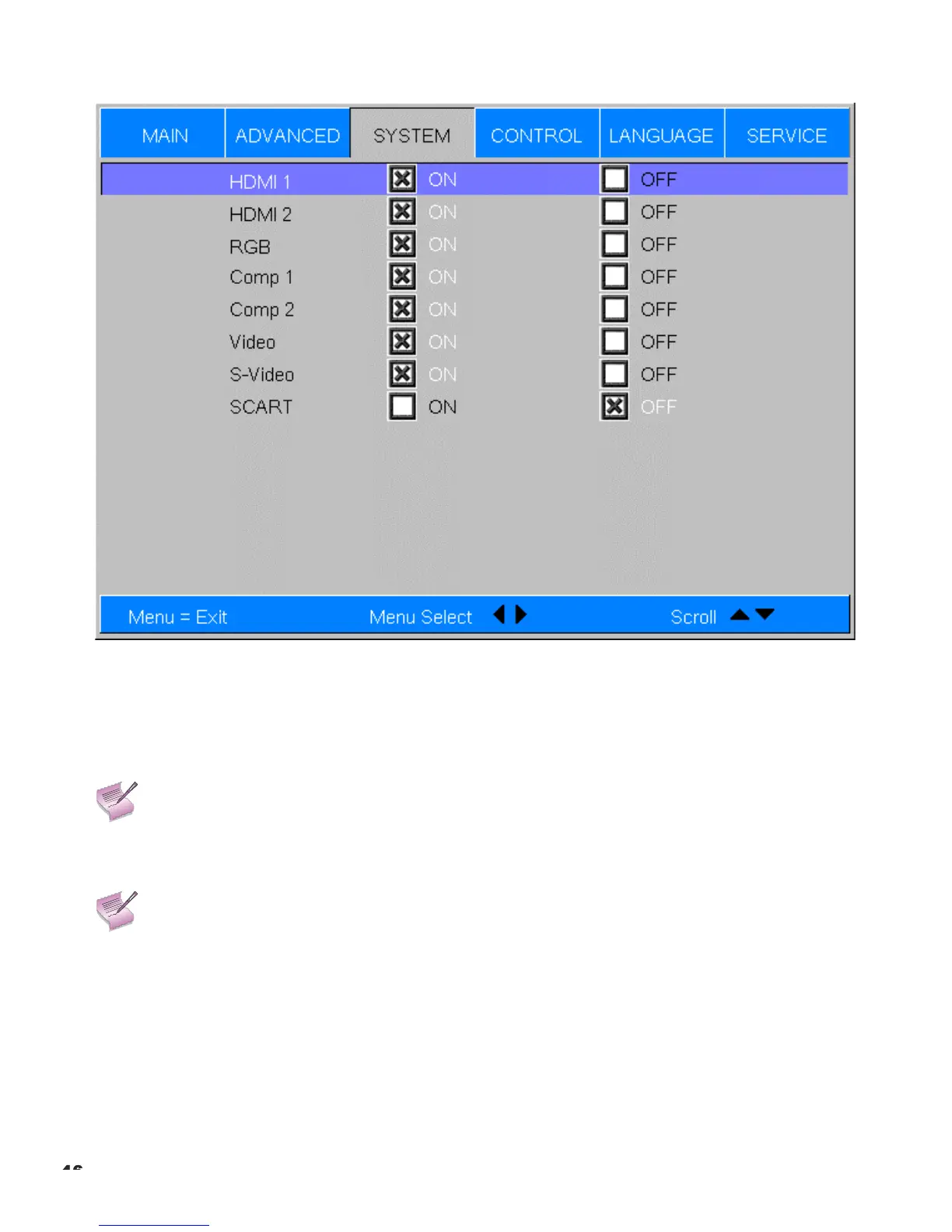Source Enable: To enable or disable selection of a source, choose Source Enable from the System menu and press
ENTER. This displays the Source Enable sub-menu, shown in Figure 4-12.
Figure 4-12: Source Enable Sub-Menu
• HDMI 1/HDMI 2: Enables or disables the HDMI 1 and HDMI 2 sources.
• RGB: Enables or disables the RGB source.
• Comp 1/Comp 2: Enables or disables the Component 1 and Component 2 sources.
• Video: Enables or disables the Composite video source.
If!ei ther!Component! 1!or!Video!is! enabled, !SCART!must! be!d isabled.
!
Note
• S-Video: Enables or disables the S-Video source.
• SCART: Enables or disables the SCART RGBS source.
If!SCART!is!enabled,!both!Component!1!and!Video!must!be !disabled.
!
Note