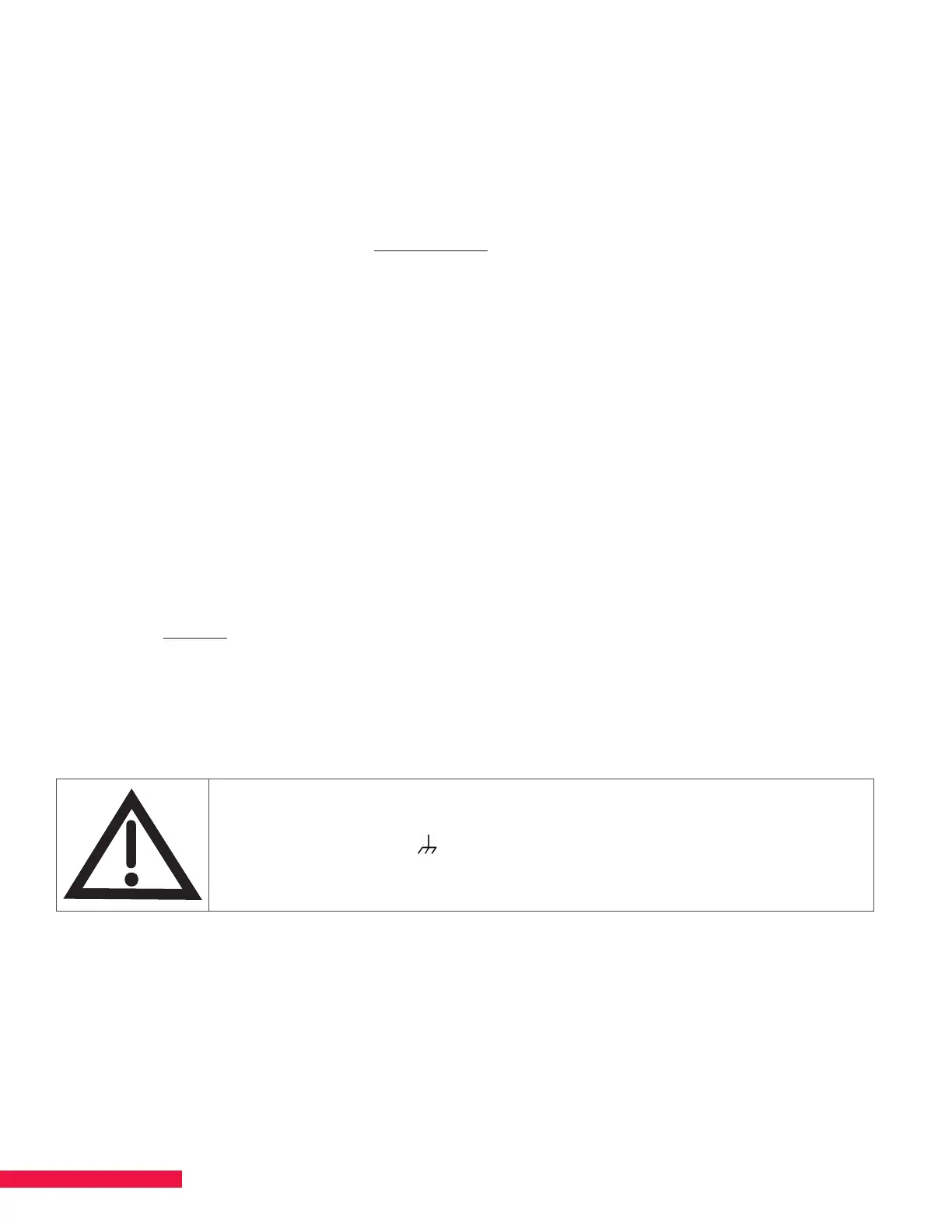10
CHAPTER 2 ASSEMBLE CHASSIS, POWER SUPPLIES,
AND POWER INSERTERS
SMARTBOX uses semiconductors that can be damaged by electrostatic discharge (ESD). When handling
SMARTBOX components, care must be taken to prevent damage. Damage due to improper handling is not
covered by warranty.
WARNING: The following precautions must be taken whenever handling bare circuitry —this includes removing
and/or inserting blades into the chassis. DO NOT OPEN the protective conductive packaging until you read the
following instructions and are at an antistatic work station.
• Use a conductive wrist strap attached to a stable earth ground.
• Use an antistatic mat to cover your work surface.
• Always discharge yourself by touching a grounded bare metal surface or
antistatic mat before picking up an ESD-sensitive electronic component.
• Keep the work area clear of non-ESD-safe items.
Install Chassis and Power Supplies
1. Remove the chassis, power supplies, blades and filler plates from the shipping boxes. Save the boxes and
packing material for future use.
2. Install the chassis in a 19-inch rack or a wall mount or position it on a desk or on top of a table. SMARTBOX is
designed so that all connections are on the front of the unit. The path of the air flow is through the front of
the unit and out the top of the unit.
CAUTION: The chassis requires at least 9 inches of clearance above the chassis fans to ensure adequate
airflow. DO NOT block the top or front of the chassis. Blank filler plates are needed for unused slots. This
ensures proper airflow through the chassis, which prevents overheating.
CAUTION: Ambient air temperature must be kept between 0° and 50°C (32°–122°F) to provide adequate
cooling for the system.
3. Plug the power supplies into the chassis.
WARNING: Ensure the chassis is connected to an earth ground; use the ground screw
next to the ground symbol (
) on the chassis. Refer to “Important Safety Instructions”
at the beginning of this manual for specific information related to proper grounding.