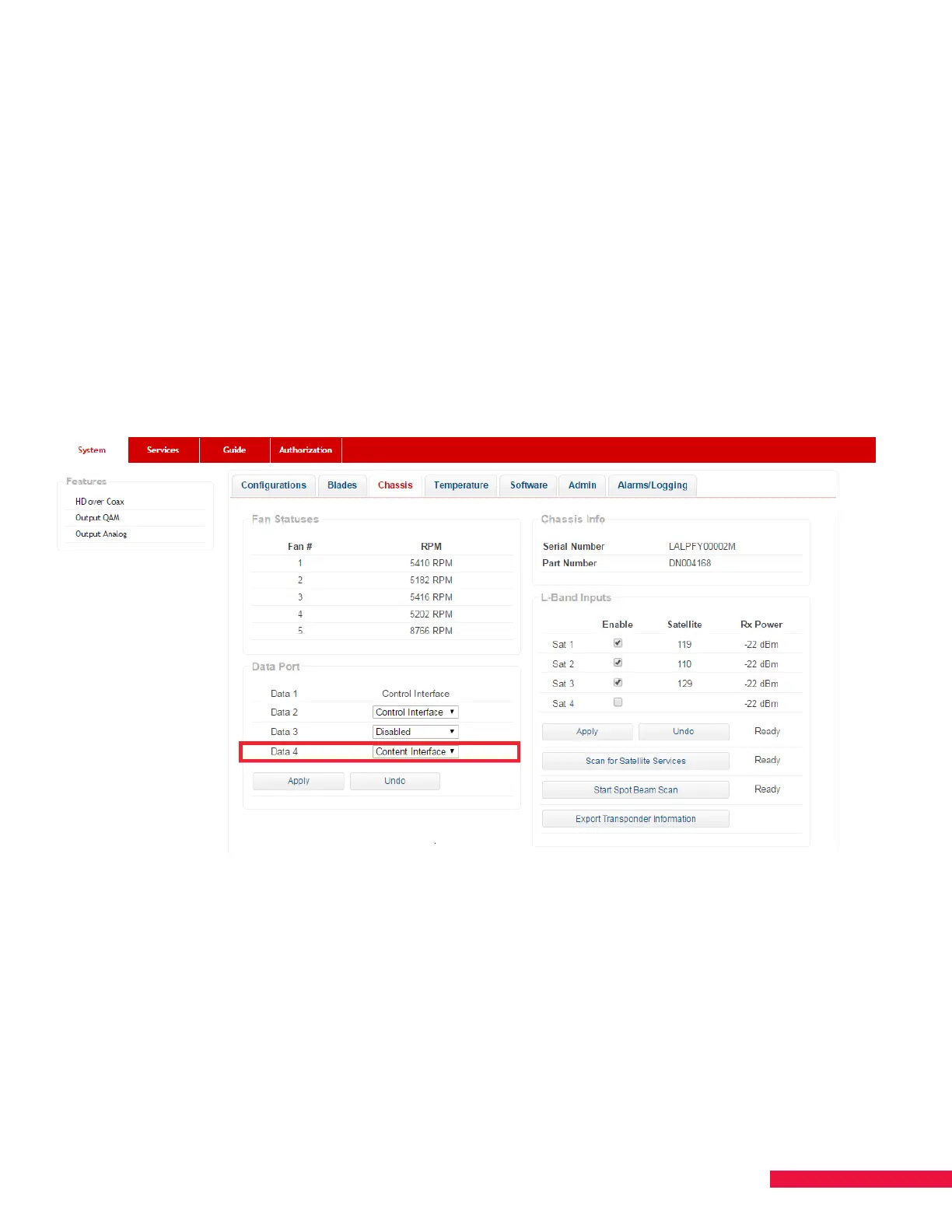29
CHAPTER 8 SPECIFY DATA PORT
CONTENT/CONTROL INTERFACE
Data port 1 is automatically configured as a Control Port and cannot be changed. Data ports 2-4 may be
configured as nothing, additional Control Ports, or Content Ports. The configurations set for ports 2-4 will clear
during a user and factory default. Therefore, if remote access is desired, connect the remote access device to
port 1 and use the additional ports for connections with the site.
To input or output IP content, data ports 2-4 may also be configured as a Content Interface (See Figure 16.).
1. Click the Chassis tab.
2. Click the drop-down box next to the desired Data Port and select Content Interface or
Control Interface.
3. Click Apply. Set up all the data ports needed.
Figure 16. Data Port — Content Interface