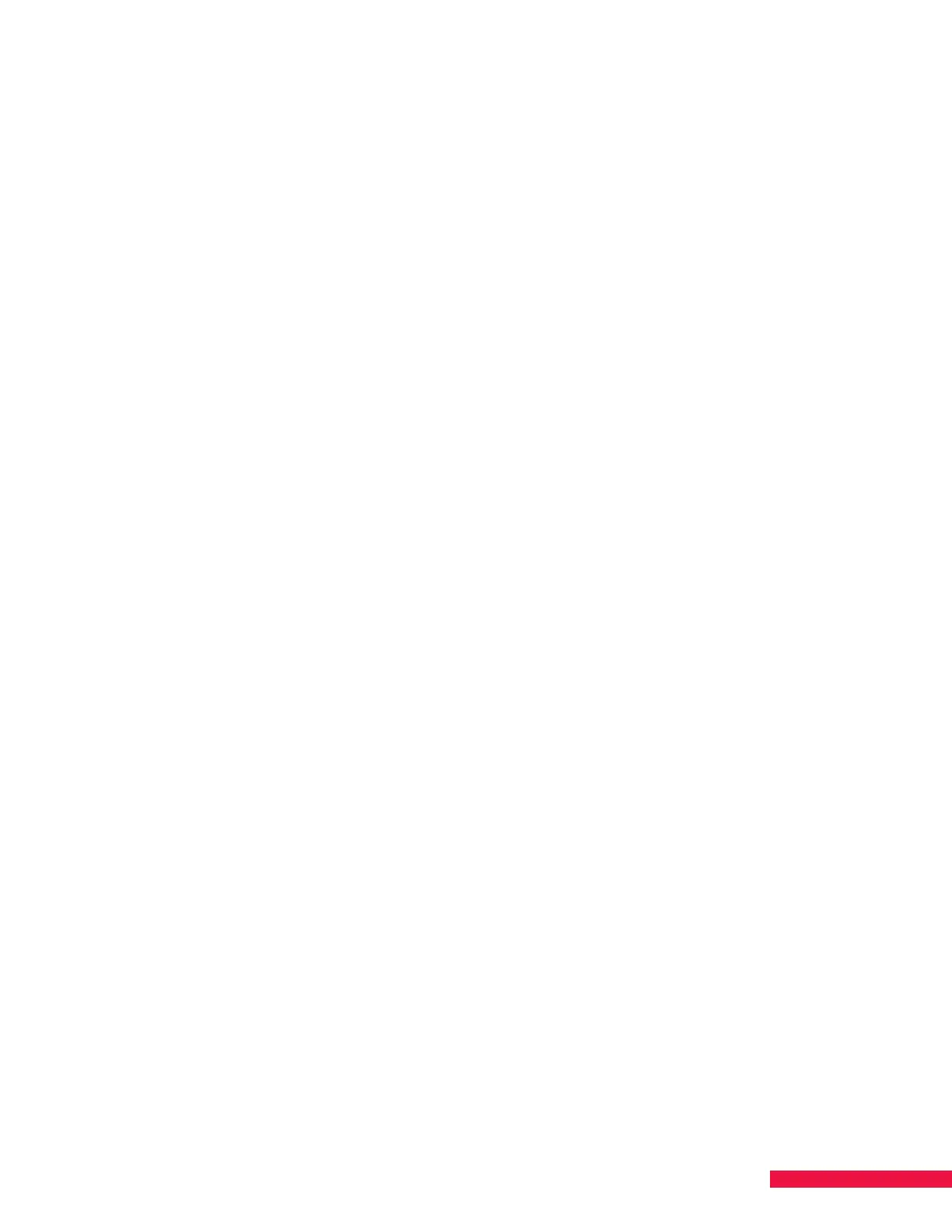41
Adding the IP Input Service(s)
NOTE: One or more of the SMARTBOX data ports 2-4 need to be configured as a content interface port.
(Refer to Chapter 8 Specify Data Port—Content/Control Interface.)
Click the Add IP Input button and define the following variables.
• Multicast Address
• Port – UDP port number
• Name – Limited to seven characters
• Description – Limited to 30 characters
• Enable – Checked
• Type – QAM
• Output – QAM Channel = 2 to 155; sub-channel = 1 to 99; i.e., 10-1
• Output Blade – Default is Auto; or select from list if using more than one QAM blade
• Priority – 1-99; default is 99 (1 is highest, 99 is lowest)
• Virtual Channel Number – Assign number (used for the Program Guide)
• Click Apply in the Actions box located on the upper left of the page to lock in the settings.