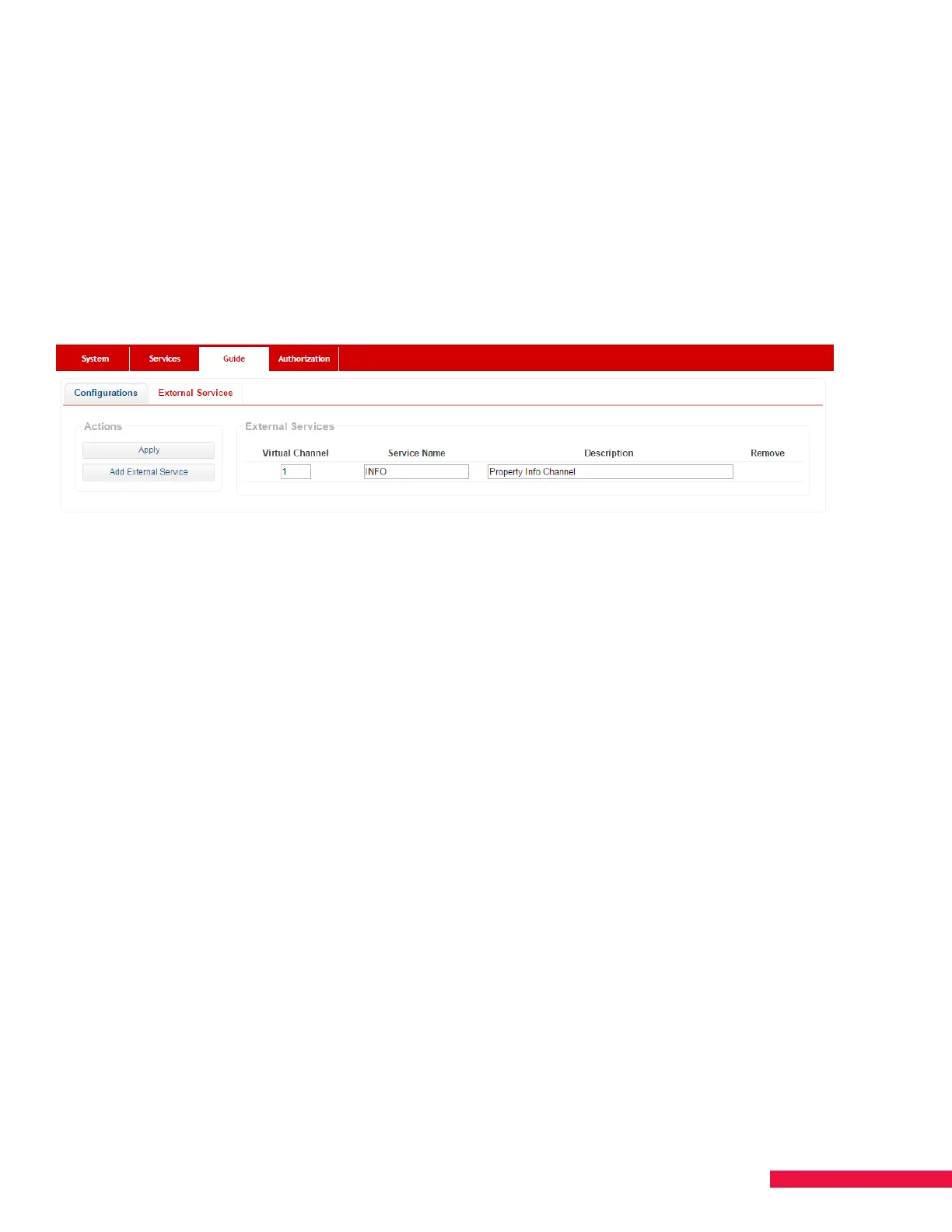45
Adding External Services to the Program Guide
When there are non-SMARTBOX services distributed on the plant, you can have the channel and a brief
description appear in the Program Guide.
1. Go to the External Services tab of the Guide page (See Figure 23.).
2. Click the Add External Service button.
3. Enter in the Virtual Channel, Service Name, and Description then click Apply.
Figure 23. External Services