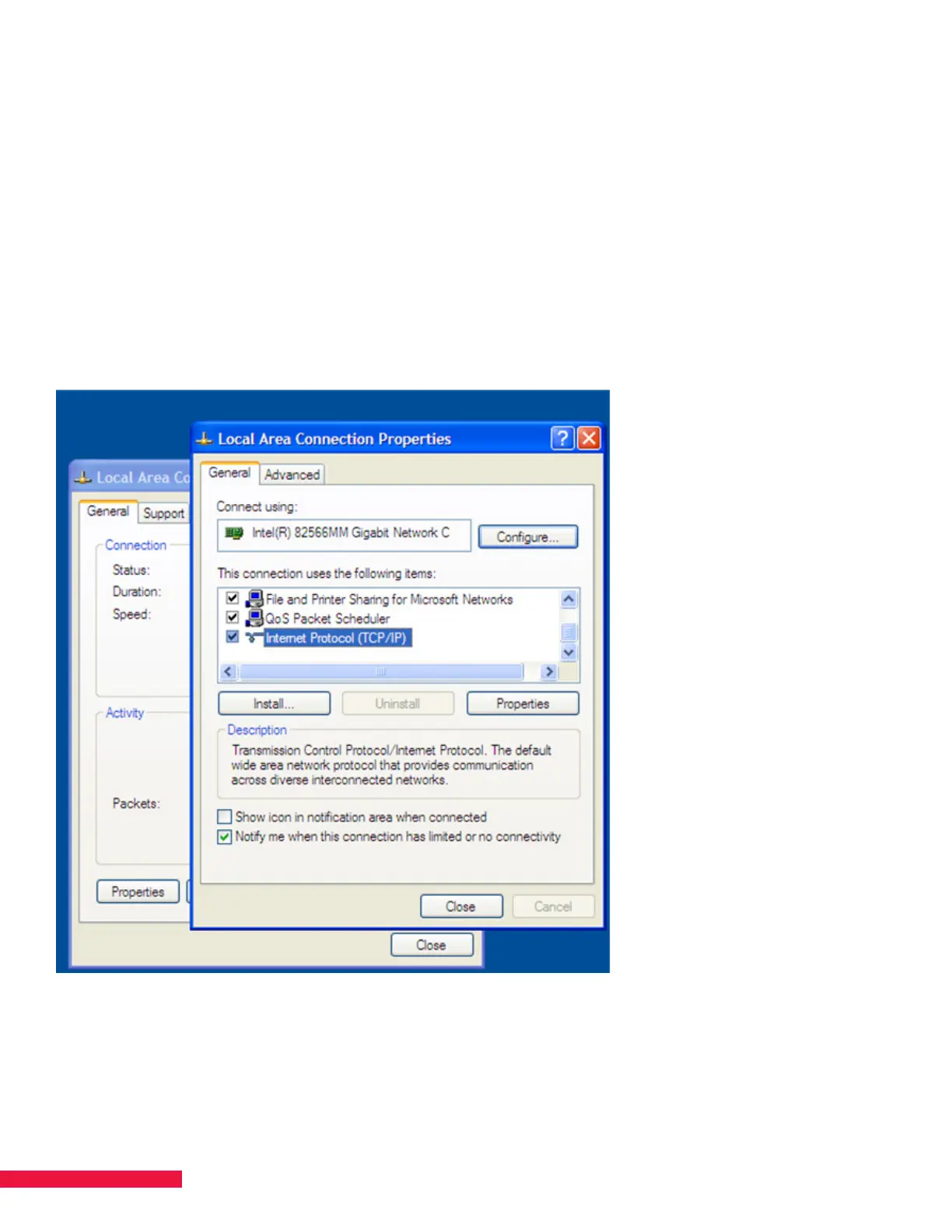14
CHAPTER 4 UPDATE SOFTWARE
Configure Computer Network Settings
Network settings must be modified to enable communication between your computer and SMARTBOX.
Depending on the version of Windows™ on your network, the path to configure the connection may vary slightly.
Configuring an IP address is usually initiated through the Windows’ Control Panel and the Network option.
1. Open the Control Panel, then the Network option.
2. Double-click Local Area Connection. The Local Area Connection Properties window opens.
3. Check Internet Protocol (TCP/IP) and click Properties (See Figure 4.). The Internet Protocol (TCP/IP)
Properties window appears (See Figure 5.).
Figure 4. Configure Network - Select Internet Protocol (TCP/IP)