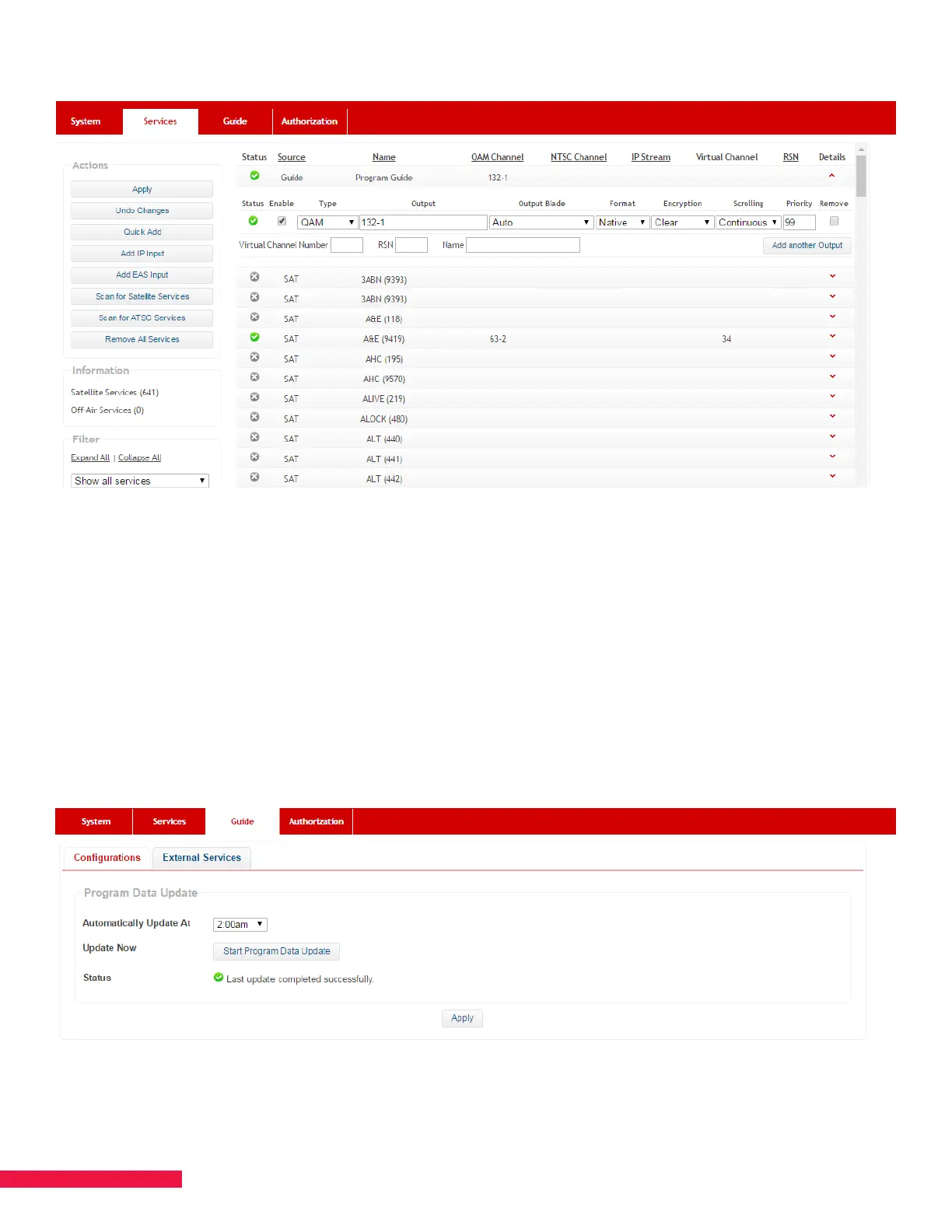44
Figure 21. Guide Output Options
Configure Update Time for the Program Guide
The Program Guide’s channel information can be updated immediately after adding new information and should
be set to update on a daily basis in the Guide page (See Figure 22.).
• Click Start Program Data Update for an immediate update
• Select a time from the drop-down box for the Program Guide to be automatically updated each day.
Click Apply to confirm the time.
Figure 22. Program Guide - Data Update