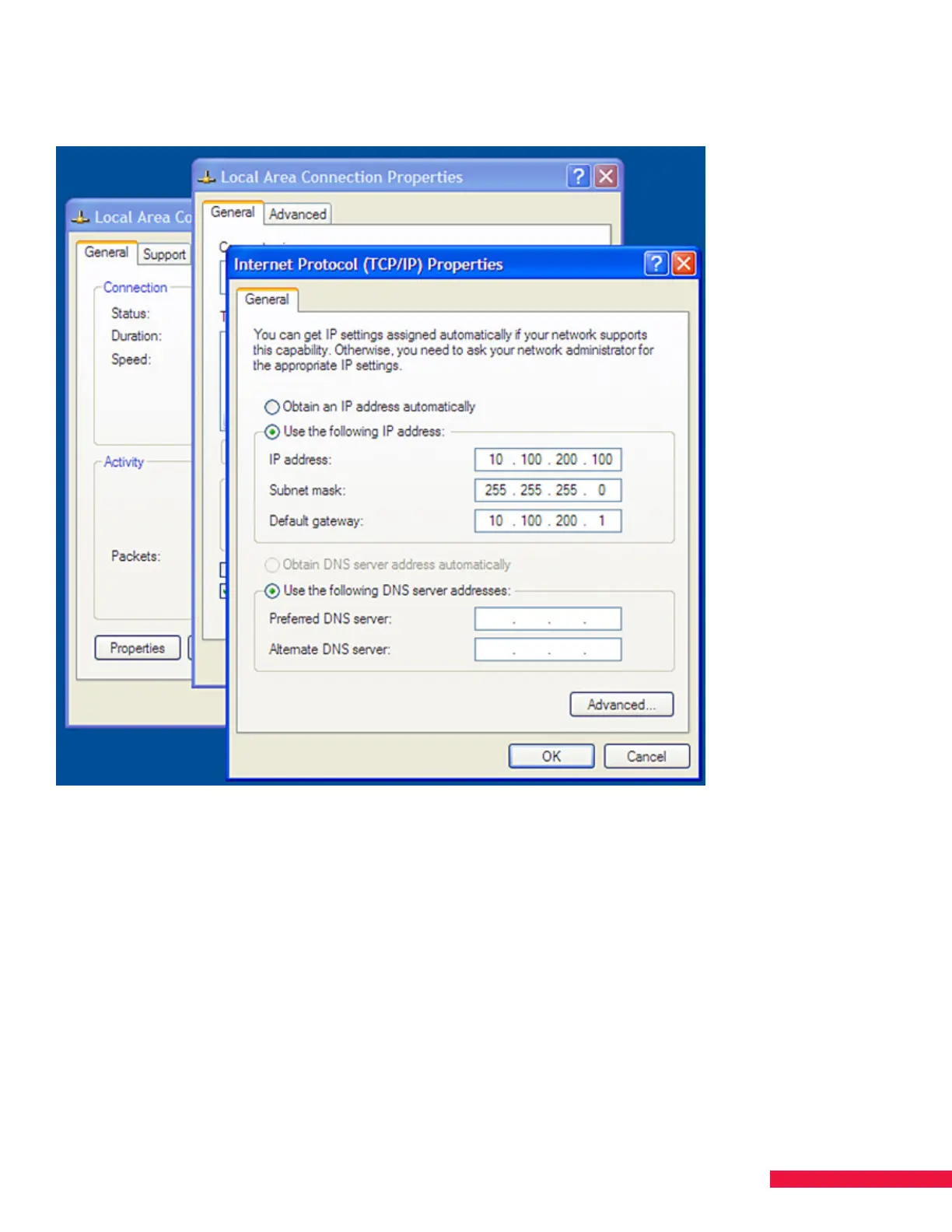15
Figure 5. Internet Protocol (TCP/IP) Properties – Enter IP Address
4. Select the option Use the following IP address and enter the following:
IP Address = 10.100.200.100
Subnet Mask = 255.255.255.0
Default Gateway = 10.100.200.1
5. Click OK, then Close to complete the setup and exit.