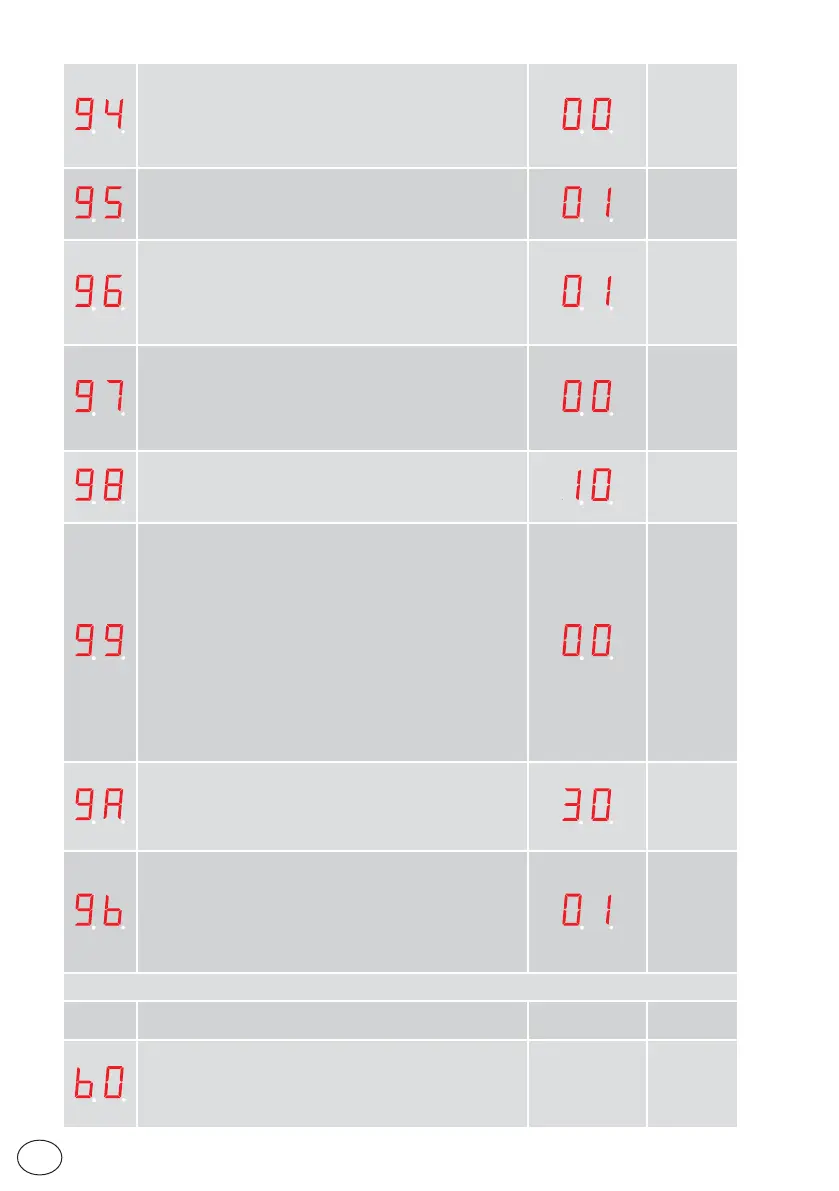46
EN
IP2348EN
Fire Impulse Function, terminal 18-19 - DAS902MP (00÷01)
Depending on configuration in Emergency Action (36), the
door will open or close on fire impulse. Fire impulse override
presence impulse. At closing, the door will not reopen on jam.
00= Off.
01= On.
Emergency Open Impulse Function, terminal 5 - DAS902MP (00÷01)
Fireman’s and escape route opening.
00= Off.
01= On.
Emergency Open Impulse Configuration, terminal 5 - DA-
S902MP (00÷01)
Configures the button used for Fireman’s and escape route
opening ( ref. Parameter 95).
00= N.O.
01= N.C.
Operation Mode Selector Functio, terminal 9÷14 - DAS902MP
(00÷01)
Switch / timer / relay
00= Off.
01= On (Not allowed in escape route, according to EN16005
and DIN18650).
Lock Configuration, terminal 16-17 - DAS902MP (10÷11)
Bi-stable lock used as night lock of escape routes.
10= No Lock.
11= Bi-stable lock DAS802LOKB (LDB)
Function Select, terminal 6 - DAS902MP (00÷02)
00= No function.
01= Sustainable Disable. Disables Sustainable drive mode. It
is possible to disable sustainable drive mode. As long as
contact is active the operator will run with full power.
02=
Enable the Mode Selector with a key ( only COM500ER) DA-
S902MP mode selector and all other Mode Selectors are not
affected by this parameter. When parameter is set to value 02
the OMS is locked. If an impulse is given on IOU TB: 6 the indi-
cation LED on OMS will be steady red during 15 seconds and it
is possible to change mode selection (set parameter B1= 00).
NOTE: After the adjustment of this parameter, if a learning cycle
is not carried out (by pressing LEARN for more than 2s), di-
sconnect and reconnect the main power supply and batteries.
Priority of the operation mode selector DAS902MP, teminals
9÷14 (25÷99)
The lower the number is the higher the priority.
NOTE: function not available, do not modify factory setting.
FUTURE USE.
Choose group of the DAS902MP operation Mode selector,
terminals 9÷14 (00÷10)
This controls which MCU that looks at which OMS. MCU and
OMS with same group number listens to each other. If value 00
is selected the DAS902MP mode selector controls all operators.
NOTE: function not available, do not modify factory setting.
FUTURE USE.
ELECTRONIC OPERATION MODE SELECTOR PARAMETERS
Parameter Description
Factory
setting
Installation
setting
Operation mode selector variant (01÷04)
01= DO NOT USE.
02= DO NOT USE.
03= DO NOT USE.
04= ELECTRONIC SELECTOR.
AUTOMATIC