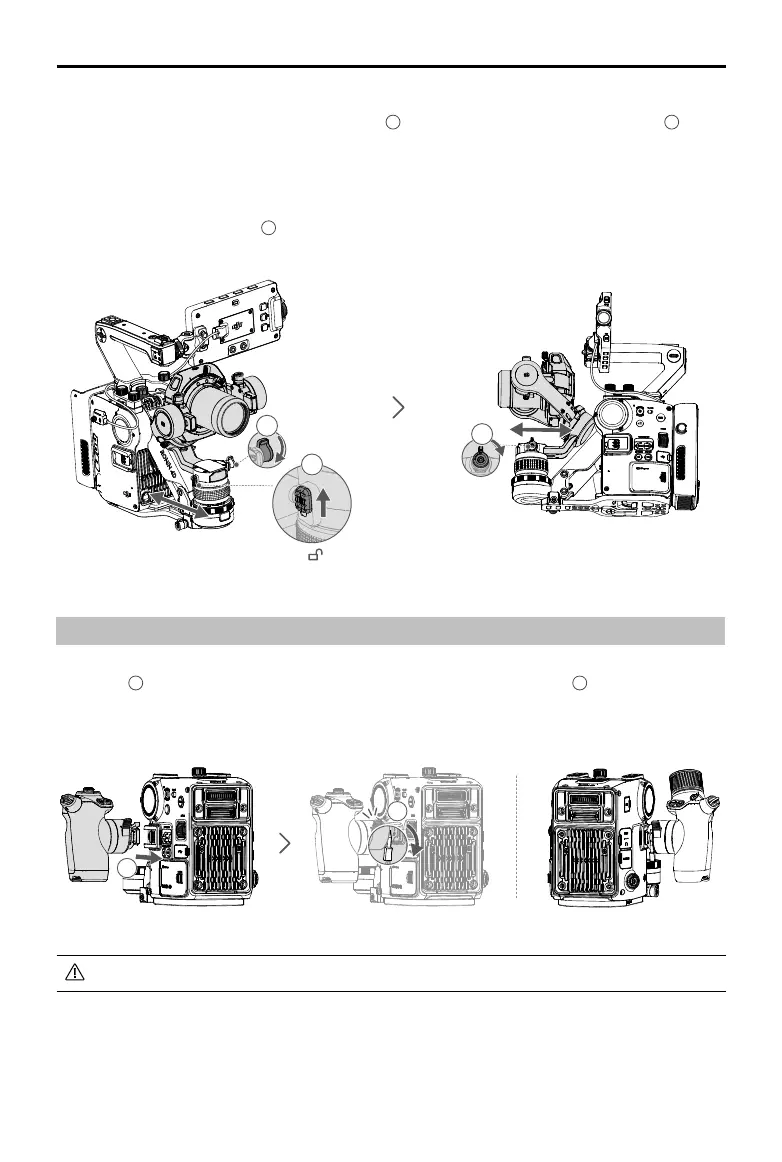DJI Ronin 4D User Manual
11
©
2022 DJI All Rights Reserved.
1
3
2
2. Balancing the Pan Axis
a. Toggle the pan lock to the unlocked position
1
and loosen the knobs on the pan motor
2
.
b. Tilt Ronin 4D towards you while holding the top handle. Check the movement of the pan axis. If
the camera lens rotates to the left, push the pan axis to the right. If the camera lens rotates to the
right, push the pan axis to the left.
c. The pan axis is balanced if the camera is steady when the pan axis is rotated by tilting the top
handle. Tighten the knob
3
.
Attaching the Hand Grips
Make sure the lever is in the unlocked position. Insert the left hand grip into the mounting port on the
main body
1
until there is a clicking sound and push the lever all the way down
2
.
Attach the right hand grip following the same instructions.
1
2
The left and right hand grips are not interchangeable.