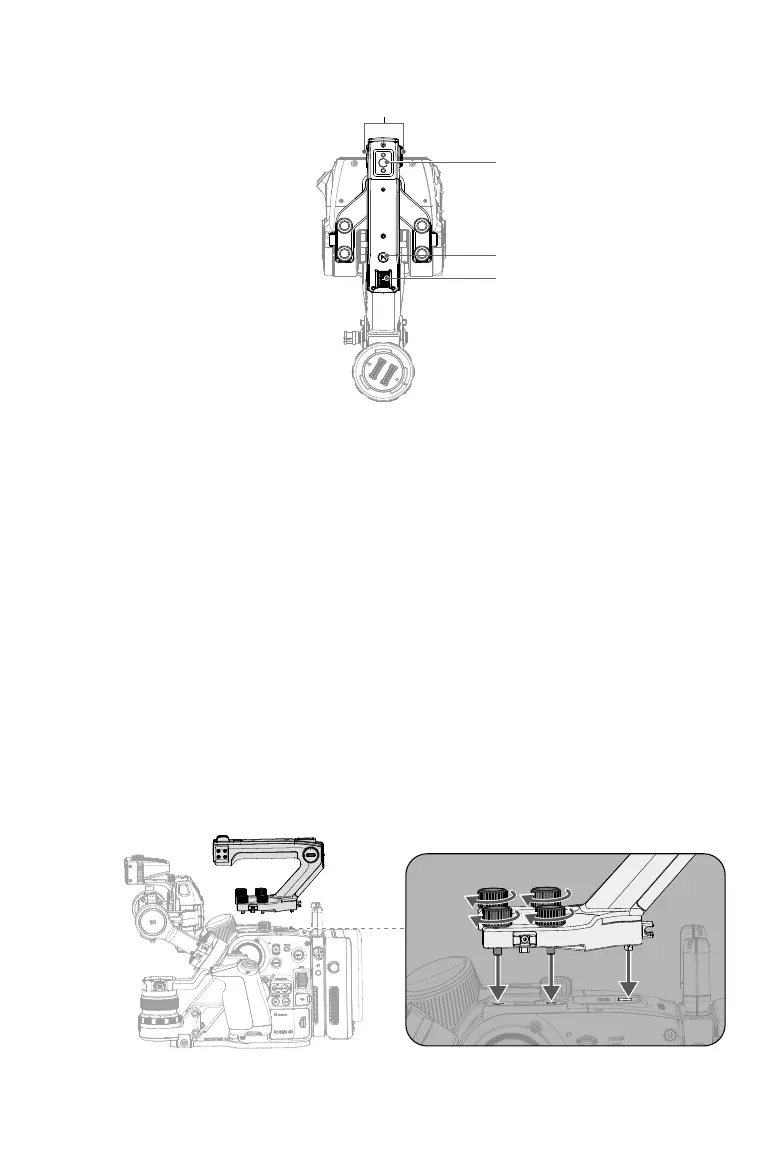31
©
2022 DJI All Rights Reserved.
Top Handle
1. Top Screw Hole
3/8”-16 with a depth of 10 mm.
2. M Button
Press and hold to enter Sport mode. Release to exit from Sport mode. Alternatively, press twice to
enter or exit Sport mode.
3. Tilt Slider
Used to control the tilt of the gimbal by default. To change the settings, enter the high-bright main
monitor menu and select Stabilizer and then Joystick.
4. Side Screw Hole
1/4”-20 with a depth of 9 mm and a positioning hole. A screen protector is mounted on one of the
side screw holes to protect the high-bright main monitor.
Attaching and Detaching the Top Handle
Loosen the four screws to detach the top handle. Align with the positioning hole and the pins before
tightening the four screws when attaching the top handle.
3
1
2
4